Do you feel overwhelmed with all those SEO matrices that reputed tools present?
You don’t have to know every terminology and tactic to boost your online presence and gain traffic.
Rather you need a tool by your side, that simplifies your task and is efficient without overdoing the information.
That is where SE Ranking comes into the picture!
SE Ranking is an all-in-one SEO tool for small businesses, enterprises or bloggers with limited SEO knowledge.
So if you have come across the tool and want to know if it would suit your business, this review is for you!
We have reviewed each feature of the tool, its ease of use, and the customer support offered.
Not just that!
To the end, you will lay out a comparison table of SE Ranking with its alternatives.
Let’s get started!
What Is SE Ranking?
SERanking is an all-in-one SEO tool that gives your website the boost it needs to rule the SERPs.
Whether you’re an SEO pro or just starting your digital journey, SERanking has your back.
It offers accurate keyword rank tracking, and competitor analysis, and even digs up hidden link-building opportunities!
With this tool, you’ll discover what people are searching for, create killer content, and improve your site’s technical aspects for higher rankings.
SE Ranking Features
Curious about the best features by SE Ranking?
We have used each and every feature in the last year to be able to share this review with you.
Let’s dive into each feature in detail!
1. Rank Tracking
If you have done SEO for a while you know how important it is to keep an eye on the performance of each keyword on your website.
SE Ranking’s Rank Tracking features give you and in-depth keyword performance report on each different search engine like Google, Bing, Yahoo, etc.
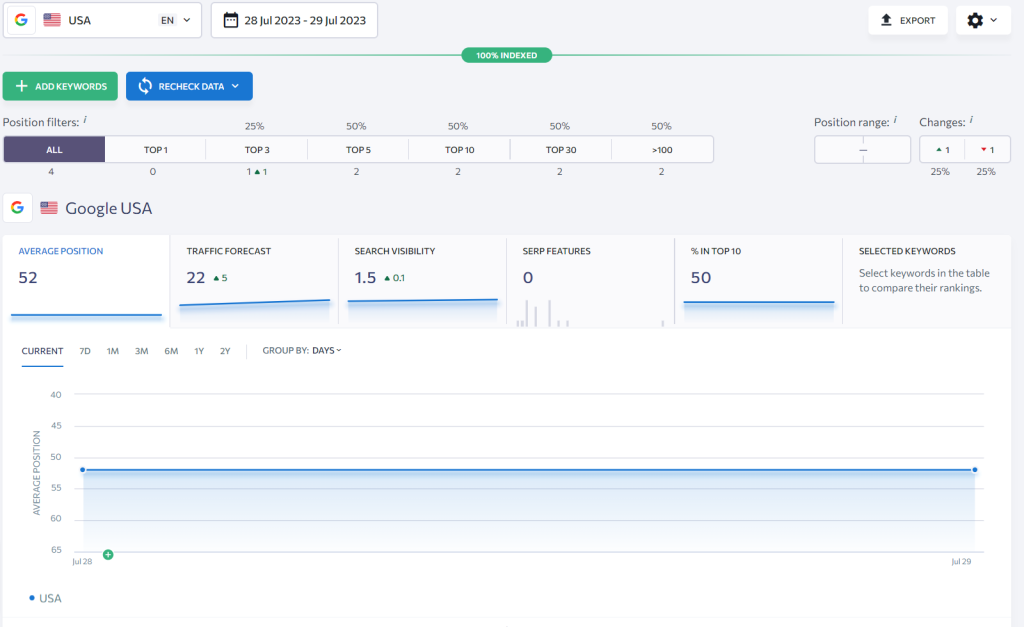
In the overview section, you will get 5 different metrics covering all aspects of keyword ranking.
These metrics include average position, traffic forecast, search visibility, SERP Feature, and % in the Top 10.
How to Use Rank Tracking Tool?
– On the left side click on ranking.
– Add a list of keywords you want to track.
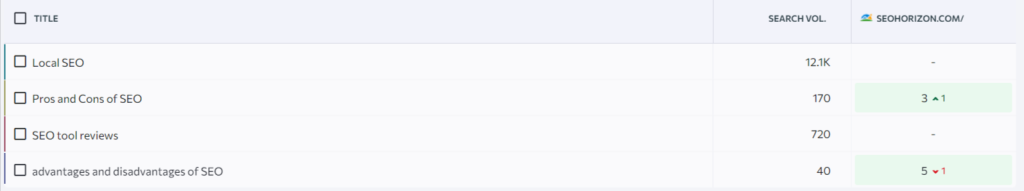
From there to the end of the overview you can track the volume of keywords and the increase or decrease in your ranking.
Moving from the overview section there are two more sections we love the most.
The summary section in rank tracking presents all your data in visual form.
In this particular section there is a visualization of your top competitors based on their ranking keywords we are absolutely obsessed with.
The best part?
All these tracking is for both organic and paid keywords. Just enable the Track Google Ads rankings option.
In fact, this rank-tracking option is also for businesses expanding in local regions.
All you need to do is go to Project Settings and enter the location you want to track.
2. Competitor Analysis
Fun Fact: 56% of businesses analyze their competitor and use competitive intelligence to make strategies that can conquer new markets in the next three years.
Big or small no matter the scale of your business or the industry you are targeting, if you want to be on the top of SERP competitor analysis is inevitable.
For example, you don’t know where to start your keyword research.
You can simply track the keywords your competitor’s website is targeting and the ones that drive significant traffic.
You can even take the research a step further to identify keyword gaps to outrank your competitor.
Long story short, competitor analysis opens the door to numerous opportunities for your business.
Coming to the part, how well does SE Ranking competitor Analysis work?
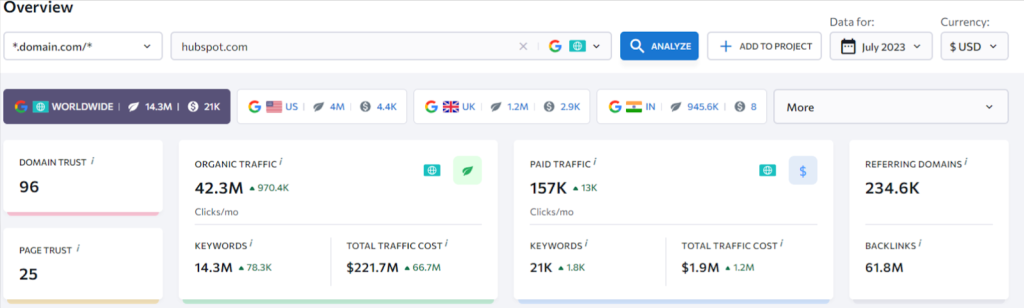
At first glance, you will come across a dashboard with the matrices like Domain Trust, Page Traffic, Organic Traffic, Paid Traffic, Referring Domain, and Backlinks.
All these metrics play a significant role in understanding your competitor to depth.
For example, The Referring Domain metrics can help you identify your competitor’s backlink strategy and grasp link-building opportunities.
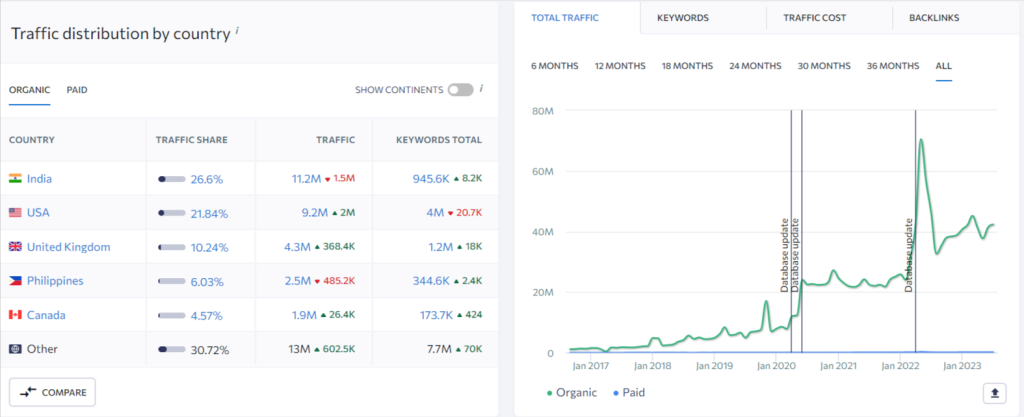
Scrolling down a bit further, you will have two sections, traffic distribution by country which will give you a clear picture of their target countries.
This section has both paid and organic traffic distribution by country.
Although you can find it in most SEO tools, what we think is they overcomplicate this and not everyone has to understand every terminology and factor to outrank their competitors.
To the right of the section, you will get a graphical representation of Total Traffic, Keywords, Traffic Cost, And Backlinks.
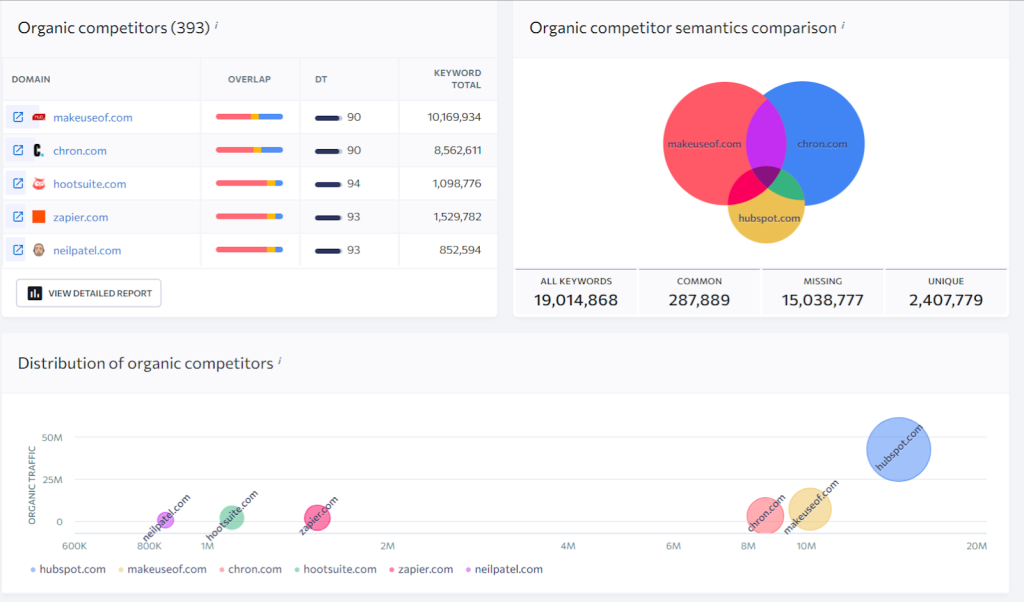
Our favorite? The organic competitor Semantic comparison.
Why? Cause this section is a true keyword mine.
By clicking on the Purple common area you can see the list of common keywords between makeuseof.com and chron.com
Similarly the Green common segment will give the list of common keywords between Hubspot and chron.com.
Isn’t this an awesome way to find keyword gaps? In fact, the dashboard lists out the missing keywords for you.
3. Backlink Checker
Did you know?
A website that ranks #1 on Google has 3.8x times more backlinks than the rest of the websites on the first page.
Backlinks have been an important aspect of ranking for years.
If you want everyone’s eyes rolling on your website, you have to get quality, RELEVANT backlinks as much as possible.
However, having a backlink strategy is no piece of cake.
To make things less time-consuming and more efficient, SE Ranking’s backlink checker and monitor are here for rescue.
Let’s have a look at what they offer.
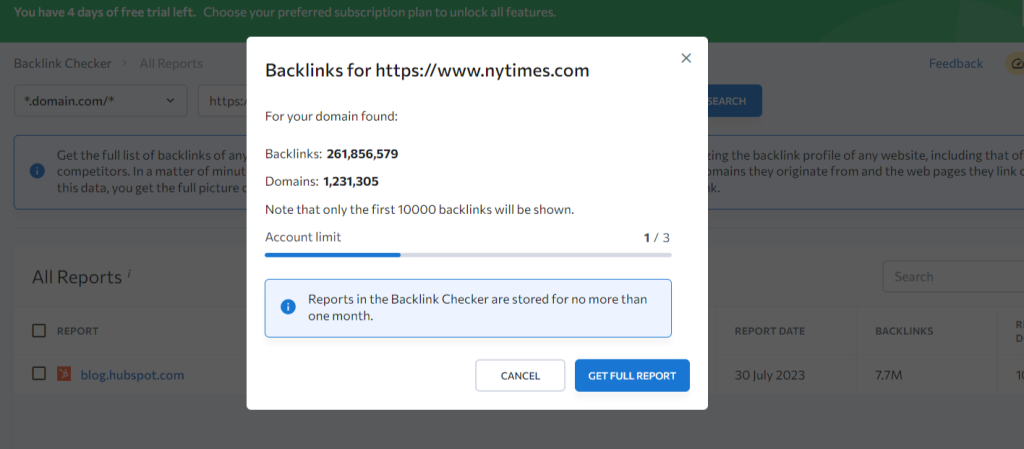
Once you enter the domain, SE Ranking will give you a glimpse of the total backlinks and domains right away.
But, that isn’t enough!
You have to click on the GET FULL REPORT option to land at the actual backlink checker dashboard.
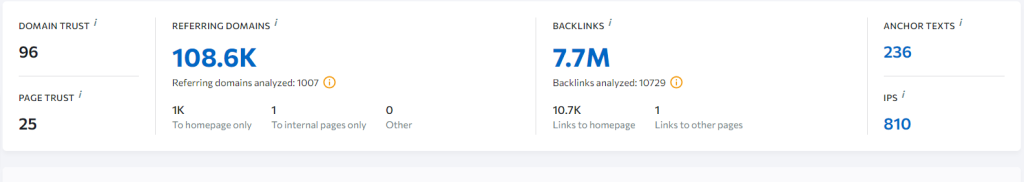
The top of the dashboard has metrics like Domain Trust, Page Trust, referring Domains ( unique domain linking to the site) Total Backlinks, Anchor Texts, and IPS.
All these metrics are pretty well known except for the term IPS.
IPS gives you the total number of unique IPs that link to the analyzed domain.
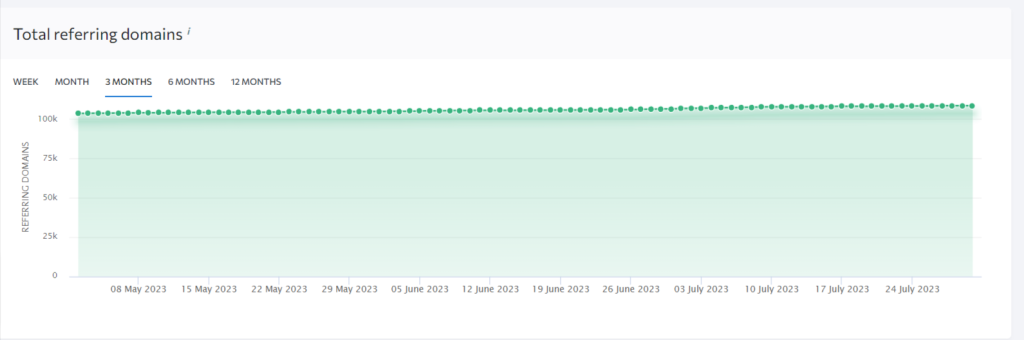
Getting down to the next section of the dashboard, you will find a graphical representation of the total referring domains.
You can select the time frame for which you want to analyze this metric.
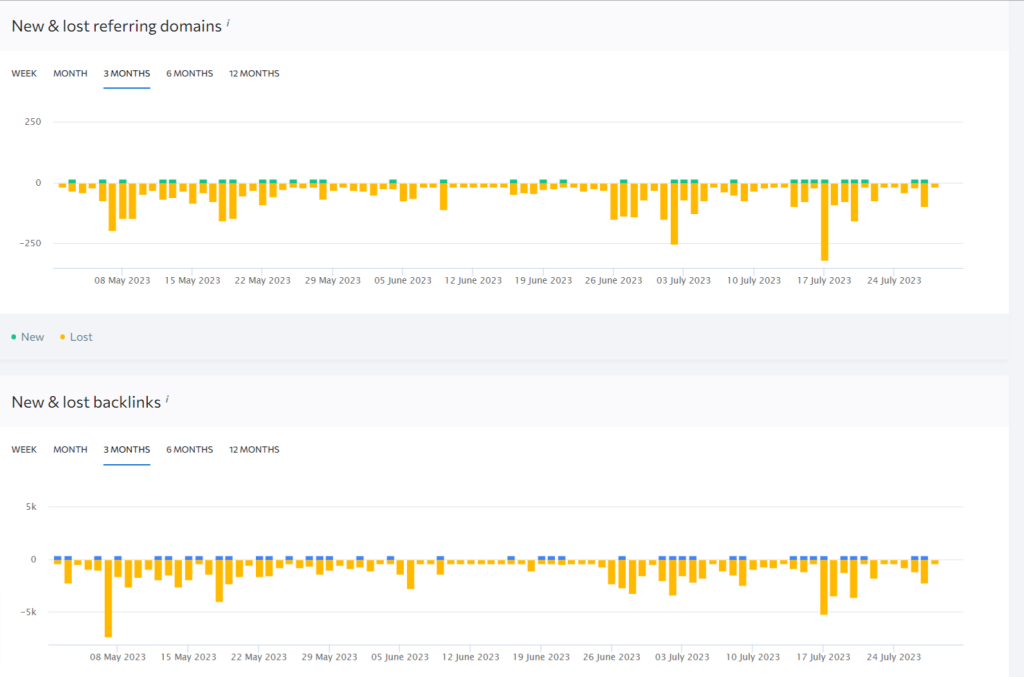
The next thing on the dashboard that interests us is the NEW & LOST Link section.
This is just an overview in graph form over a time frame of your choosing.
Once you click on it, you can have a list of the domain that has been lost, the date on which it was first seen, and when it was lost.
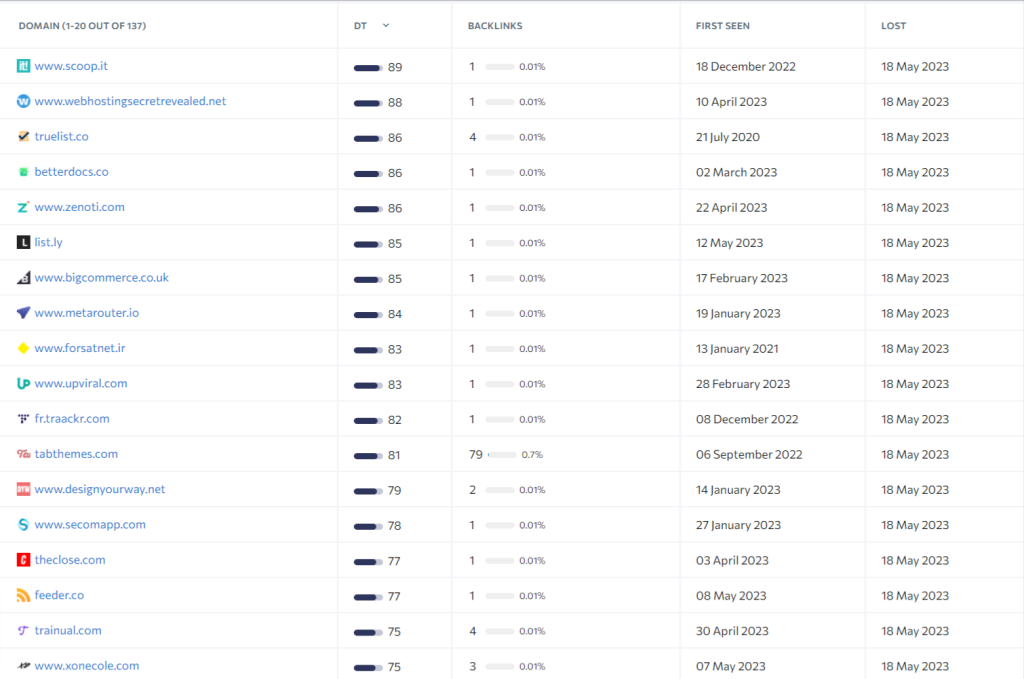
This is pretty much all the details you need to start your link building.
Imagine you have a list of all the links that your competitor has lost. You can start getting backlinks from these sites as well.
4. Marketing Plan
This tool gives you a complete SEO strategy together with a detailed to-do list of all the SEO tasks you must carry out in order to achieve your objectives.
It makes it clear what is being done and what still has to be implemented while pointing to the most significant SEO techniques.
The marketing strategy directs the user through crucial tasks like formulating a plan, conducting keyword research, on- and off-page optimization, and managing social media.
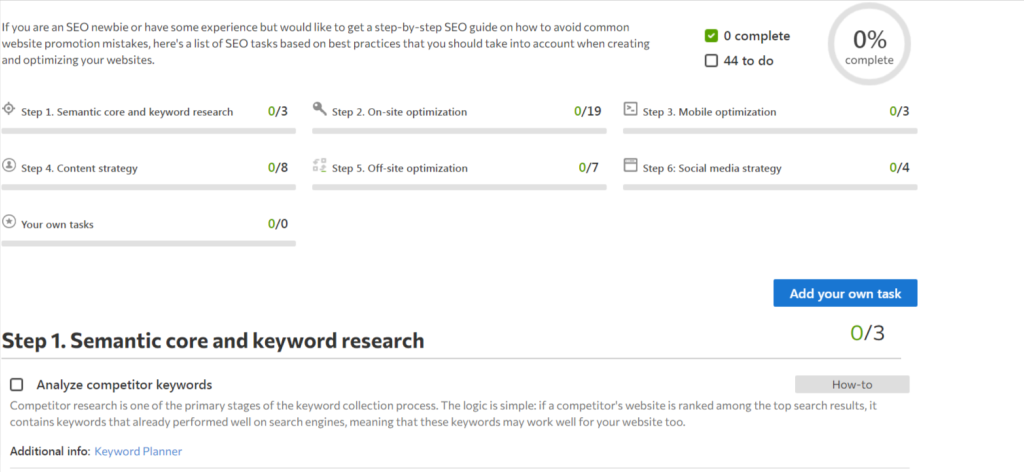
Additionally, you can use this module to locate reputable directories and catalogues where you may list your company in order to boost your off-site SEO and obtain some quick backlinks.
You can clearly see all that needs to be done in your marketing strategy because this feature is given in a checklist format.
Local Marketing
SE Ranking has added a new tool kit to its collection.
So is it good enough or pretty much basic?
Let’s find out!
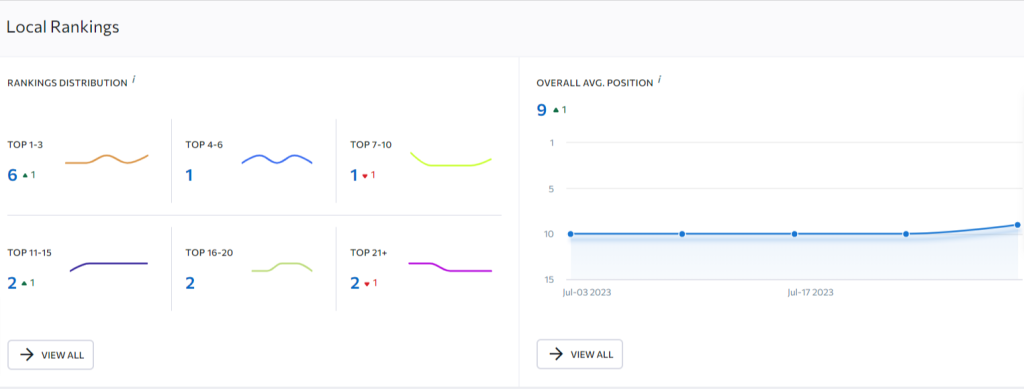
The rank tracking metrics give you the keywords that rank in the top 3, top 4-6, top 70-10, and other positions.
The average position gives you an idea of the position your business occupies in Local Search results.
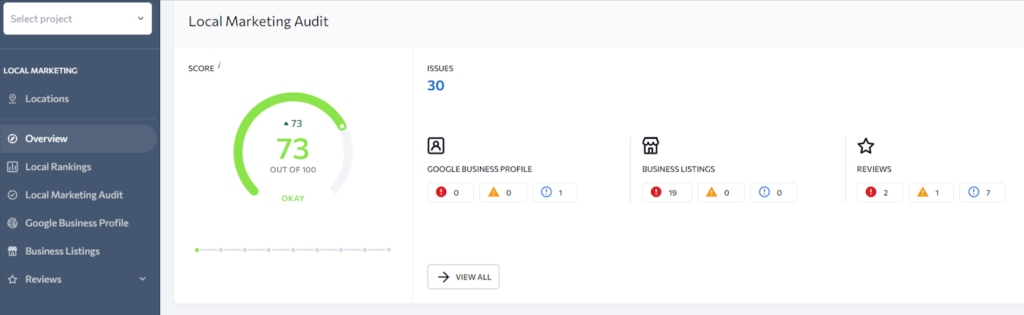
Beneath that comes the Local Marketing Audit.
This section gives you an SEO score to determine your overall performance. You can also have an idea of the issues in your listings.
If you want a detailed report of Issues and suggestions on how to troubleshoot them you can click on the Local Marketing Audit on the left side of the dashboard.
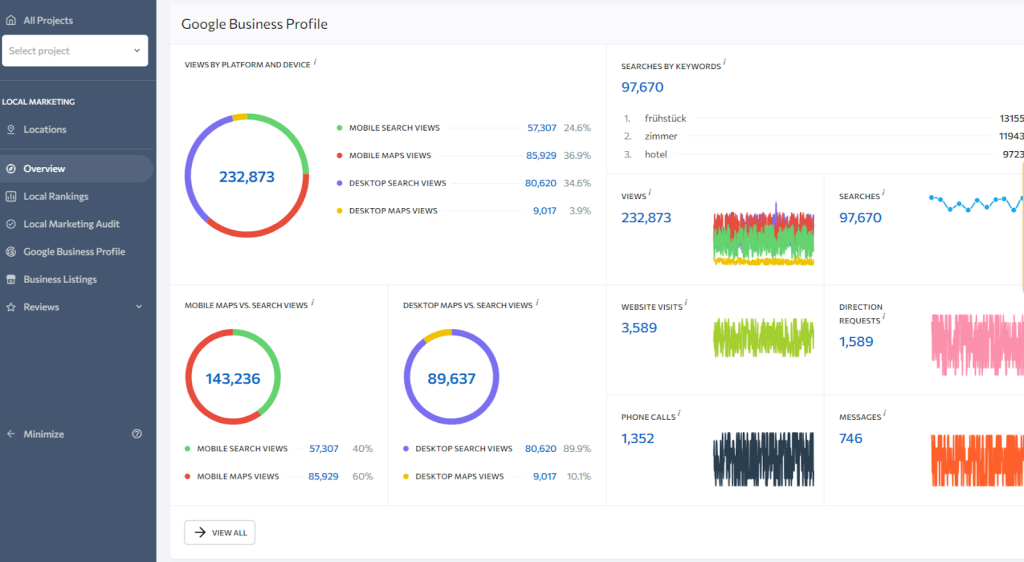
Next comes the Google Business Profile.
This section has the outlook of Google Business views based on different platforms that include, Mobile and Desktops.
The tool goes a step further to let you know whether the views are from Mobile Search or Mobile Map. Likewise for Desktop.
Not just that, you can also analyze the number of searches based on keywords. It works wonders to know what your audiences are actually looking for.
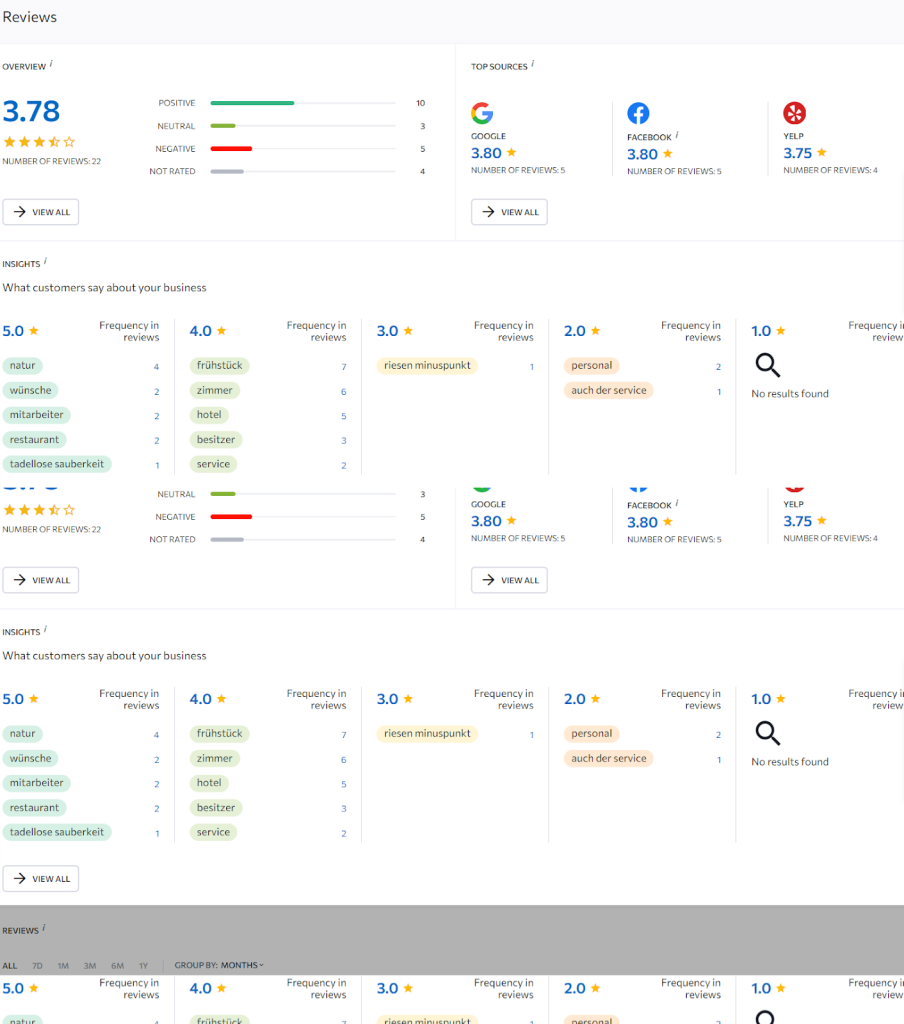
Lastly, there is this review section.
SE Ranking’s Review Monitor can be your go-to social listening tool.
You can find out the words people are using while talking about your business, manage negative reviews and identify the area of improvement.
SE Ranking Interface
We will talk about two things here:
Structure And Data Visualisation.
Talking about the structure, the SE Ranking interface is easy to navigate and well organized.
On the left-hand side, you will find all the Tool Kits that include competitive research, keyword research, site audit, backlink analysis, etc.
On the right side, SE Ranking displays the details of whatever toolkit you have selected.
That section is solely for all the metrics you want to juggle with.
Since the tool is built to showcase data that can skyrocket your business growth you have to face the fact that the information will be overwhelming.
Not to worry, the learning curve for new users is…
Coming to the data visualization part, we have come across very few tools that can put data in simple, easy-to-grasp visuals without overcomplicating it.
SE Ranking is one of them.
We have to say this. The data visualization by SE ranking gives a close competitor to the big names in the industry: Semrush, Moz, and Ahrefs,
However, the only grudge we hold against SE Ranking is for not providing a better interface for smartphones. They have got a long to-do list to make it mobile-friendly.
You have to constantly zoom in and out to use it on a frustrating mobile.
The good part is, they have mentioned the tool is not mobile responsive to keep you from trying.
SE Ranking Customer Support
At some point, you are just stuck and want someone to assist you.
And you know the frustrating feeling when you can’t reach out to anyone right?
That won’t be the case with SE Ranking’s Chat support.
You will find their Chat assistant at the bottom of your page.
Not even SEMrush provides chat assistance for free. In fact, you have to pay extra for the extra attention with SEMrush but not here!
If your queries are not resolved there you can always drop them a mail.
Ain’t that amazing?
Without reading the documents, we have got these resources and stuff. Instead, straight one on one conversation.
SE Ranking Pricing
Here are the three plans with their features, offered by SE Ranking
SE Ranking offers 3 fixed plans, and you can customize the plan as per your need to track keywords. Let’s talk about that in a moment.
| Feature | Essential | Pro | Business |
| Pricing | $44/month | $87.20/month | $191.20/month |
| Projects | 10 | Unlimited | Unlimited |
| Seat | 1 | 3 | 5 |
| Competitor Analysis | 5 | 10 | 20 |
| Backlinks monitoring | 4000 backlinks | 20,0000 backlinks | 60,000 backlinks |
| Keyword grouper | ✅ | ✅ | ✅ |
| On page audit | 20 pages | 30 pages | 100 pages |
| SERP Analyze | 20 keywords/pages | 30 keywords/pages | 100keywords/pages |
| Page changes monitoring | ❌ | 100 | 250 |
| White label | ❌ | ✅ | ✅ |
Which SE Ranking plan should you opt for?
You know the plans, but how do you know which plan to proceed with?
Our detailed guide will help you select the best plan for your business within minutes.
Essential Plan:
Ideal for Bloggers and Creators
Price: Approximately $18.72/month (may vary based on the customization)
The Essential plan is suitable for individuals or small businesses, such as bloggers and content creators, who want to optimize their website or blog for search engines.
This plan offers basic SEO features and functionalities. You can further customize the plan based on the number of keywords you want to track.
When to Choose:
- If you are a blogger or content creator looking to improve your website’s visibility on search engines.
- If you have a limited budget and want to start with essential SEO features.
- If you only need to track a small number of keywords.
Pro Plan:
Ideal for SEO Freelancers or Small Agencies
Price: Variable (higher than the Essential plan due to additional features)
The Pro plan is recommended for SEO freelancers or small agencies that serve a few SEO clients. This plan provides more data tracking capabilities than the Essential plan and allows you to create white-label reports, which can be branded with your agency’s logo and information.
When to Choose:
- If you are an SEO freelancer or a small agency working with multiple clients.
- If you need more comprehensive data tracking and reporting options.
- If you want to present professional-looking white-label reports to your clients.
Marketing Plan:
Ideal for Full-Time SEO or Digital Marketing Agencies
Price: Variable (higher than the Pro plan due to additional features)
The Marketing plan is designed for full-time SEO or digital marketing agencies that require advanced features and tools. This plan includes everything available in the Pro plan, along with API access, which allows integration with other applications and systems.
When to Choose:
- If you are a full-time SEO or digital marketing agency with a large client base.
- If you need API access to integrate SE Ranking data with your existing tools and workflows.
- If you require top-level features and the ability to manage extensive SEO campaigns.
Tips for Choosing the Right Plan:
Evaluate Your Needs: Consider your current requirements and future growth prospects to choose a plan that aligns with your objectives.
Budget Considerations: Assess your budget limitations and choose a plan that offers the best value for money based on the features you require.
Scalability: If you anticipate growth in your projects or client base, opt for a plan that can accommodate expansion.
Things We Loved About SE Ranking:
- Affordable pricing with a full suite of SEO tools
- No extra cost for additional seats
- Precise and extensive backlink reports
- SEO weekly reports for easy tracking and analysis
- User-friendly interface and easy setup for clients
- Great customer support and responsive development team
Things We Didn’t Like About SE Ranking:
- Lack of integration with G4 analytics.
- Some missing features in the backlink checker.
- Difficulty in comparing competitors comprehensively.
- Absence of a Keywords gap tool for analysis.
- Sometimes the tracker tools get blocked by few hosting company
SE Ranking Alternatives
1. Semrush
| Parameter | SE Ranking | SEMRush |
| Keyword Database | 7 billion | 20 Billion |
| Content Optimisation Tool | On-Page SEO Checker | On-Page SEO Checker, SEO Content Template, |
| SEO Writing Assistant | None | Available in Plans |
| Backlink Analysis | Backlink checker with 220 million domains | Multiple backlink analysis tools |
| User Interface | Simple and easy to use | Robust with a steeper learning curve |
| Price | Starts at $44/month | Starts are $119.95/month |
2. Ahref
| Parameter | SE Ranking | Ahref |
| Backlink Analysis | Smaller link index, valuable insights | Larger link index, detailed data |
| Keyword Research | Comprehensive, including SEO and PPC | Strong focus on backlink data |
| Competitor Analysis | Competitor data available, but limited | In-depth competitor data and analysis |
| PPC Insights | Extensive PPC insights in keyword research | Limited PPC insights |
| Interface | Straightforward interface, smooth learning | Easy to navigate, data-rich interface |
| Price | More affordable plans, 14-day free trial | Higher pricing plans, no free trial |
3. Serpstat
| Parameter | SE Ranking | Serpstat |
| Keyword Research | Extensive keyword suggestion tool with 2 billion+ keywords from Google, Yahoo, and Bing | In-depth keyword research tool with 100M+ keywords data and related keyword analysis |
| Backlink Analysis | 15 parameters for evaluation | Comprehensive with insights on competitors’ backlinks |
| Competitor Analysis | Competitor data available, but limited | In-depth competitor analysis with keyword mapping and market share tracking |
| Site Audit | Website SEO audit for over 70 parameters | Domain optimization score and audit for SEO performance with limited parameters |
| Language Support | Supports multiple languages including English, German, Spanish, etc. | Only supports English |
| Price | Starts at $44 per month | Starts at $50 per month |
Final Verdict on SE Ranking
SE Ranking is one of those tools you can count on to cover every aspect of your SEO goals.
Of Course, it hasn’t beaten SEMRush in the game yet, but might we mention there is a pricing difference of $75 in the basic plan itself?
We can assure you, no other tool covers such diversified data, presents it in the form of metrics, and makes it easy to understand at this extremely affordable pricing.
The cherry on the top?
You also get amazing discounts, a good support team, and whatnot.
But, will it do good for your business?
There’s only one way to find out. Take up their 14 days for free trials. Make sure you explore the ins and outs of the tool before getting to a conclusion.
Chances are you will never ever have to hunt another tool for years!
FAQs On SE Ranking
Is SE Ranking free?
No, SE Ranking doesn’t have a free plan. Although they offer a 14-day free trial which is enough time to decide it’s worth it.
How to use SE Ranking?
It’s simple actually. Purchase a plan, Log into your account, and explore different tool kits by SE Ranking. At first, you might find the data overwhelming, but rest assured the learning curve is smooth.
What are the benefits you get by using SE Ranking?
SE Ranking offers incredible value with its comprehensive SEO toolkit, including rank tracking, keyword research, competitor analysis, backlink checker, website audit, and more.
It provides high-quality data, reliable and accurate, surpassing other leading SEO tools.
Not just that, you have your hands on flexible plans that ensure your SEO targets are achieved without robbing the bank.
What are SE Ranking’s key features?
The key features of SE Ranking include Rank tracking, keyword research, competitor research, backlink checker, website audit, on-page SEO checker, content optimization, social media marketing, and more.
They also have additional features like Traffic Analytics, Marketing Plan, Report Builder, Search Engine Autocomplete, and Keyword Grouper.
Has anyone tested SE Ranking’s content marketing tool?
Yes, we have! Our team has gone through the odds and ends of SE Ranking’s content marketing tool. It’s right up in the feature review section. Make sure you glance at it to find out more.
Is SE Ranking right for me?
Deciding whether SE Ranking is the right tool for you or not depends on your specific requirements as a marketer or business owner.
To make an informed decision, consider your budget, features you want, scale of operation, and others.
Which keyword ranking tool should I use, SEMrush or SE Ranking?
SEMrush has a larger keyword database, offering over 20 billion keywords compared to SE Ranking’s 7 billion keywords.
On the other hand, SE Ranking is affordable compared to Semrush, especially for smaller businesses or marketers on a budget. If you are tight on budget SE Ranking is the way to go.
Of course, let’s not forget it offers almost the same metrics as SEMrush, hence there won’t be much to miss out on.
Both SEMrush and SE Ranking offer free trials where you can test their features and functionalities before committing to a subscription.
Take advantage of these trial periods to evaluate which tool meets your specific needs.