Plagiarism is an unethical practice that can have severe consequences on the face of your business.
Yeah, we are hinting at your website.
According to research, there are more than 5.1 billion websites, and 1.5 billion of those websites have plagiarised and paraphrased content.
A record of more than 75% of the article on the internet are plagiarised has made the scenario even worse.
With the increase in plagiarised content, Google is penalizing any website with even a clue of plagiarised or irrelevant content.
Well then, how can you determine whether or not your content is plagiarised?
For that, you have to take the help of plagiarism detector tools.
Speaking of plagiarism detector one tool that crosses every marketer’s mind is Quetext.
Quetext offers a comprehensive set of features to help you identify plagiarized content.
With its powerful DeepSearch algorithm and the citation generator feature they have a huge audience in grasp.
Yet, can Quetext truly make your content plagiarism free?
How accurate is it and what about its interface?
This article has got your back with answer to every possible query in your mind.
Time to have a peek!
Quetext Features:
1. DeepSearch version 2.0
The DeepSearch algorithm by Quetext compares uploaded files with its database, academic papers and web pages.
By considering the context and statistical likelihood of each word and phrase, it goes beyond simple word matching.
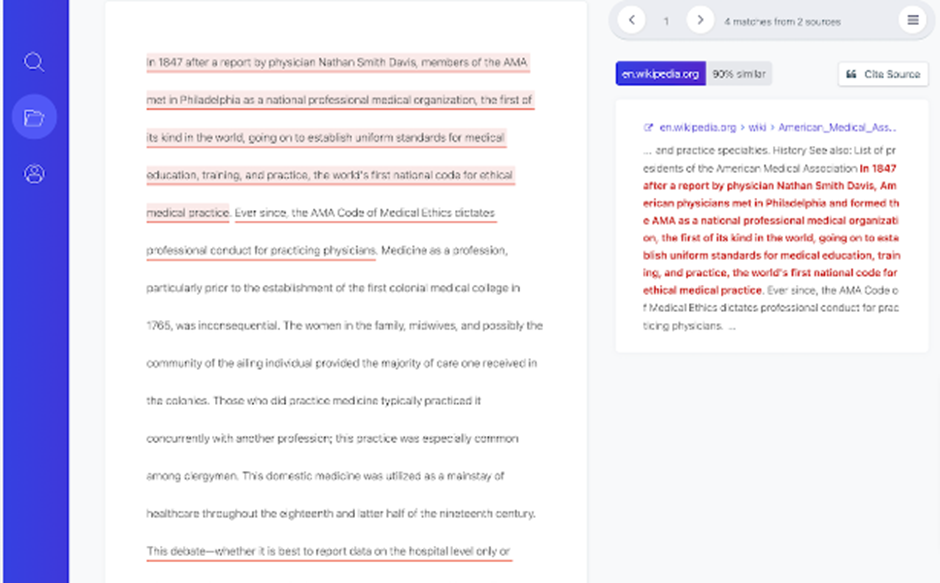
With conditional scoring, each match is weighted individually in the context of the entire document, ensuring accurate and comprehensive results.
The software analyses your text phrase by phrase using NLP i.e natural language processing.
With ColorGrade™, the user-friendly interface enables seamless engagement with the results, making it easy to spot and remove plagiarism efficiently.
2. Citations Generator
Quetext’s citation generator is the ultimate tool for creating accurate and properly formatted citations.
With just a few simple steps, you can input the necessary information, including website URL, resource details, etc, and let Quetext handle the rest.
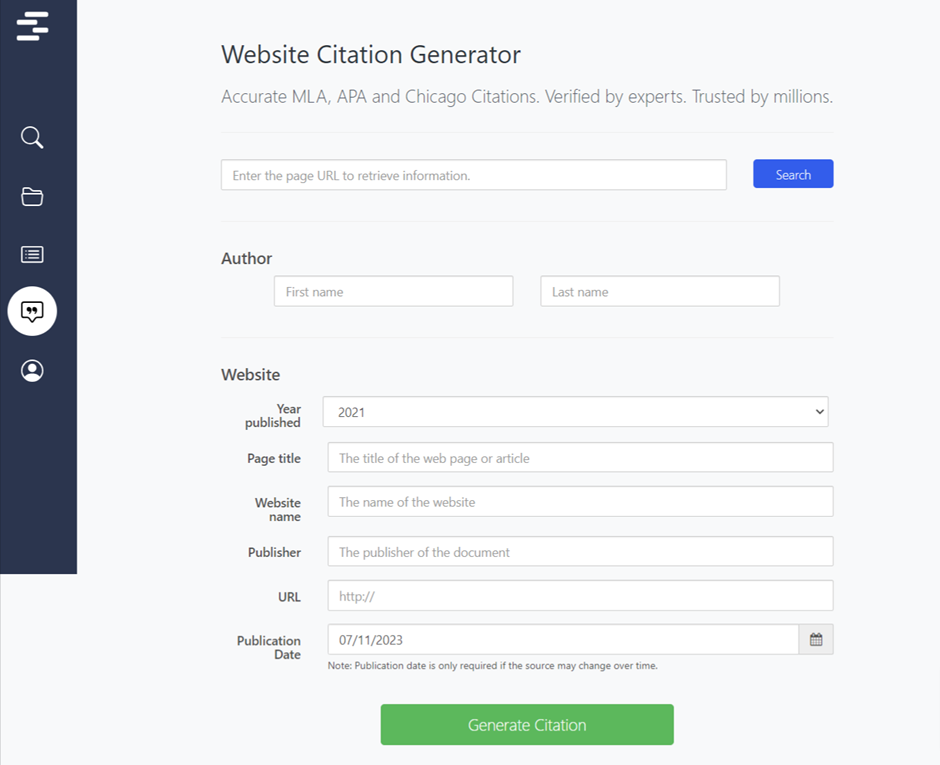
The tool automatically scans webpages, populating relevant fields and ensuring data accuracy. Supporting APA, MLA, and Chicago Style, Quetext generates citations with a single click, delivering paper-ready references for your chosen style guide.
The convenient “click to copy” function makes it seamless to add citations to your work, whether it’s a bibliography, reference page, or in-text citations. Simplify your citation process and ensure precise and reliable references with Quetext’s user-friendly citation generator.
In this review we will be solely focusing on accessing and analysing the plagiarism checker by Quetext.
So are you ready?
Buckle up!
Quetext Review on Detecting 3 Types of Plagiarism
There are four different practices that are considered to be unethical plagiarism practice. In this section, we will test Quetext plagiarism checker for each type separately and give it a score out of 10.
Direct plagiarism
Before we review Quetext for direct plagiarism what exactly does the term mean?
Direct plagiarism is the word-to-word copying of another website’s content without any attribution or quotation.
It is unethical and academically dishonest.
Here’s what we will do:
We will copy exact text from a website and put it on Quetext to analyze if the software is able to identify direct plagiarism.
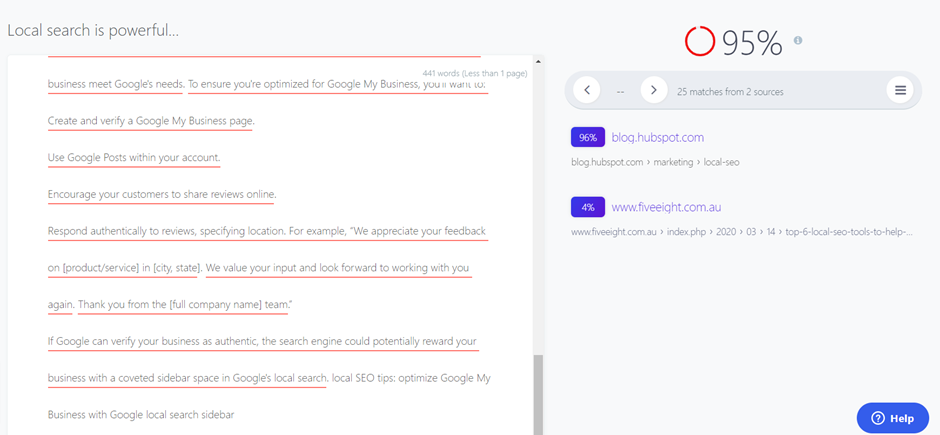
There you go, the tool perfect to identify direct plagiarism.
We love the way it underlines sentences that are plagiarised.
Most importantly it gave us the exact site from which we took the text.
Quetext deserves to get a 9.5/10 for direct plagiarism check.
Patchwork plagiarism
Patchwork plagiarism is easy to enclose in your writing and difficult to catch.
As known as quilted and mosaic plagiarism, it involves using information, phrases, or ideas from different sources and presenting it as yours on your website.
Now how well can Quetext detect patchwork plagiarism?
Stick with us to find out.
We have collected data from 3 different sources and stitched them up into the paragraph given below.
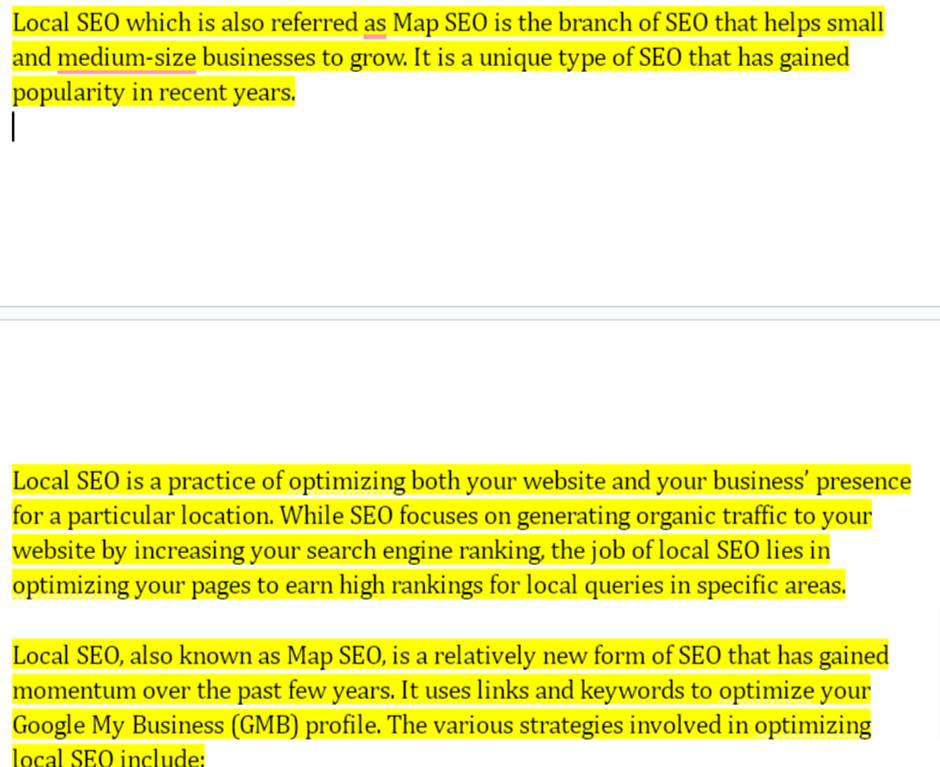
Here’s the patchwork plagiarised version of it:
“Local SEO is a relatively new form of SEO which is a practice of optimizing both your website and business. It is a brand of SEO for small and medium-sized businesses that use links and keywords to earn high rankings for local queries.
It is a unique style of SEO that optimizes your Google My Business Profile. It includes various strategies that have gained popularity in recent years.”
It’s time to put it on Quetext and find out:
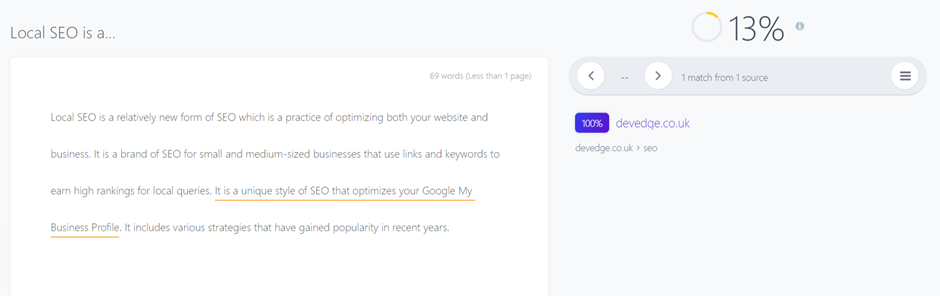
Hmm, it has caught a part of patchwork plagiarism.
We would admit, we gave the tool a hard one to detect, to test its accuracy.
Out of 3 sources it picked one correct.
So, we give it a 7/10 which is not bad. Most tools won’t even get close to this.
Self-plagiarism
You might be wondering: What is self-plagiarism anyways?
Let’s take an example:
Before publishing our review on Quetext, we posted a detailed review on SEMrush on our website.
Now if we take any phrase, sentence, or paragraph from that review, it will be considered as self-plagiarism.
It is basically duplicating your previous work in a recent one.
We have taken the following paragraphs from our previous review:
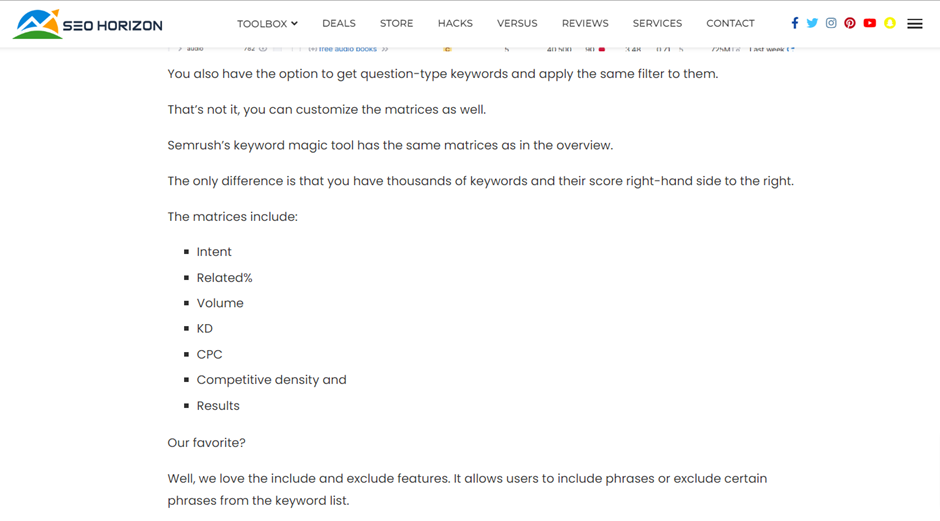
Hmm, few seconds to get there, but Quetext could easily spot the exact site and detect the self-plagiarised content.
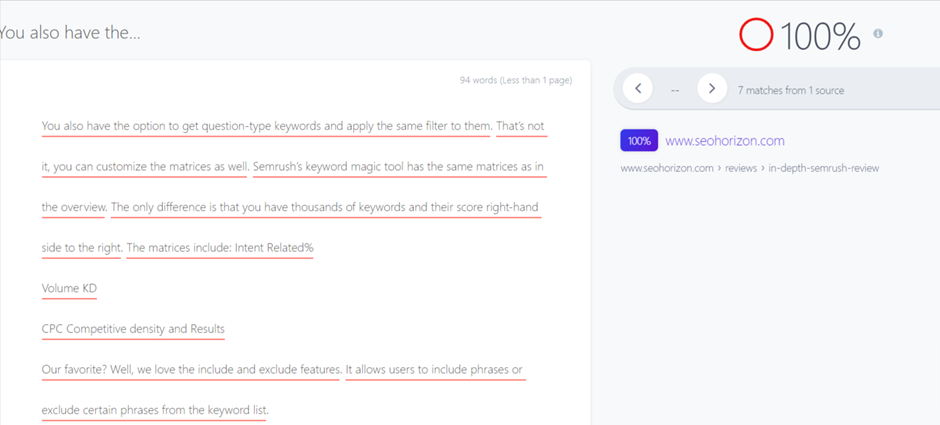
Although we have taken a long text here, even if you duplicate just a sentence from previous blogs, Quetext will let you know!
A 10 on 10!
Quetext Plagiarism Checker for Detecting Paraphrased Content
Paraphrasing tools are software that edits text you provide by replacing worlds with the best-fit synonym and rearranging the structure of sentences.
The tool is designed to escape copyright issues and plagiarism to some extent.
However, paraphrasing is a sin in the eyes of Google.
It might save you from copyright issues, yet why would google rank your content if it’s already available on some other website?
So, can Quetext identify paraphrased content and get to it in Google’s good book?
Let’s find out.
For this analysis, we have taken one of the most accurate paraphrasing tools Quillbot.
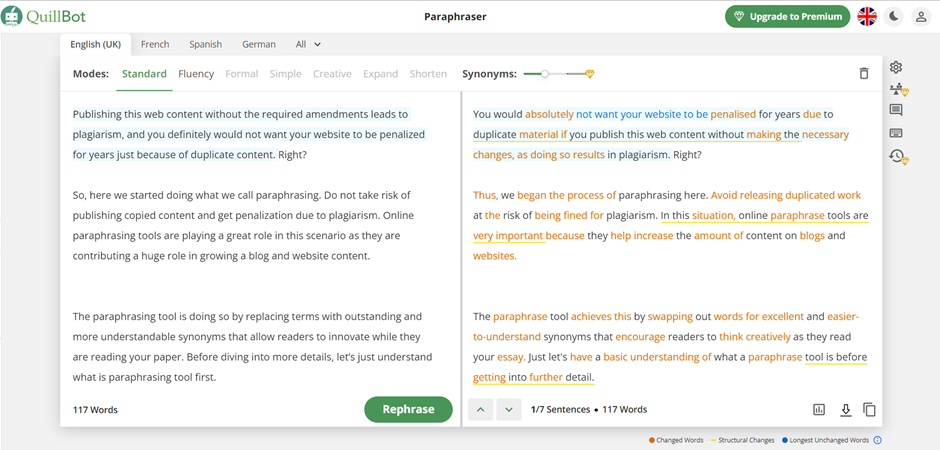
Once you enter your text and click on the paraphrase button, it converts the text in a few seconds.
No doubt why it’s so popular among bloggers and website owners.
We have taken the output and put it on Quetext.
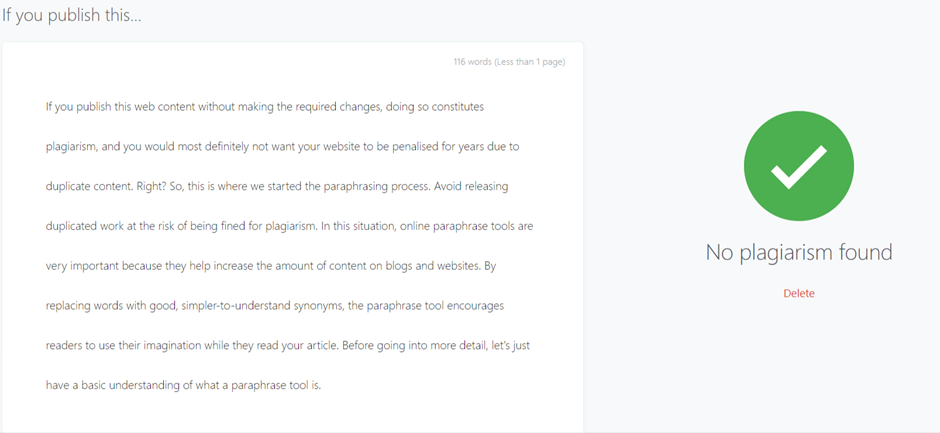
We are truly disappointed with the results.
Quetext couldn’t find a single line that has been paraphrased.
That’s expected from a free tool, but after paying $8 anyone would expect a lot better work than this.
Not your tool for identifying paraphrased content.
Quetext for detecting AI-generated content:
People no more take content from other’s websites.
They simply ask AI tools like ChatGPT and paste the answer as it is.
What does Google have to say about this?
Well, google appreciates quality content no matter how it is produced.
However, if you are simply copy-pasting AI-generated content without any editing, revision, and research of your own, it won’t take long before Google hunts you down.
Can Quetext help you find out AI-generated content?
Let’s find out!
We have given Chatgpt the following prompt:
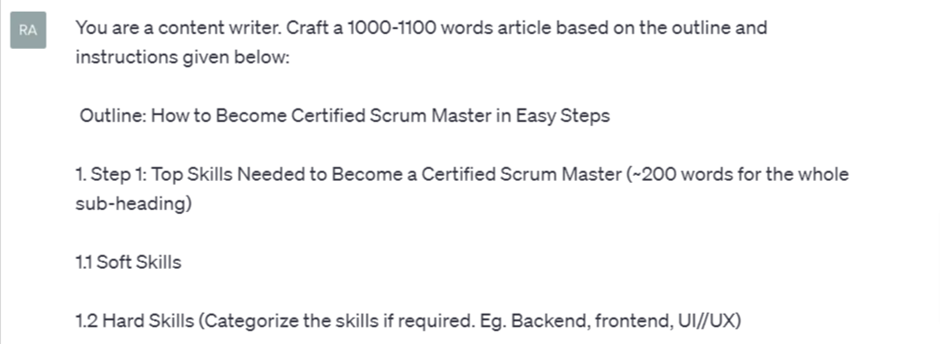
This is what we got as a result:
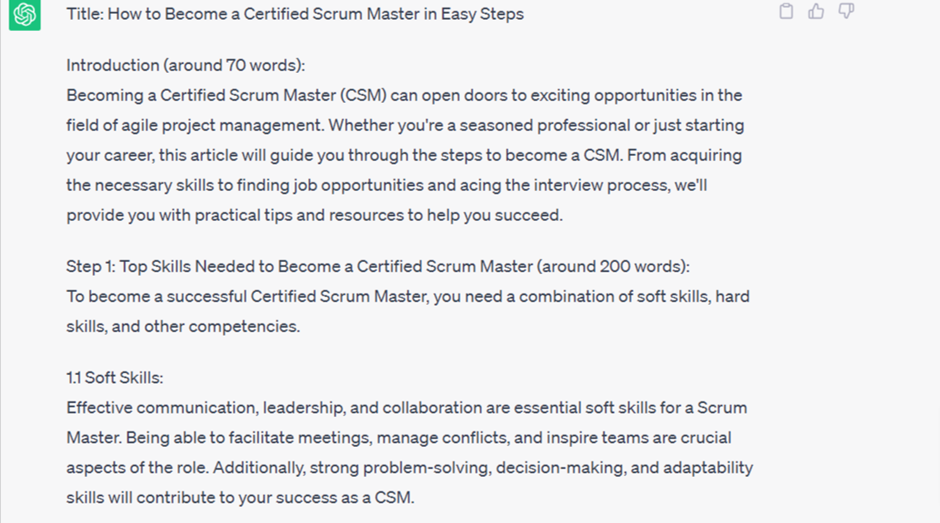
Let’s put it on Quetext and see if it can detect AI-generated content:
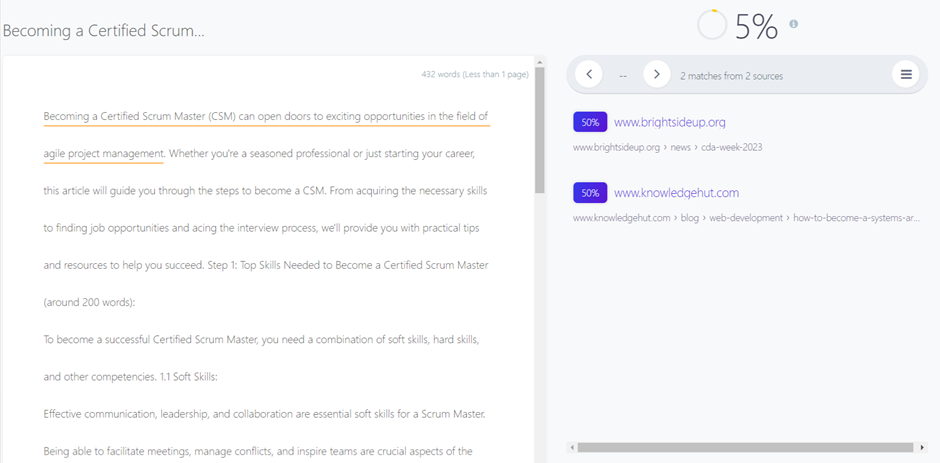
Clearly, Quetext is not your go-to tool for AI detection.
The first thing the only thing it finds plagiarised is the first line and a question.
And it took us around 3 minutes to generate this response.
We will give it 0 for AI detection.
Don’t get disheartened if you have already subscribed to the Quetext plan.
They are coming up with their AI detection software soon!
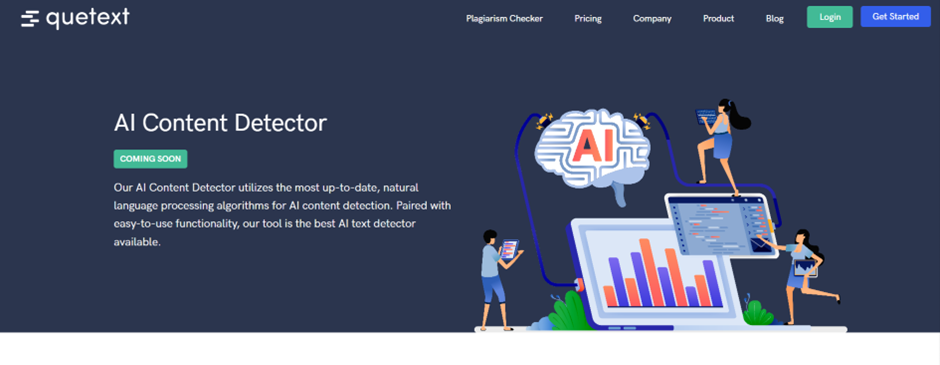
If you are looking for an AI detection tool we would suggest Copyleak (paid) or ( free) tool.
Interface and Usability of Quetext
Look at that!
Could it be clearer?
We think not.
You can navigate through different options on the left-hand side bar. The right-hand side is clear with minimal buttons.
We will look into each option on the left-hand side.
First comes the plagiarism checker.
You can simply copy paste text from your document and click on the check plagiarism option.
It will take up to a minute or two depending, on the length of text, to get the results.
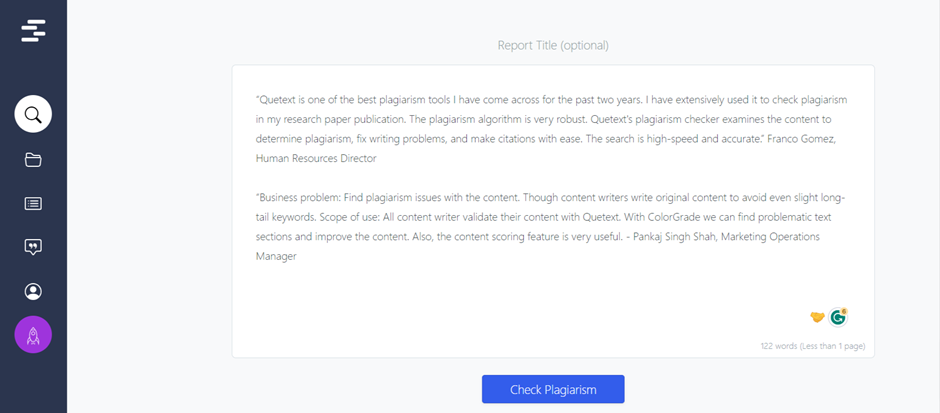
Next comes the “ALL REPORT” option. Here you can find files of all the documents you have uploaded or analysed previously.
The section allows you to rename the file, export in PDF or CSV format and delete it.
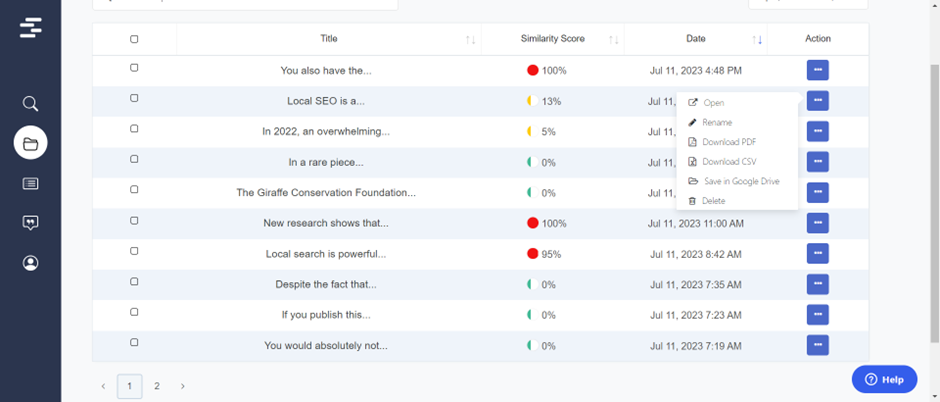
The third options is Citation Generator. You have to fill the required filed and get the citation.
What we like about it is, unlike other citation generators, Quetext keeps it supper organised and simple.
Most importantly, the results are accurate.
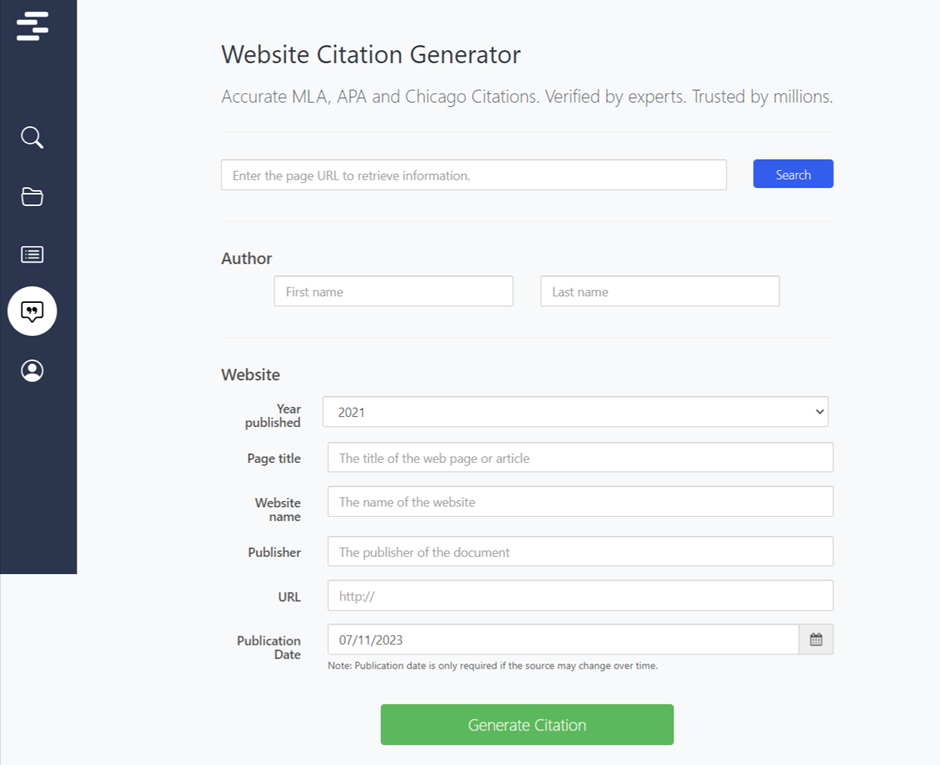
Things We Love About Quetext:
- Handles multiple file formats including Word documents, plain text, and PDFs.
- Ability to exclude specific sources from the plagiarism check.
- Smooth and straightforward matching process with instant source detection.
- Color grades for easy identification of matched portions.
- Percentage display of plagiarized content for quick assessment.
- Downloadable summary reports for convenient reference.
- Accurate results consistently produced, making it a reliable tool for writers and bloggers.
- The tool compares documents with others on the web and user’s own documents for comprehensive analysis.
- Automatic text recognition system designed to detect, prevent, and manage plagiarism in any language.
- Offers both free and paid versions, with reliable customer service and support.
- Detects plagiarism in multiple languages, including Spanish, English, German, and French.
Things We Dislike About Quetext:
- Limited access to DeepSearch feature for free account users.
- Absence of web link submission for plagiarism check. It requiring manual copy-pasting.
- No mobile apps available, limiting accessibility on mobile devices.
- Lack of browser plugin and desktop app options.
- Occasional inaccuracies in the algorithms affect result reliability.
- Longer loading times, especially when submitting long-form content.
How to Get the Most Out of Quetext Plagiarism Checker?
Every tool has its own sweet spot where it shines like a star.
You just have to find what works best.
We are here to lend you the secretes of getting the most out of Quetext.
Make sure you upload the entire document to get precise results. Partial or incomplete documents can result in misleading reports.
Do give a glance at your file formats before uploading. if you have the same document in multiple formats eliminate all other and keep one of them only.
Once you receive the plagiarism report, take the time to review it carefully. Pay attention to the flagged sections and compare them with the original sources.
User review
“Quetext is one of the best plagiarism tools I have come across for the past two years. I have extensively used it to check plagiarism in my research paper publication. The plagiarism algorithm is very robust. Quetext’s plagiarism checker examines the content to determine plagiarism, fix writing problems, and make citations with ease. The search is high-speed and accurate.” Franco Gomez, Human Resources Director
“Business problem: Find plagiarism issues with the content. Though content writers write original content to avoid even slight long-tail keywords. Scope of use: All content writer validates their content with Quetext. With ColorGrade we can find problematic text sections and improve the content. Also, the content scoring feature is very useful. – Pankaj Singh Shah, Marketing Operations Manager
Quetext vs Its Competitors
You should be stuck with one option, right?
While Quetext is a renowned plagiarism checker it has its own strength and weakness.
Hence, it’s critical to keep your options open.
Here’s few competitors that you might want to look into:
1) Grammarly
| Parameter | Grammarly | Quetext |
| Features | Online Plagiarism Detection, Spell Checker, Integration, Punctuation Checker | ColorGrade Feedback, Snippet Text, Plagiarism Score, DeepSearch |
| User Interface | User-friendly and intuitive interface | Clean, clear interface with minimal features |
| Customization | Offers customization options and industry-specific functionalities | Provides industry-specific functionalities |
| Pricing Plan | Multiple pricing plans available, check for hidden costs | Free and Paid plans available starting at $8.25 per month. |
| Customer Support | Offers customer support through live chat, email, and knowledge base | Provides customer support over call on weekdays only. |
2) CopyScape
| Parameter | CopyScape | Quetext |
| Features | Free plagiarism detection software Online plagiarism detection, website scanning, API access | Plagiarism detection, DeepSearch, ColorGrade Feedback, Snippet Text |
| User Interface | Simple and intuitive interface | User-friendly interface |
| Accuracy and Effectiveness | Much more accurate than Quetext. Reliable plagiarism detection | No match with Copyscape for accuracy. |
| Technology used | Proprietary technology for accurate results | DeepSearch technology for thorough plagiarism detection |
| Pricing Plan | Paid usage plans, subscription options | Free and Paid plans available starting at $8.25 per month. |
| Customer Support | Offers customer support through email and documentation | Provides customer support over call on weekdays only. |
3) Turnitin
| Parameter | Turnitin | Quetext |
| Plagiarism Detection | Better for detecting plagiarism, but can be expensive | Known for being user-friendly and affordable |
| Overall Value | Can be costly, but effective for ensuring originality | Offers high-quality results at an affordable price |
| Content Improvement | Focuses more on plagiarism detection and originality verification | Helps improve the quality of content |
| Integration | Can be integrated with other systems or platforms | Not much integration capabilities |
| Audience | Teachers and educational organizations | Anyone in need of a plagiarism checker and citation assistant |
| Training Resources | Documentation, Webinars, Live Online | Documentations |
| Pricing Plan | Pricing available on request, no free version | Free version available, paid options for additional features |
| Customer Support | Online support only | Business hours call support, online support |
4) Duplichecker
| Parameter | Duplichecker | Quetext |
| Features | Free plagiarism detection software | Plagiarism detection, DeepSearch, ColorGrade Feedback, Snippet Text |
| User Interface | Simple and intuitive interface | User-friendly interface |
| Accuracy and Effectiveness | Not much accurate compared to Quetext | Uses DeepSearch Technology for accurate results. |
| Mobile Interface | Easy to use interface for text checks from any mobile or desktop device | Slightly difficult to navigate on mobile. |
| Pricing Plan | Absolutely free | Free and Paid plans available starting at $8.25 per month. |
| Customer Support | Offers customer support through email and documentation | Provides customer support over call on weekdays only. |
Pricing Plans
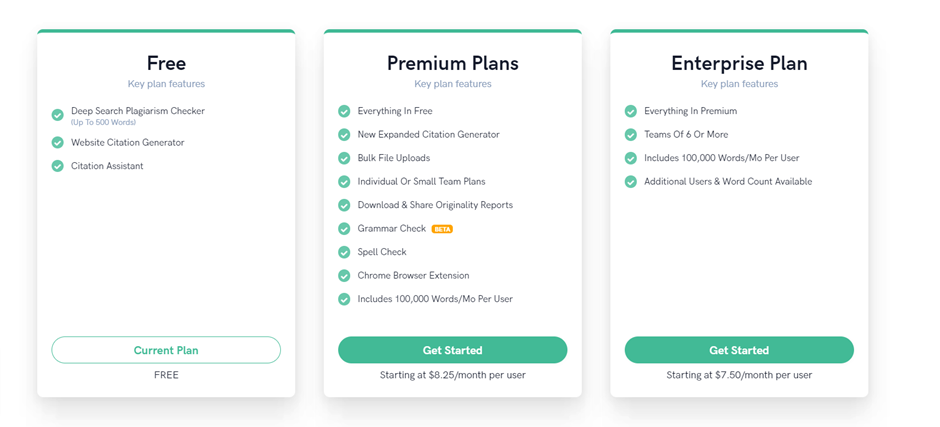
Free Plan:
- DeepSearch Plagiarism Checker (Up To 500 Words)
- Website Citation Generator
- Citation Assistant
Premium Plan ($8.50 per user):
- Everything In Free
- New Expanded Citation Generator
- Bulk File Uploads
- Individual Or Small Team Plans
- Download & Share Originality Reports
- Grammar Check BETA
- Spell Check
- Chrome Browser Extension
- Includes 100,000 Words/Mo Per User
Enterprise Plan ($7.50 per user)
- Everything In Premium
- Teams Of 6 Or More
- Includes 100,000 Words/Mo Per User
- Additional Users & Word Count Available
Is Quetext Worth It?
By now you know the strength and weaknesses of Quetext by heart.
It’s time to pass the verdict!
Quetext’s DeepSearch algorithm, which goes beyond simple word matching which makes it one of the best plagiarism detector tools out there.
In fact. the ColorGrade™ feature enhances the user experience by highlighting plagiarized portions and facilitating their removal.
Quetext also provides a convenient citation generator that ensures accurate and properly formatted citations, supporting various style guides.
Although Quetext is exceptional in detecting direct plagiarism and self-plagiarism, it has its limitations in identifying patchwork plagiarism and paraphrased content.
Moreover, you cannot put AI generated content on Quetext and expect it to detect the tool.
Quetext offers value for both writers and bloggers. It still outperforms most of its competitors in some areas.
While Quetext may not be the Holy Grail of plagiarism checkers, it’s can be the best companion in your battle against stolen words.
Is Quetext similar to Turnitin?
Quetext and Turnitin are both plagiarism detection tools, but they have some differences in features and functionality.
Does Quetext save your work?
Quetext does not save your work. It analyzes the text you submit for plagiarism detection and similarity checks, but it does not store or retain the content.
Is Quetext safe?
Yes, Quetext is considered safe to use. It is a reputable plagiarism checker that focuses on providing accurate results and maintaining user privacy.
Can Quetext detect ChatGPT?
Quetext can detect similarities in content from other websites but not text generated by ChatGPT. However, they are coming up with their AI detection feature soon.