Most digital marketers will agree – business blogging is an undisputed strategic method of gaining new leads and improving ranking.
Business blogging refers to a marketing tactic where the addition of a blog with informative and research oriented content is used to garner more viewers, backlinks, and branding. In fact, companies who incorporate a blog onto their website receive 97% more backlinks than those who do not!
Related: Effective digital marketing strategies a company needs to excel
Of course, wherever there is hope, there is competition. As of 2020, there were 600 million blogs in total on the web. And standing out amongst them is not a piece of cake. However, it might well be with the right blogging tools!
Business blogging mainly targets tools that allow collaboration and sharing, along with scaling possibilities. Most are paid, though free trials are available. We’ve segregated them via categories so you can check out specific features that your business needs!
Project Management Platform
With the online scenario, Project Management Platforms are absolutely necessary. They essentially help an organization streamline their entire workflow and oversee tasks at multiple levels.
A good project management tool will not only allow documentation and collaboration but also planning and evaluation.
1. Trello – For Unlimited Members
Trello is one of the easiest business blogging project management tools which makes it a great beginning point for new business blogging startups managing a small team. Started in 2010, Trello has had a long run and finally went international in 2015.
Trello at a Glance
- Trello works on a simple card and board layout. A board refers to any ongoing project, whereas a card refers to a smaller chunk or task that needs to be done. Thus, each project can have multiple cards and each card can be assigned to a different member! The boards can also have differential access based on the permissions given to members.
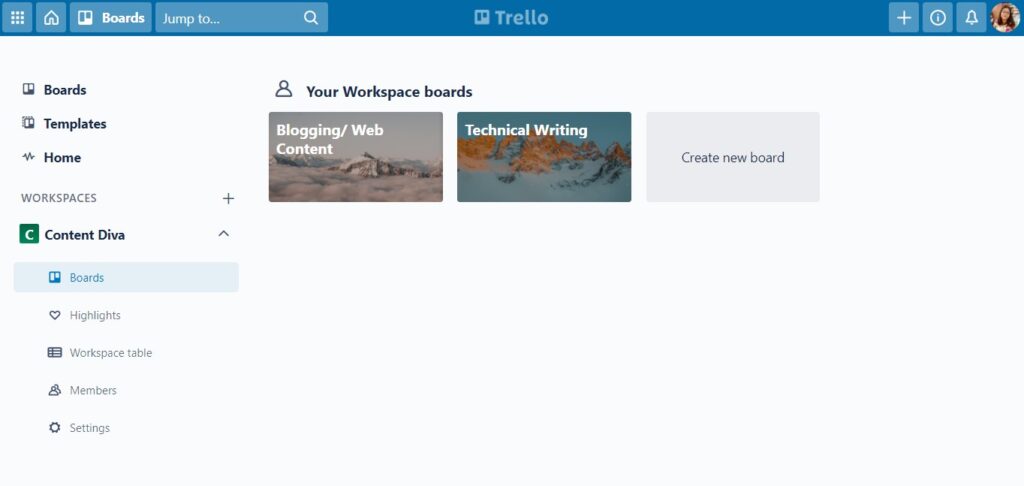
- Trello offers a Chrome extension that easily allows you to convert any webpage you are on into a card or task.
- Like any good business blogging tool, Trello offers a wide range of keyboard shortcuts to make switching between boards easier.
Organizing within Trello
- If you prefer organizing your work via colors and labels, then Trello is a godsend! Trello will allow you to sort cards based on their date, opening status, due date, type or label. Moreover, one can easily drag cards from one header to another to signify its current stage.

Within a card, one can add headers, descriptions, upload attachments, assign members and labels, and even create a checklist! As you strike off the work done, Trello will update a progress bar. Trello’s card system is very effective. But most importantly, it is simple and does not offer extreme data dumping like some other tools (we’re looking at Clubhouse).

Trello’s AI usage
- One of the best features Trello has added to date is Butler. Butler is a business blogging AI that makes tasks easier by automating repetitive work and also by offering the right suggestions at the right time! Here, you can see some of the common tasks you can assign Butler with.
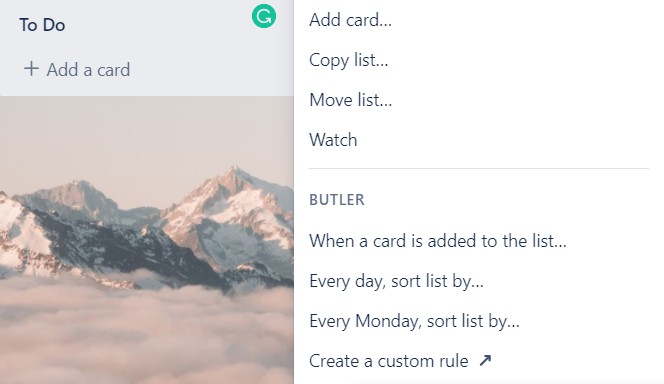
Want to see what your schedule looks like? Trello offers a calendar view where you can visualize upcoming due dates and even check them off if done.
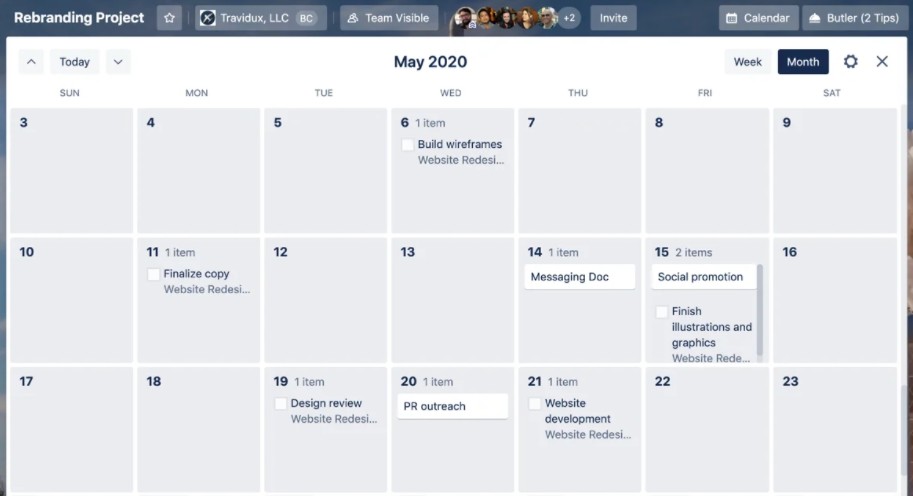
All said and done, Trello is one of the better blogging tools for SMBs, and especially for business bloggers. It opens as a new webpage and you don’t need to download software for it. However, larger enterprises looking to run multiple departments might face an issue with scalability.
Pricing Plans
Forever Free – Trello offers a free plan that has pretty much everything an SMB could ask for. Not only do you get unlimited cards and members, but you can also manage up to 50 different boards. However, there can only be one main user. Collaboration is certainly not an issue with Trello!
Business Class at 10 USD per month – With this, there can be up to 50 main members with unlimited sub-members added. The main additions are access to calendar view, unlimited storage, priority support and more templates.
Enterprise plan – For those with more than 100 main members, Trello offers customized plans.
2. Todoist
As far as business blogging tools go, Todoist is a great option for content-creating teams. Not only does Todoist use a world-class algorithm to make tasks easier, but it offers a clean and sharp UI that can be used even by the least tech-savvy person.
Todoist at a Glance
- One thing that Todoist does is – it shows you all the upcoming tasks for that particular day. This is the first thing you see when you open up Todoist and helps you get into the right frame for the day.
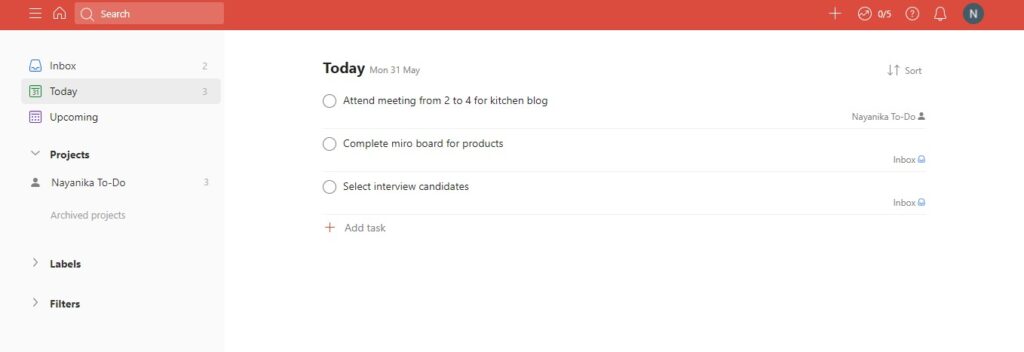
Organizing within Todoist
- Each task created can be assigned to a specific member while others can be assigned as a watcher. Being a watcher simply means you cannot edit the task but will receive notifications if someone changes its status or adds a comment.
- This brings us to the next interesting feature by Todoist. You can add comments and reminders to any task! Comments can contain attachments. Each task can be subdivided into sub-tasks and tabs for activities and comments are separate. You can also assign labels to a task to mark it as high-priority. Labels are used to filter out
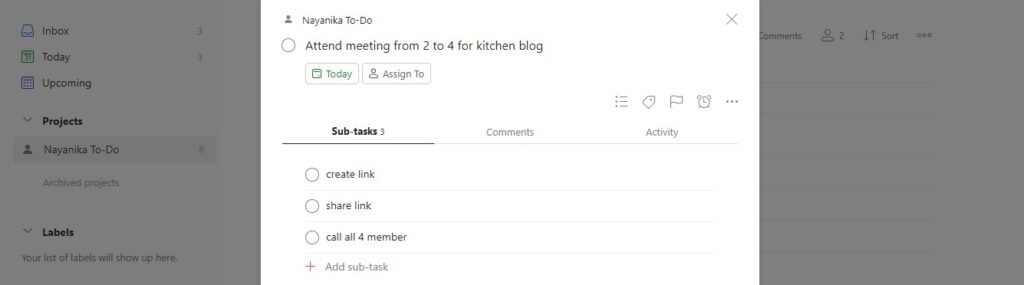
- The Upcoming tab offers a quick look at any new tasks scheduled for the week. The Todoist calendar is super minimalist in style and offers a detailed insight into the tasks.
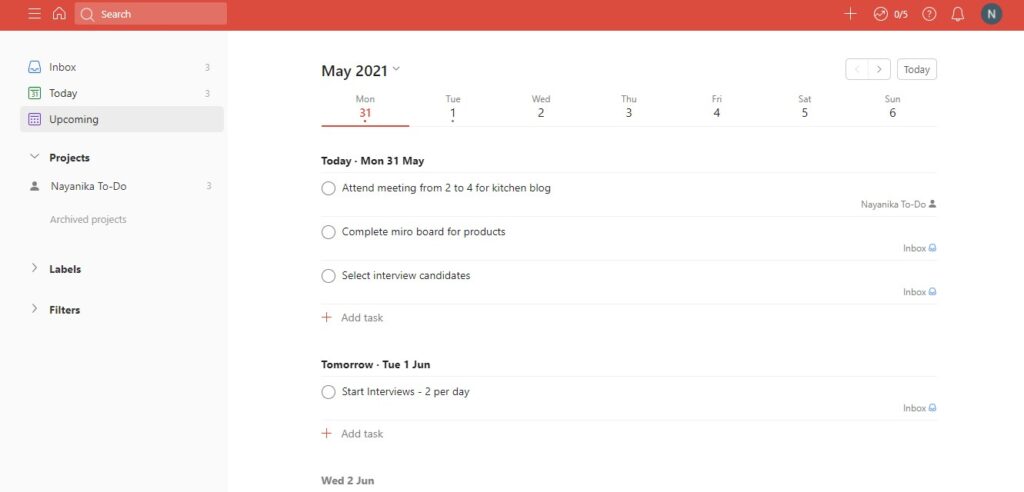
- There is also a full-blown calendar view, similar to that of Trello’s. But then again, these have become essential for any business blogging tool now. Todoist goes one step ahead here, by color coding the tasks based on the labels assigned or based on the projects to which they belong, which makes it easier to scan them at a glance.
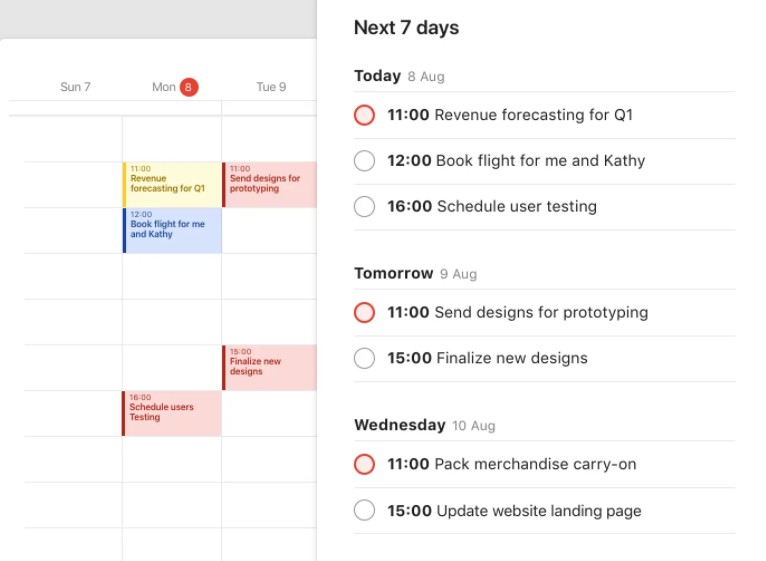
Todoist’s AI usage
- One extremely useful thing offered by Todoist is that you don’t necessarily need to open the page to add a new task or reply to a comment. You can do both directly via email. To add a task, all you need to do is send a mail to an automated service which will add it as a task on Todoist. For comments, simply reply to the thread notification mail.
- A very subtle use of AI is present when you add a task, the next step offers changes based on the task text. Text like “Schedule a…” brings up a “Schedule” option, whereas text like “Attend meeting for…” brings up an “Add to Calendar” option and so on.
Similar to Trello, Todoist opens in the web browser itself and is a great way to keep track of multiple teams for business blogging. Todoist also has its own mobile app so you can perform tasks on the go. Moreover, it is extremely affordable as compared to other such business blogging tools!
Pricing Plans
Forever Free Plan – This allows up to 5 active projects with a max of 5 collaborators on each. Reminders cannot be set up and you cannot customize the themes.
Pro Plan at 3 USD per month – Here, you can manage up to 500 projects with unlimited filters and reminders.
Business Plan at 3 USD per month – Apart from allowing up to 50 members on each project, one can avail team billing and inbox features with priority customer support. Save more by billing yearly instead of monthly!
Content Research Platform
Keeping up with the latest news in the biz can be a humongous task all on its own. Content research platforms allow you to analyse new trends starting from trending topics and hashtags to keeping track of keyword engagement.
1. BuzzSumo
BuzzSumo is one of the most comprehensive content research platforms. It allows you to keep a track of trending feeds, analyse keywords, predict hits and more. Started in 2012, the platform has expanded its scope by adding newer features like influencer marketing.
Discovering New Topics
- The Buzzsumo dashboard opens on the Content Research Page. The first section here is the Most Shared section. By simply entering a keyword, you can see the top shared posts of last week, last year or even the last 24 hours. You can also see all the stats related to sharing like how many people shared it across LinkedIn, Facebook, Pinterest and so on.
- Next, there is the Trending Feed which shows the best performing feeds. Here, you can filter them out based on the industry (health, sports, tech etc.) or based on the location. The time filter can also be set to show trending feeds of the past month or past week. Overall, this is a great way to keep track of top-performing pages and topics.
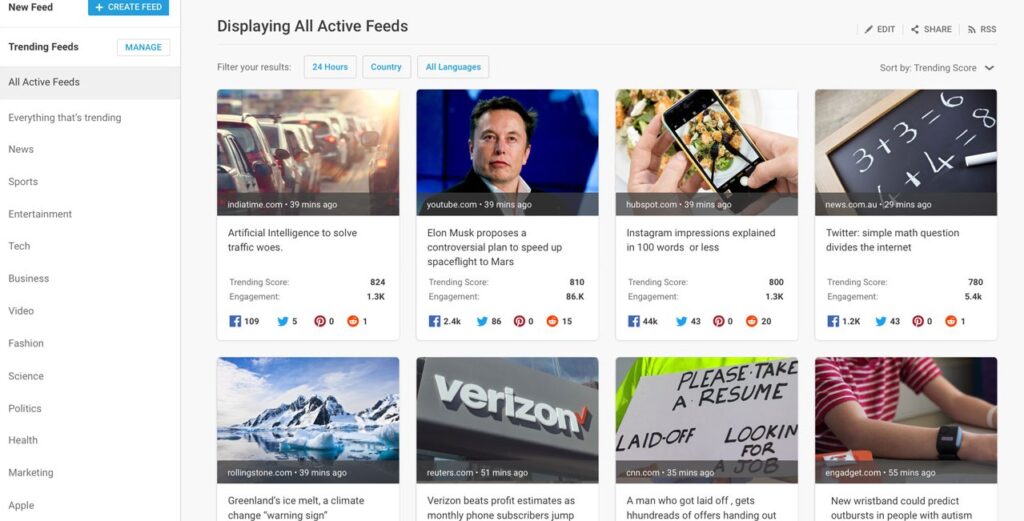
- While these are great methods for finding topics, BuzzSumo does have a topic finding page. Simply enter a few words related to the topic you are looking for. BuzzSumo will return the top content ideas along with related phrases and keywords.
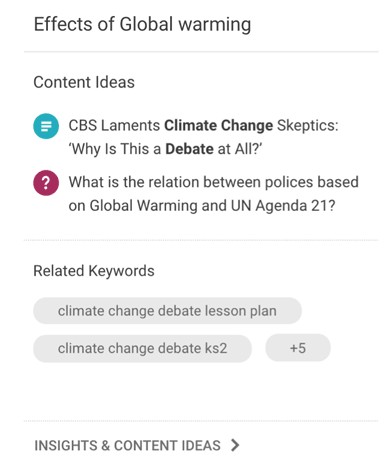
- Apart from this, you can also analyze and discover new questions. A special “Forum Search” option allows people to search for questions across specific web forums. A similar option is also available for checking threads on Reddit. User questions can help you craft content that fills in these gaps and thus, would be valuable!
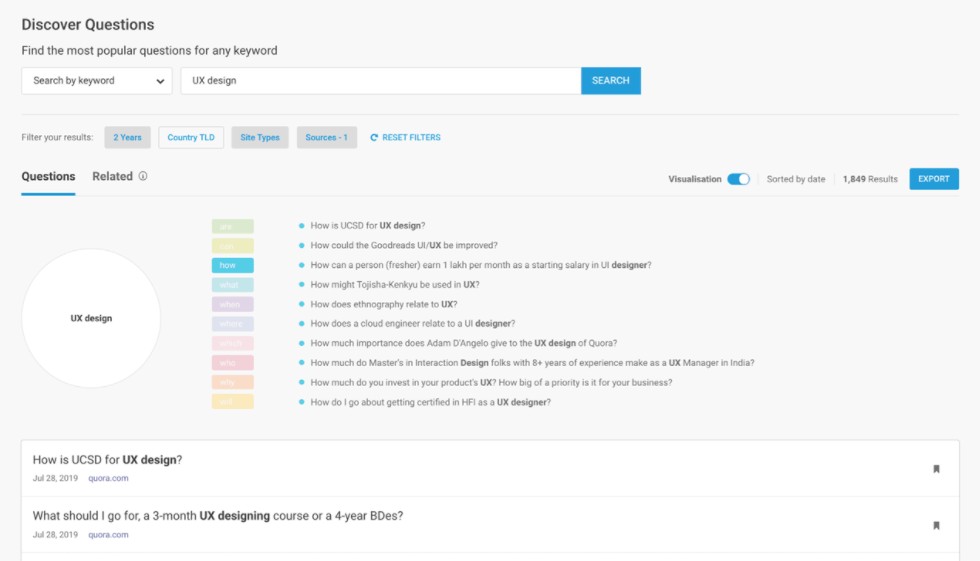
Monitoring Content
- BuzzSumo also offers backlink tracking. Simply enter the domain and BuzzSumo will display the most shared backlinks along with engagement across multiple social channels.
- The keyword monitoring tool analyses web content for a specific phrase to find its average engagement over time. They look over 5 billion articles to find the top-performing formats by analyzing 5 years worth of data.
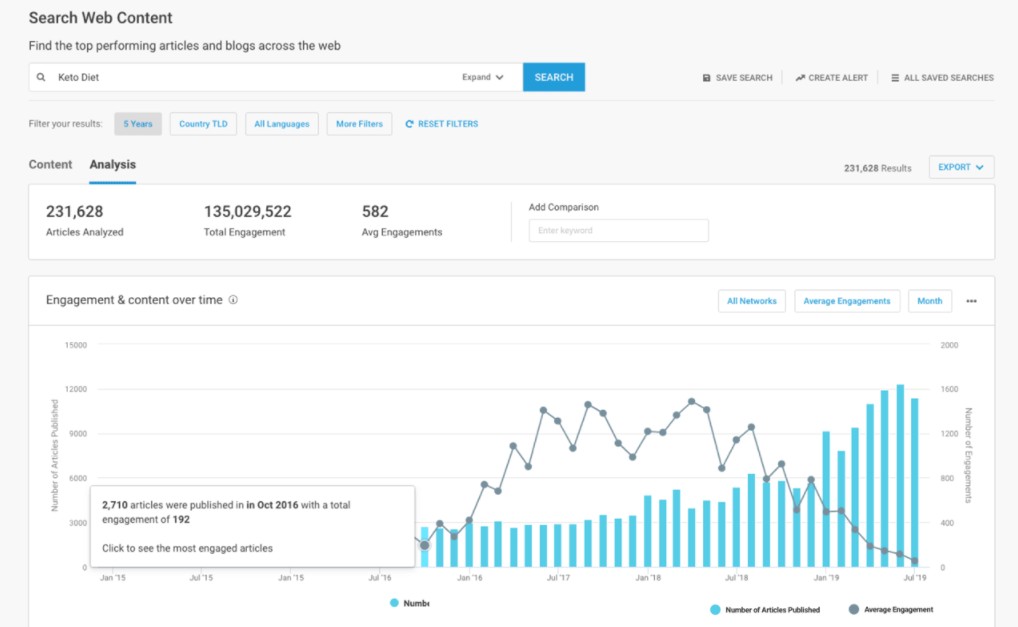
- BuzzSumo’s content analysis is not only limited to your content. It can also perform competitive analysis for key metrics like engagement, social media shares, networks, and more. One can compare up to 10 pages using this Business blogging tool. This is extraordinary considering that most tools allow the comparison of only 5 pages simultaneously. You can also set up notifications for mentions of yourself and the competitor.
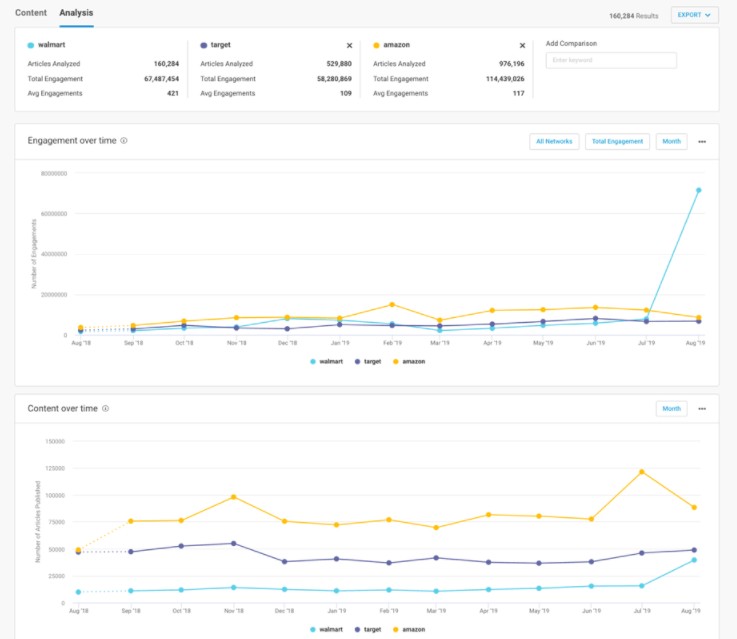
Apart from these, BuzzSumo also offers other options like Content Analyser that can track content shares, an Influencer Finding tool that finds the top influencer for different topics (food blogs/ travel blogs) and a Top Authors section. Overall, BuzzSumo is among the best blogging tools for content research and strategy.
Pricing Plans
Forever Free Plan – While this plan is free, one can really think of it as more of a trial. The free plan only allows up to 10 searches per month which is quite low.
Pro Plan at 99 USD per month – With unlimited monthly searches and up to 5 users, this plan is the best for business bloggers. It offers backlink analysis, influencer analysis, keyword analysis and reports.
Plus Plan at 179 USD per month – The main add-on here is the Question Analyzer along with an increased number of users. Large Plan at 299 USD per month – For up to 15 users, with unlimited searches and access to Facebook Analyzer and Top Author Search.
2. SurferSEO – Content Planner + Content Editor
SurferSEO is an SEO tool that offers everything from site audits to content strategising. Here, we are going to look at its content research and structuring capabilities. Founded in 2008, the cloud-based tool has undergone several extensive revamping sessions and is today one of the top business blogging tools available.
Content Planner
- The content planner provided by SurferSEO is a great way to create and export a content strategy directly into an editor. All one needs to do is enter multiple keywords along with a location and wait for the results! SurferSEO offers a comprehensive list.
- SurferSEO generates results in the form of topic clusters which is a great way of showing relevant data. Essentially each cluster heading refers to a content idea and the relevant keywords for that idea are listed under it. You can directly add the keywords to the content editor.
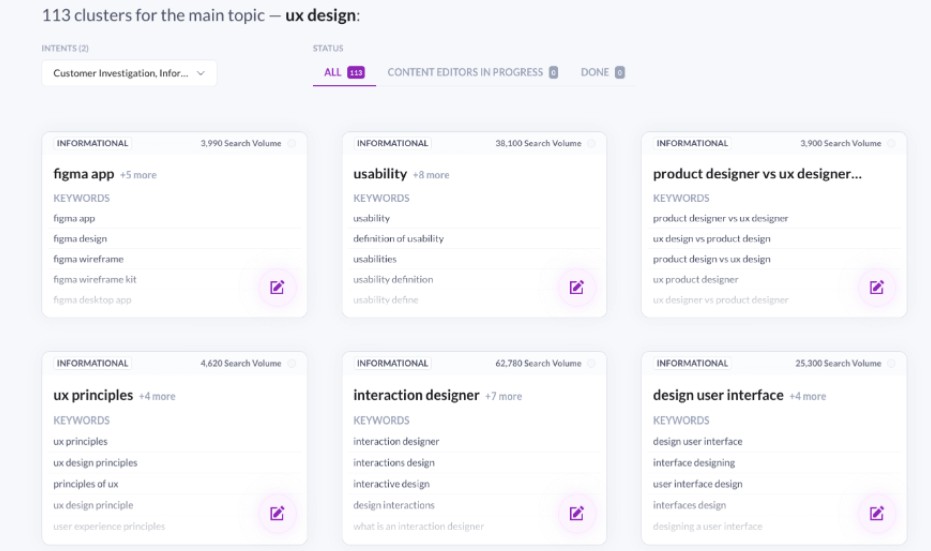
- Another cool feature that SurferSEO has added to their system is NLP entities. NLP refers to Natural Language Processing where an algorithm introduced by Google analyses the content and tries to understand the sentiment of it. Thus, there are certain phrases or words that Google considers important when it comes to setting the idea of the page. SurferSEO allows you to compare the sentiment of common phrases and how your competitors are using them!
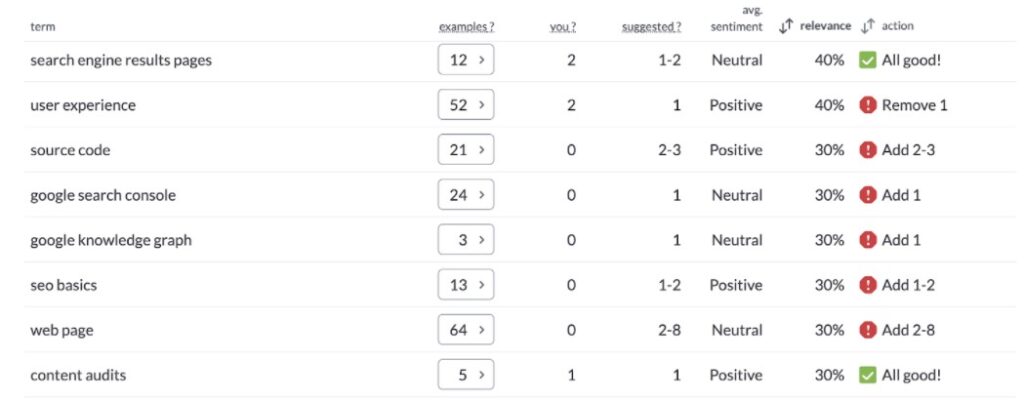
Content Editor
- Finally, SurferSEO has an extremely interactive and easy-to-use content editor. It scans the top page of Google to give you an idea of the optimum length. It also offers a list of LSI keywords. These then get exported into the editor where the actual writing takes place. All added keywords along with their optimum ranges are on the right. The panel also contains prompts regarding the optimum number of words and headings.
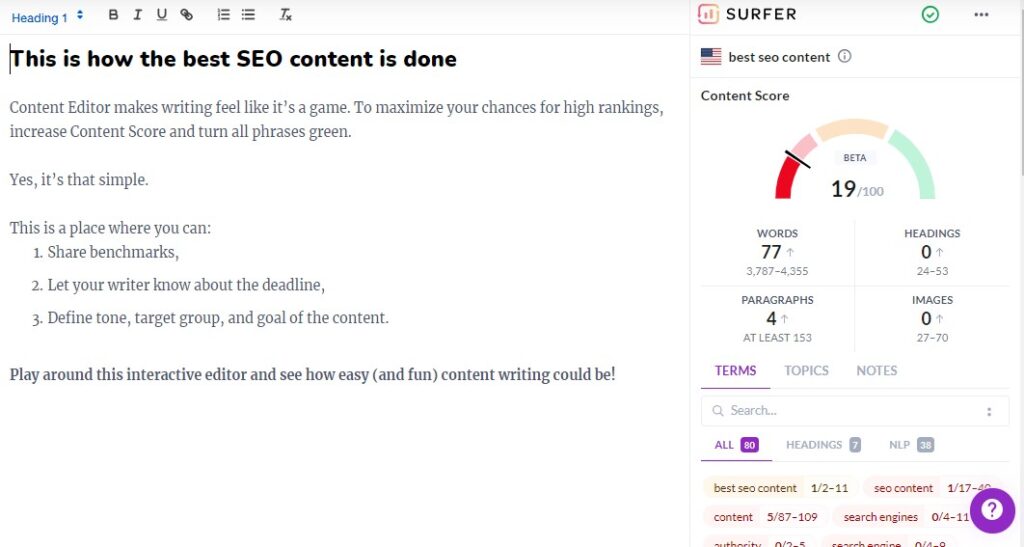
- Moreover, the keyword list goes one step further to give an example of how each keyword should be used. A score is assigned for readability. The writing space automatically keeps saving any changes so you don’t have to worry about sudden crashes. And it can be shared with an unlimited number of people by simply sharing the link! The selected NLPs also get imported.
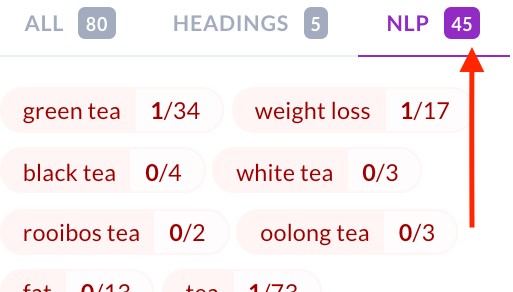
Content Editor works with both WordPress and Google Docs once you add it as a Chrome Extension. SurferSEO has a very interactive and clean UI and the addition of NLPs completes the overall research arc. If you are blogging for business, then do consider investing in SurferSEO.
Pricing Plans
Basic Plan at 59 USD per month – To access these tools, you will need to buy a complete SurferSEO package. The basic plan is the lowest plan that comes with the content planner + editor package.
Pro Plan at 99 USD per month – This is the lowest plan that allows NLP analysis along with other features like SERP Analyzer and site audit.
Business Plan at 199 USD per month – The addition offered here is white labelling.
Keyword Research and Competitor Analysis
Whether your content is actually seen or not will depend on how many people are looking for it. This in turn depends on whether you have used the right keywords to make your content visible or not. Apart from looking up the trending topics, keeping an eye on your competitors can be equally useful in knowing which keywords to focus on.
1. Semrush
SEMrush is a platform that allows one to perform content research, site analysis, keyword research, marketing, and post scheduling all within the same cloud-based tool. Founded in 2008 in Boston, SEMrush is one of the best all-in-one tools available for enterprise use.
Keyword Overview
- SEMrush’s keyword overview is extremely simple to use and offers a whole world of information. All you need to do is type in the seed term and wait for the results. The results will include the global volume, CPC rate, SERP results, keyword variations, and more.
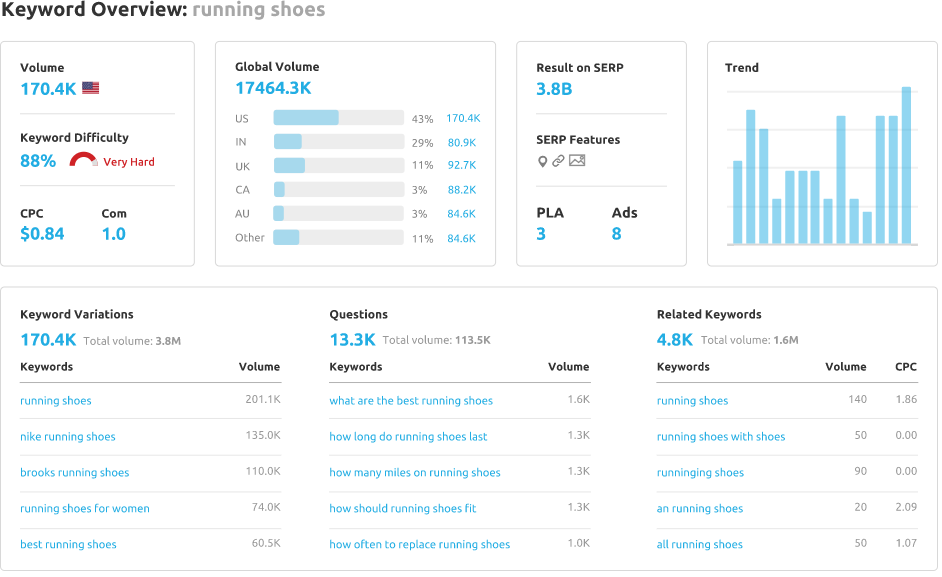
- Keyword difficulty is a score assigned for each keyword which states how hard it will be to stand out by using that keyword. A high score means the competition is high and standing out will be tough. SEMrush also tells you the approximate number of backlinks you will need to actually rank for the keyword.
- SEMrush offers an overall trend chart that keeps track of the performance of the seed term over the years.
- An interesting feature offered is the Keyword Magic Tool. This essentially helps one to find the parent term of the seed term.
- SEMrush divides the information provided based on location, device used and dates. Moreover, you can see the commonly asked questions to fill in gaps in your content. All this is displayed at one go in an extremely clean interface.
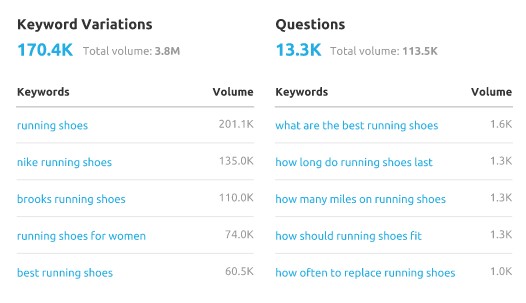
- Keyword Magic Tool that can help you find specific keywords based on your business. Moreover, SEMrush can identify top-keywords on an industry-wide basis and even pick out seasonal keywords. Seasonal keywords are those that only peak based on an occasion – such as those related to Halloween, for example.
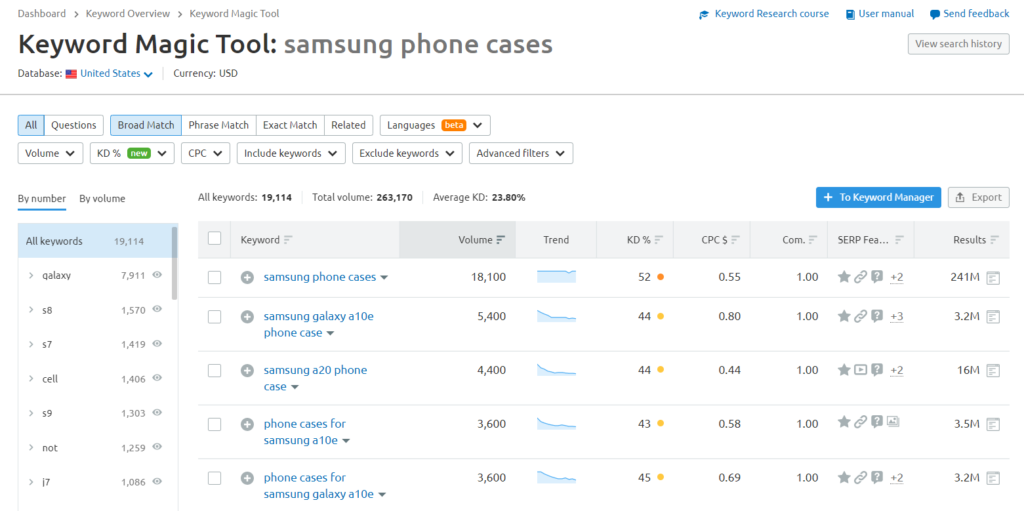
Ads and Paid Campaigns
- SEMrush can access over 4 years worth of pain campaigns and ads. This can help you decide which words to monetize. The details shown include domains, landing pages, keywords and SERP positions.
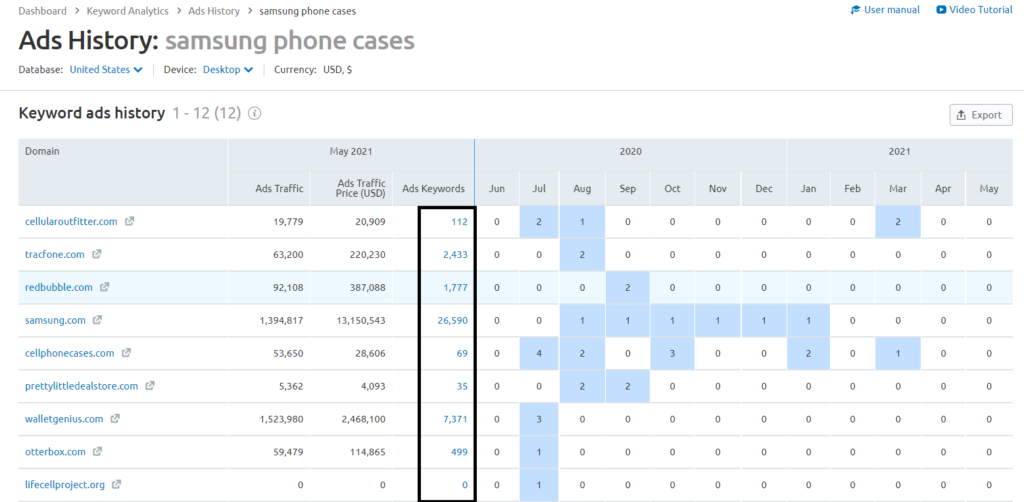
Competitor Analysis
- SEMrush offers a comprehensive breakdown of various competitor’s strategies. As said above, you can look up your competitor’s past product listings. The Market Explorer allows one to see the exact share of market share of a specific competing domain. Apart from this, one can also see their traffic generation strategy. This comes with a channel-wise breakdown showing from where they gain the most users, and from where they gain the most money.
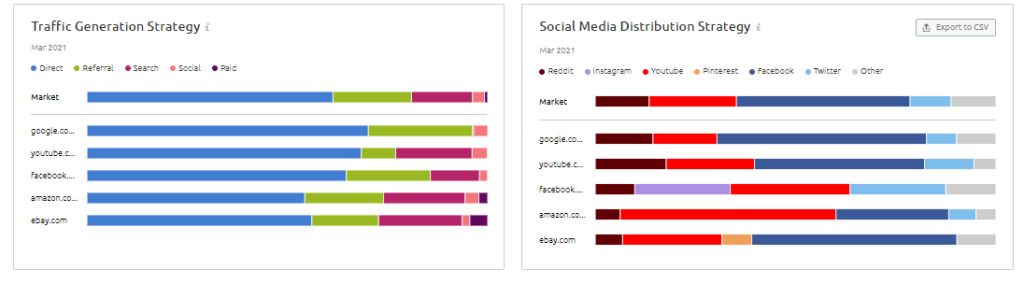
- The breakdown goes one step further to show how much of this is from referrals, social channels, organic searches and so on.
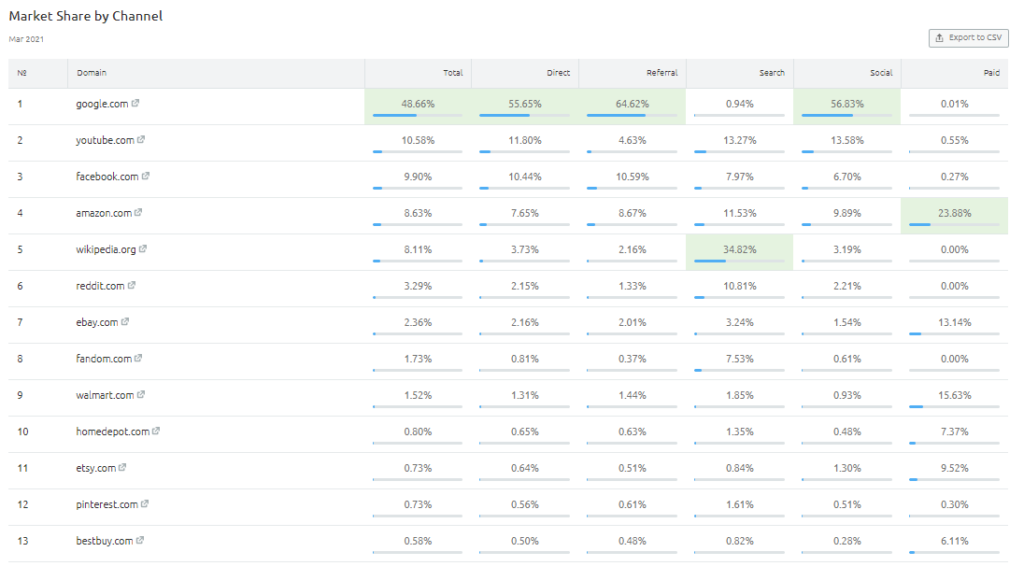
- Wondering if there are any keywords you are forgetting in the mix? The keyword gap analysis feature compares up to 5 different sites and offers the top opportunities. You can see the common keywords you and your competitor are using, as well as the exclusive ones still not used.
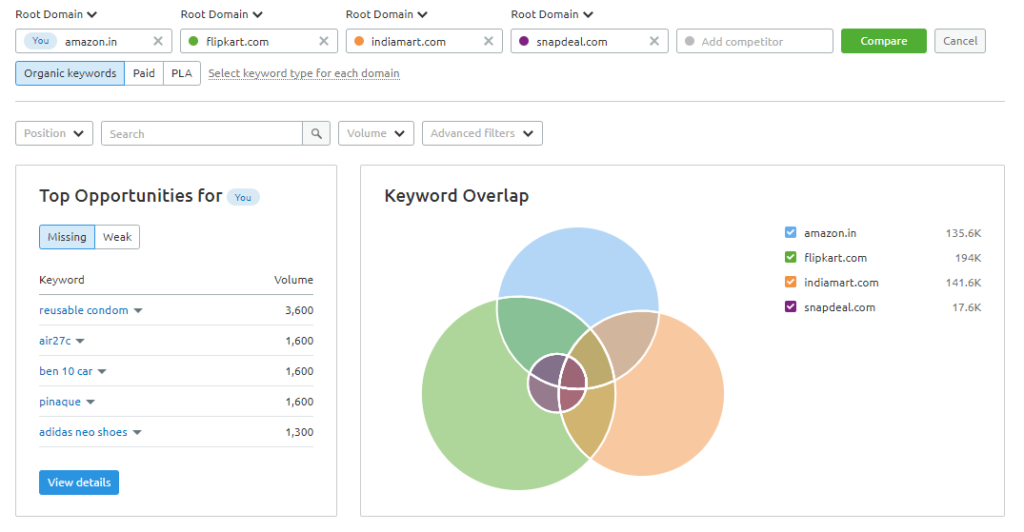
Pricing Plans
Pro Plan at 119.95 USD per month – SEMrush offers an entire suite of features. Unfortunately, you cannot buy only the keyword tool or only the PLA research tool. The lowest stack offers one to research keywords and tracks competitors but does not offer PLA data.
Guru Plan at 229.95 USD per month – This pricing stack offers historical data access along with Google Data Studio integration and a content marketing platform.
Business Plan at 449.95 USD per month – Meant for agencies, this allows API access and voice metrics.
2. Ahrefs
Similar to SEMrush, Ahrefs is a SEO toolset that comes with many features. One of them is the Ahrefs keyword explorer. With a database of 7 billion keywords, Ahrefs supports up to 171 different countries and 10 different search engines!
Keywords Explorer
- Ahrefs’ keyword explorer is simple. It offers keyword ideas based on the exact phrasing, related words, ranking, and search suggestions. You can sort keywords based on their difficulty score, CPC, search volume and parent topic. Once you have zeroed in one phrase, you can check its volume and trends in detail.
- Ahrefs offers a Historical mode when it comes to keyword analysis. This means one can access the top keywords for any location, at any specific time within the last 3 years.
- Ahrefs offers a Historical mode when it comes to keyword analysis. This means one can access the top keywords for any location, at any specific time within the last 3 years.
Competitor Analysis
- Ahrefs offers a SERP analysis feature that you can use to find who the top-ranking pages are. Of course, these are the competitors that one needs to dethrone. The SERP analysis comes with details like their top keyword variation for the seed term, traffic and backlinks stat.
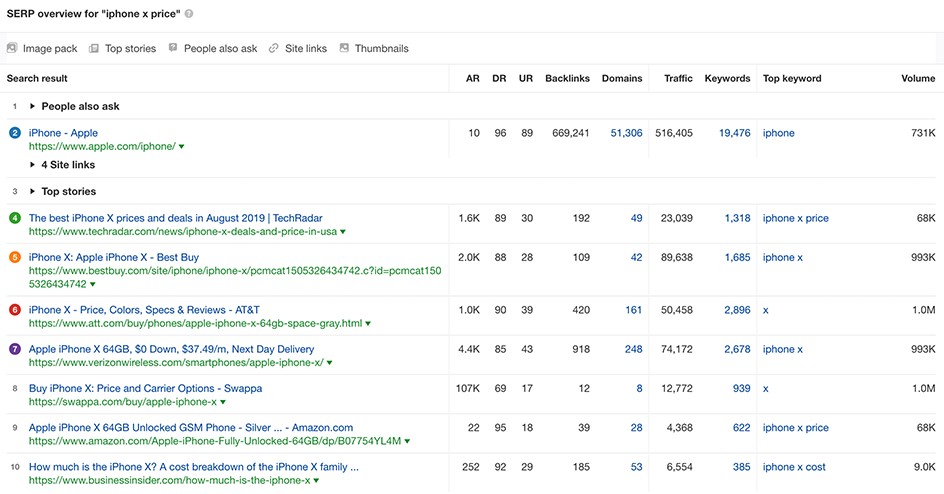
- Next, you can enter these names into the ahrefs competitor analysis page. Ahrefs can analyse up to 5 pages at once. It offers an Ahrefs Rank (AR), a domain rank, number of referral domains, keyword rankings and search traffic. The lower the AR, the better or stronger the site is.
- You can also use the Ahrefs Site Explorer to see the referrals and backlinks any domain has. This can also help you ascertain how well your competitors are performing.
On the whole, ahrefs has a great keyword research tool and a decent competitor analysis feature. While it is not as detailed as the one offered by SEMrush, considering the price range one cannot ask for more.
Pricing Plans
Lite Plan at 99 USD per month – This only allows 1 user and complete access to both site and keyword explorer. However, there are some report limitations.
Standard Plan at 179 USD per month – Made for agencies, with this, you can access every tool along with very high limits for searches and reports, and access 3 years of historical data!
Advanced Plan at 399 USD per month – This allows access to almost all features, however, you can only perform compare a total of 400,000 domains per month.
3. SurferSEO – Keyword Surfer
We looked at SurferSEO’s content editor and planner above. Now we’re going to take a look at its keyword research tool.
Keyword Surfer
- The main data Surfer SEO offers after typing in a seed term is the search volume and SERP similarity. The latter is a measure of how similar the results of that seed term is to that specific keyword. Hence, if two terms have a high SERP similarity percentage, it means that their page results are almost similar.
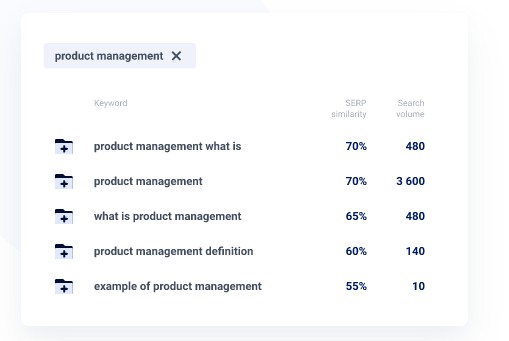
- If you click on a term, you can look up details including its NLP, which we have already discussed earlier. SurferSEO can segregate results based on the location. For any chosen keyword, you can select the SERP analyzer option which takes you to a chart showing its trend in the past.
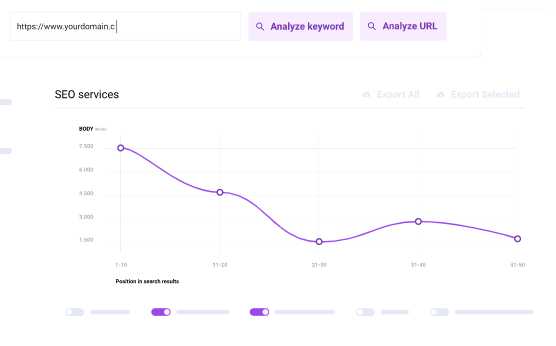
- Keyword Surfer also has a chrome extension. On switching it on, it integrates itself into the right panel of search engine pages where it displays the correlation charts and top phrases for every search. Another free tool that offers a similar experience is Keywords Everywhere. Read our short review of Keywords Everywhere here.
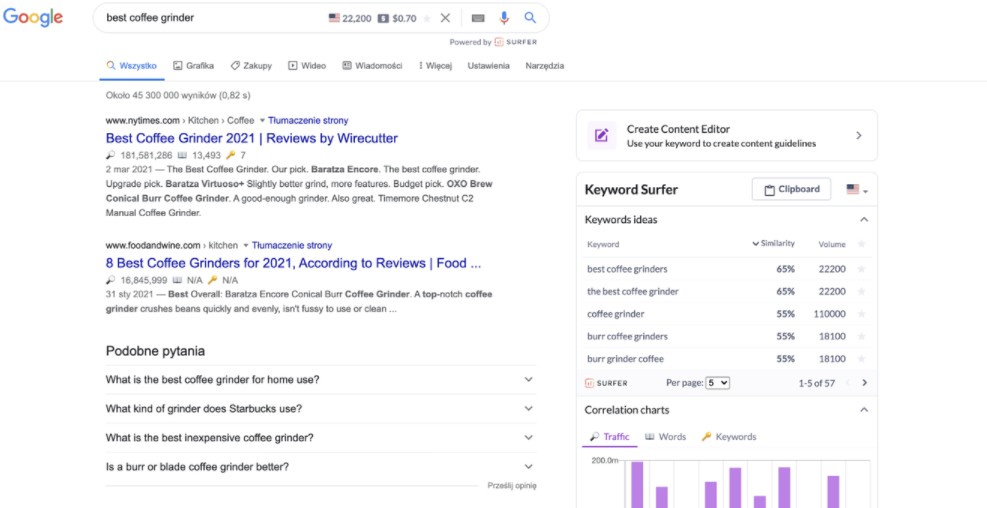
Competitor Analysis
- SurferSEO has a site audit feature that can act as competitor analysis. You can enter the keyword and SurferSEO automatically detects the top competitor for it. The site audit can be segregated based on location and device used. The final results include content score, length, NLP and authority score.
SurferSEO is a great tool for researching and writing content. Keyword Surfer works best when used in conjunction with the content planner and editor. In fact, the three are meant to be used one after the other and SurferSEO makes the flow easy by allowing easy exporting. Its competitor analysis feature is also geared towards content only.
Writing Tools
1. Penflip
Penflip is an online collaborative writing tool. Made with the purpose of creating textbooks and other educational content, Penflip was founded in 2013 and uses Github technology to simplify workflows for its users.
A Collaborative Workspace
- While writing spaces are many, Penflip brought in a new twist. Penflip allows users complete control over their sharing properties. You can choose to make your document private, share it with limited people or choose to make it fully public for viewing. The Penflip community allows writers from all over the world to access your work and leave helpful insights and comments (if it is public).
- At any point, you can download your work in doc, txt or pdf format. The online document itself gets saved all the time.
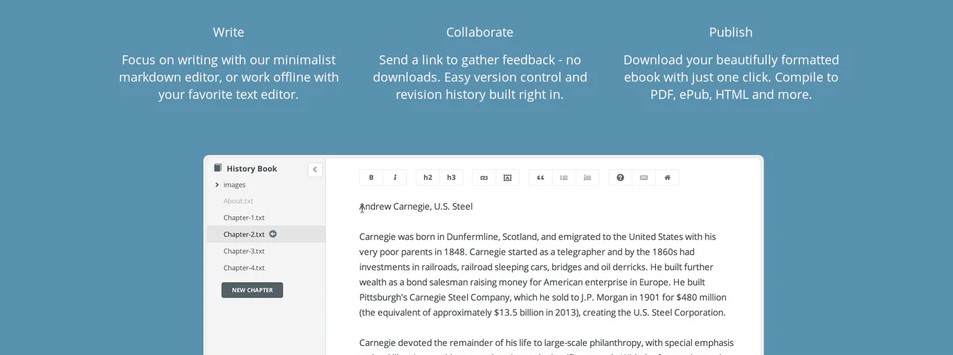
Blogging for business can certainly benefit from such a collaborative workspace.
2. Yoast SEO
Yoast SEO is a WordPress plugin that helps users to optimize their content. As such, it checks for keyword density, text length, engagement and other factors. Created in 2010, the plugin currently enjoys over five million active users.
Real-Time Updates
- Yoast SEO checks your writing in real-time and offers suggestions for improvement. While most use the free version, the paid version offers a more in-depth analysis. Yoast SEO can check the relevance of your keyphrase and allow you to add multiple keywords to a single content.
- Yoast SEO uses the Flesch Reading Ease score and assigns an overall content rating based on the use of transition words, power words, passive voice, etc. It also suggests the best links from your website for internal linking.
- Moreover, Yoast SEO generates XML sitemaps of your domain and automatically sends it to Google and Bing. XML sitemaps make it easier for the search engine to sift through your data. It allows search console integration as well. Recently, Yoast SEO came up with an Elementor integration.
- You can avoid duplicate content by adding URLs. With Yoast SEO, you get a 24 x 7 support team.
Pricing Plans
Forever Free – This plan includes almost every feature other than those for internal linking and content insights. Free plan users will also have to deal with ads.
Yoast Premium Plan at 89 USD per year – This plan contains all the above-mentioned features. Yoast can integrate with your WordPress CMS and updates itself every 2 weeks to keep up with the Google algorithm.
3. WordPerfect
If you are looking for a cheaper yet equally good replacement for MS Office, then WordPerfect is the tool for you! Created by Corel, WordPerfect offers an entire suite of tools that can easily replace everything from Word to PowerPoint.
A Collaborative Workspace
- If you have worked with the MS Office suite, then you will find using WordPerfect quite easy. The UI is almost the same with toolbars on the top and an expandable panel on the right. The main difference is that WordPerfect is much easier to use!
- WordPerfect offers various formatting features including a “Make-it-fit” option which adjusts the font and spacing to make the document fit in a page.
- Another great feature is that with the “Reveal Codes” button you can see the code that handles the margin and font parameters. For developers, this can be a very useful tool as it allows you to see what’s wrong when something behaves in a different manner.
- WordPerfect comes with a 30 days free trial. Moreover, the editing is such that you can open the files later in MS Word as well with the exact formatting. Files can be exported as pdfs.
It must be noted that WordPerfect is a solitary writing tool. As such, it does not allow two people to work on the same file from devices or any other integrations to be added. However, it is quite useful especially for legal documents and research papers as there are many in-built templates for the same.
Pricing Plans
You can buy the entire WordPerfect Office suite 2021 with a one-time payment of 175.60 USD.
Reading Tools
It is essential for any content writer to read – voraciously. Staying updated with the latest ideas, news, trends and rules can hugely benefit your writing.
1. Pocket
While reading the news is a virtue, not everyone has the time. This is what gave rise to Pocket. Pocket is a tool that you can use to save content from any place – be it a video, podcast or blog. So, how is it separate from a bookmark? Well, Pocket allows you to access those links from any device – a mobile, a laptop or a desktop.
Curate Reading Lists for Later
- Pocket’s main USP lies in adding all types of content onto its library, which one can access later. But not only this, with a premium membership you can read this content at your leisure in an ad-free space!
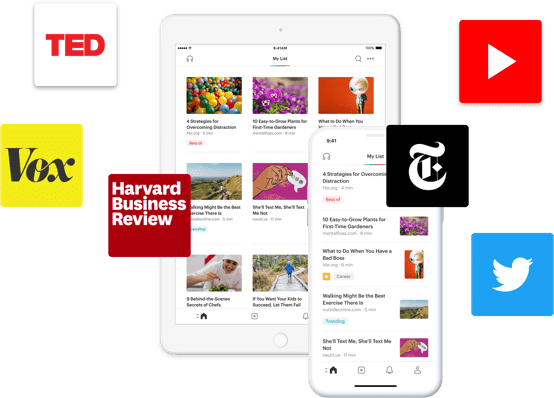
- You can highlight sections, add tags and bookmarks. Tags are used to segregate content and easily find items. Prefer not to read? Use the voice feature to read out the text.
- Perform a search across the entire text or read in a font that suits your style! If you do not like the layout of a website, make it more reader-friendly by increasing the font size on Pocket.
Pocket creates a copy of the content onto your device. This means even if a page you saved is taken down from the site, you will still be able to access it from your Pocket library. On the whole, this is a great business blogging tool for idea inspirations. By opting for an annual subscription, you can cut down on pricing by 25%.
Pricing Plans
Forever Free Plan – You can save stories, and listen to them anytime. However, you cannot add tags or highlights.
Premium Plan at 5 USD per month – With this, you can get unlimited highlights and saves. Moreover, you can enjoy an ad-free experience.
Idea Collaboration
Business blogging requires one to come up with engaging and fresh ideas. But how do you progress once you do have the idea? By collaborating and setting up the groundwork, of course. A good note-taking app will allow one to collect and label all ideas and every concept stage. A collaborative idea sharing app is among the essential blogging tools needed.
1. Evernote
For years, Evernote has remained one of the top preferences for note-making blogging tools, winning several Editor’s Choice awards along the way. At a higher price than that of its contemporaries, Evernote offers seamless integration across multiple devices and timely updates. The app was revamped in 2020, with many improved features.
A Seamless Note-taking App
- Evernote allows a complete diary-like interface to allow you to create both short and detailed notes. Each note card can contain images, attachments, scanned documents and audio. The cards can be assigned with tags based on their priority. You can create your own labels to make sifting through them easier!
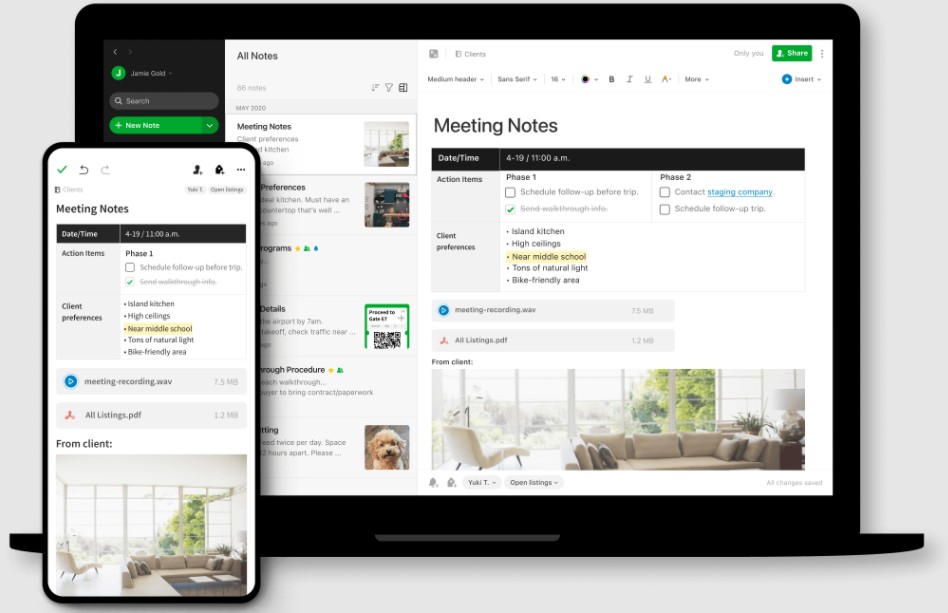
- Like a webpage? Clip the screen and save it to Evernote. Evernote removes the ads and allows you to draw lines or notes on the screen accordingly.
- What makes Evernote stand out from other apps like Miro is the integrations it offers. You can integrate it with Slack, Gmail, Drive and more. With Notes Sync, you can add text from your mobile and access it later from your desktop. Moreover, even if you are offline, you can still add notes which will be updated once the device has internet access.
- Evernote is available for desktop, mobiles and tabs. There are various templates that you can use to generate notes. You can look up a comparison chart, a pro-con table, a kanban framework and more. All notes are auto-saved to prevent loss.
- An interesting feature is Evernote’s use of OCR technology. Have a bunch of post-its on your desk? Scan them with Evernote and convert the writing automatically to text. Evernote can identify over 11 different handwritten languages.
A good business blogging idea can strike anytime and Evernote will help you to keep track of these.
Pricing Plans
Forever Free Plan – This plan allows syncing between 2 devices along with a 60MB uploading limit. It is not very useful for businesses on the whole.
Premium Plan at $ 7.99 USD per month – With this plan, one can sync unlimited devices and also annotate PDFs.
Business Plan at $ 14.99 USD per month – Access templates, get a centralized account administration and see your team’s history with this plan. This is the only plan geared towards businesses.
2. Miro
Founded in 2011, Miro is an idea structuring and visualization software. With an approximate revenue of $108M per year, Miro took the world by storm by offering a vast workspace with collaborative features and vector exporting options.
A Vast Collaborative Workspace
- With Miro, you can work on something akin to a whiteboard. Each whiteboard is called a board to which you can add or remove members. These boards can further be classified under a project with restricted access. A Miro board is an infinite, expansive workspace where you can add anything and everything from audio, video, to text and images.
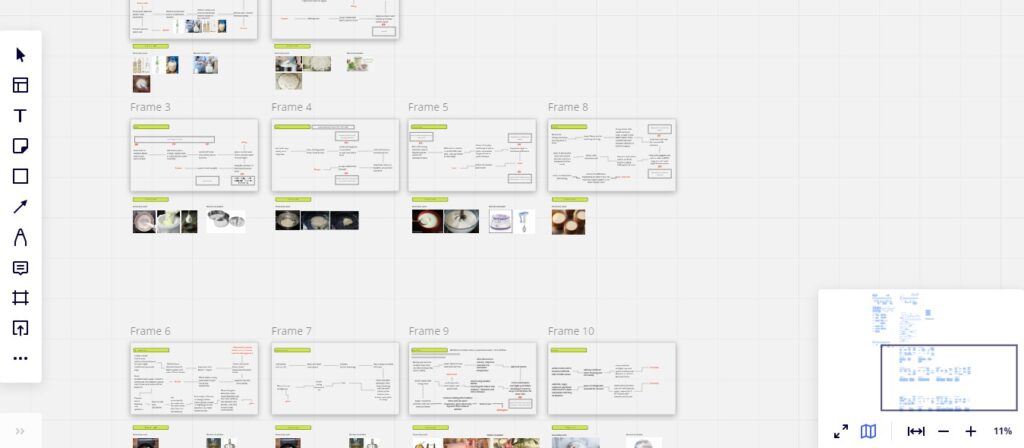
- Miro is a visual tool, which means it already comes with hundreds of templates for Agile workflows, strategizing and mapping. It offers voting templates, a kanban framework, SCAMPER charts, Mind maps, flowcharts, customer journey maps and more.
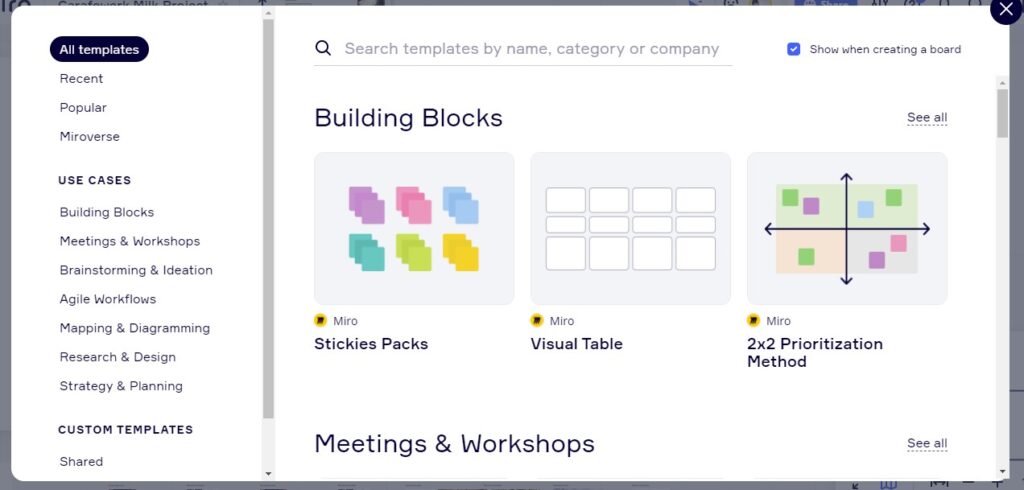
- An interesting feature Miro provides is that one can see the cursors of others users all the time. So you can see what they are working on and their active timings.
- Despite the expansive workspace, you can create frames around a set of work and export them in the form of JPEG or vector graphics. You can also directly present these frames on full screen. If you want to add a video, simply embed it on Miro and you can play it directly on the whiteboard.
- Miro’s collaborative features are quite strong. The creator of the board has full rights on whether they want to make some a viewer, an editor or a commentator. Boards can be hidden from non-members.
While most tools require people to sign in to view boards, Miro does not require any such sign in. You can share a board with viewing access to anyone. This makes it a great presentation tool as well. Miro is a great blogging tool for sharing and structuring ideas. If you are looking to add all content related to your new blog in one place, look no further.
Pricing Plans
Forever Free Plan – This plan allows unlimited team members but only up to 3 editable boards.
Team plan at 8 USD per month per member – The plan is meant for small teams and allows an unlimited number of boards to be created.
Business plan at 16 USD per month per member – With this, one can set up a secure SSO login, along with passes for occasional team members.
Enterprise Plan at custom pricing – This is subject to your business’s needs.
3. Milanote
Milanote is an organizing tool that you can use to filter and structure your blog ideas. Workspace-wise it looks quite similar to Miro. However, it offers a few things that Miro does not. As a business blogging tool, Milanote offers competitive pricing and is available for desktop and tabs.
Easy Idea Structuring
- Milanote works in a much more structured manner than Miro. It has a similarly vast workspace that you can zoom in or out infinitely. The tools for adding ideas and frameworks are on the left. You can add everything from text to videos, generate flowcharts and embed links.
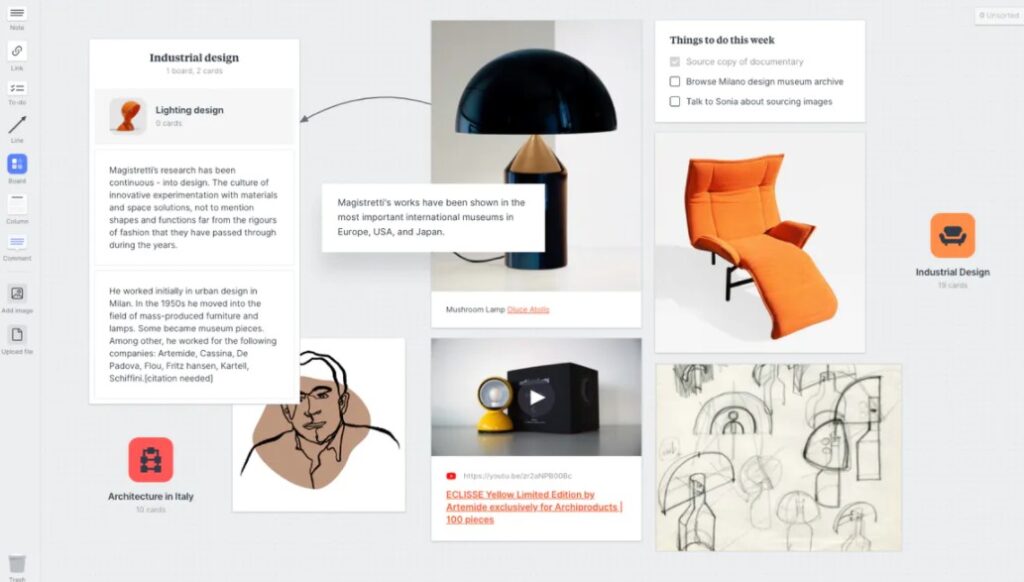
- With Milanote, you can create to-do lists and strike off the work done! It works as both a note-taking and concept staging app. Moreover, it is a cloud-based tool that runs within your web browser and does not require a separate download like Evernote.
- At any point, you can export your work as a jpeg or a pdf. Milanote also allows one to create an approval workflow or design a working funnel.
Milanote works great in the earlier stages of working on a blog when you are looking to simply bounce ideas off one another. The collaborative feature makes it a godsend for those working online. Similar to Miro, one can access your Milanote board even without signing up for Milanote.
Pricing Plans
Forever Free Plan – This plan allows up to 100 notes along with 10 file uploads. It is not suitable for business blogging.
Pay per person at 9.99 USD per month per person – This plan is meant for collaborating teams. The flexibility of paying per person means you get a customized pay range depending on your needs!
Upgrade your team at 49 USD per month – Meant for larger enterprises where the people working on a board may change frequently. This plan comes with a priority support option.
Headline Analyzers and Makers
Why Climate Change is the Key to Winning the Presidential Election.
12 Unexpected Uses for Climate Change.
Why Climate Change Will Change Your Life.
Here we have 3 headings for different blogs. Which one are you most likely to read? The answer may seem subject to human emotion, but can actually be quantified with some blogging tools!
1. Portent Title Maker
So you have identified the perfect keyword based on some competitor analysis. But framing that within a title is a task all in itself. Portent Title Maker is one such business blogging tool that allows one to come up with catchy and innovative titles. In fact, it might even give you some cool content ideas!
A Title at a Time
- After entering a keyword, Portent Title Maker offers one title at a time along with an explanation of each part. You can save any idea you like, or opt to see a new idea.
Pricing Plans
Portent Title Maker is available for free.
2. HubSpot Title Maker
The HubSpot Title Maker is both a title maker and content generator. HubSpot’s FAQ states that any and all ideas shown to you are unique and they offer different ideas to others who might use the same keywords. With that out of the way, let’s see how the tool performs!
Generate 250 Ideas In A Go
- A great feature of this business blogging tool is that one can add up to 5 different phrases or keywords at a time. Here, we tested it using the words “climate change”, “expectations”, and “world”. Up to 5 topics can be seen without any signup.

Pricing Plans
The HubSpot Title Maker is one of the many blogging tools offered by Hubspot. The title maker is free to use however you need to sign up to access the entire result.
3. Capitalise My Title
Unlike the title generators on the list, Capitalize My Title does not create a title. Rather, it quantifies an existing title and checks its viability.
Check Your Title Sentiment
- Once you have generated a possible title, you can enter it on the Capitalize My Title box. You will see the analysis as follows.
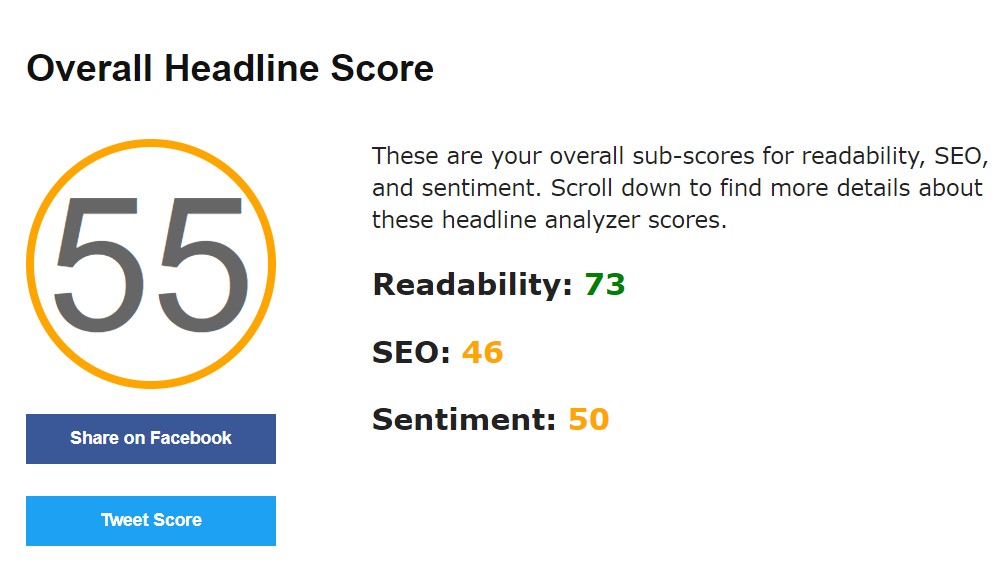
- Capitalise My Title offers a readability score based on the Flesch-Kincaid scale. Common Words should generally be around 20 to 30% of a title. Weasel words that do not offer clarity should be avoided. The SEO Score is based on the projected performance of the title on Google. Hence, it checks the characters, title length, and pixel width.
- Sentiment score is assigned based on the amount of positive versus negative words used in the title.
Business blogging relies heavily on eye-catching titles. On the whole, Capitalise My Title is a great tool for bloggers that can act as the next destination after the title makers. Validating a title is a great idea to ensure you leave no stone unturned for SEO.
Pricing Plans
The headline analyzer of Capitalize My Title is available for free.
Proofreading Tools
Wrong grammar can be extremely off-putting! However, that’s not all when it comes to writing good content. You need to use words of the optimum size, sentences of the optimum length and enough run-on words to keep the text interesting. Proofreading tools can ensure this!
1. Grammarly
There are few content writers who might not be aware of Grammarly. Founded in 2009, Grammarly has grown into a tool that checks punctuation, sentence structure, readability, tone, and more. Using its AI, Grammarly constantly learns new language patterns and sentence formations. It is not only an essential business blogging tool, but needed for anyone who engages in creating textual content.
UI and Capabilities
- Some of the basic things Grammarly looks for are common punctuation errors and spelling errors. What it does extra is that a panel on the right also tells you why the underlined area is wrong. Grammarly’s spell check does not make common errors with Proper Nouns or Names that other editors do.
- The onboarding process itself asks one about their profession and the type of work they are looking to perform. Based on this, Grammarly customizes their suggestions. Hence, it can offer the right advice for a creative writing class as well as for a thesis report!
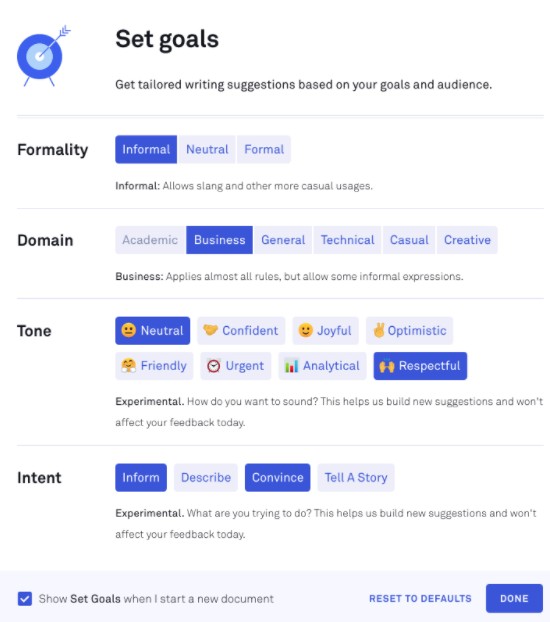
- At the end of every text, Grammarly displays an emoji to notify the type of overall tone the text emits. Grammarly’s biggest achievement to date remains the “human touch” it adds to its suggestions.
- To keep encouraging users, Grammarly generates weekly reports. These reports offer some interesting insights that can surely motivate anyone!

Plagiarism Checker
- Plagiarism checkers are usually not seen within a proofreading tool and yet, Grammarly has one! The tool offers a percentage of plagiarism along with the plagiarized sentences and their sources. A percentage for the sentence matching is also provided.

Grammarly is available as a Chrome extension (hence, you can use it on Google Docs), and as a plug-in for MS Word and Outlook.
Pricing Plans
Forever Free Plan – This plan offers only punctuation and spelling suggestions.
Premium Plan at 12 USD per month – The Premium plan offers more AI-based suggestions for improving readability. It also allows tone adjustment and access to the plagiarism checker.
Business Plan at 12.50 USD per member per month – This offers customer support along with analytics and centralised billing.
2. Hemingway Editor
Hemingway Editor is an absolutely free tool that allows you to check the readability of your text at a glance. Available both as a website and as a desktop tool, the Hemingway Editor is an absolute favorite among writers when it comes to quick checking and editing.
UI and Capabilities
- The Hemingway Editor makes strong use of color coding to alert users of sentences that are too long, winded or unnecessary. Passive sentences are in green, whereas those that are too long are in red or orange.
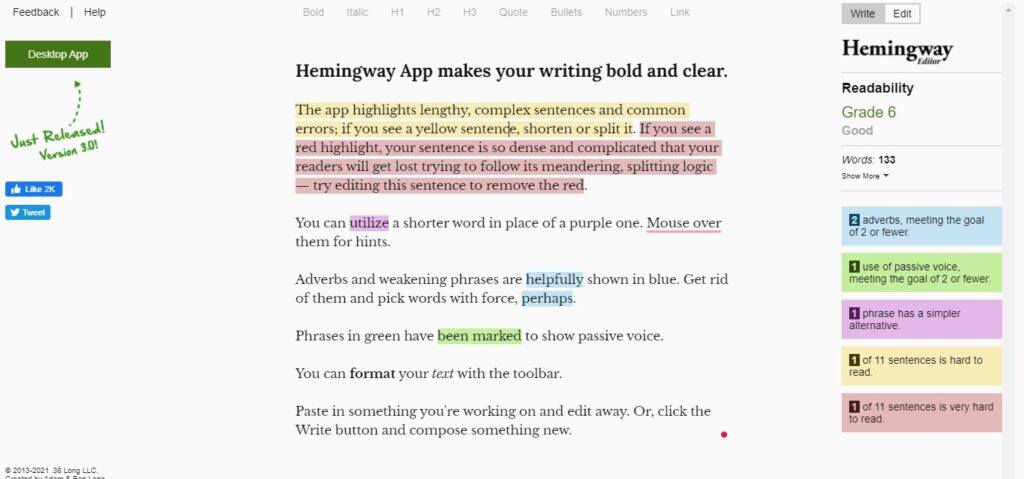
- It also keeps a track of any filler adverbs and adjectives. Filler words are blue. The readability is calculated based on the Flesch–Kincaid scale and is assigned as a Grade. Apart from this, Hemingway Editor lists down the reading time and word count.
One must keep in mind that the Hemingway Editor is used to check the content run. It cannot edit grammar. Hence, it might be a good practice to use it in addition to Grammarly. While limited in features, it works well as the type of business blogging tool it is – a proofreader.
Pricing Plans
This business tool is fully free to use.
Analytics Tools
Analytics may be of all kinds. It might be finding the relevant FAQs or testing out which options among A and B do your consumers like the most. Analytics offers us the much-needed feedback to see whether a campaign is doing well or not and to predict the direction in which the next campaign should be. Let’s look at some of the blogging tools for analyzing content engagement and marketing metrics.
1. Google Analytics
Anyone interested in business blogging will surely come across Google Analytics as one of the exemplary tracking tools available. Google Analytics can be used to measure a website’s performance, ROI, user demographics, session information and more.
Reports For Every Cause
- Setting up Google Analytics is extremely easy and free. Within a single Google Analytics account, you can set up up to 100 different users and monitor 50 domains.
- The user session section offers real-time data related to the bounce rates, click rates, average user session, currently active users and more. This is present under the Realtime Report section.
- Google Analytics offers an Audience Report. This breaks down the users by their age, location, devices used and so on. All these reports can be customized by location. So you can see the top views from any country.
- The Acquisition Report talks about how users reached your site. That is, were they referred by a friend, through social media, through an organic search and so on. These can be broken down further. So you can see which exact search engine brings in the most traffic. This will help you understand how to target your SEO activities.
- Behavior Report offers a comprehensive overview of your top-performing pages and how users are behaving on them. That is, what is the time spent, their percentage exit, unique views, page views and so on. You can get an overview of how each individual page is performing and even comparing the Landing Pages specifically. Reports for each action are generated separately. So, let’s say you want to see how many people exit a certain page. You can go to the Exit Page report and see the top exits by the pages.
- To access the Conversion Report, one needs to set up certain goals and switch on eCommerce tracking. Once this is done, you can keep an eye on how many conversions happen per day.
If you have a Google Search Console account or a Google ads account, you can integrate them with Analytics as well. The reports generated from these will appear under the Acquisition Report section.
Pricing Plans
Forever Free -This is the standard version that allows real-time data, tracking of most parameters, social and conversion reporting, flow visualization, ad performance, multi-channel reporting and custom reports. Most agencies will find the free plan to be enough for their needs.
Google Analytics 360 – For advanced tracking and integrations with other automation tools, Google Analytics 360 is available. This is mainly meant for large enterprises looking for in-depth reports and huge data storage capacity. This plan costs approximately $ 150,000 USD per year.
2. Crazy Egg
Crazy Egg is marketed as an A/B testing tool that allows one to see consumer preference. It inserts a tracking code into your website that checks how the users move and interact with the page. It is absolutely essential for any business blogging site to have.
- Crazy Egg is a niche tool, which means it knows exactly what it wants to be. The main function of Crazy Egg is to offer different types of mapping. First, we have the Heatmap View which essentially shows the most clicked places on a site. How can one use this? Let’s say you analyze an existing page and notice a specific portion where users tend to click on more, even while idle. This could be a great place to insert a product ad!
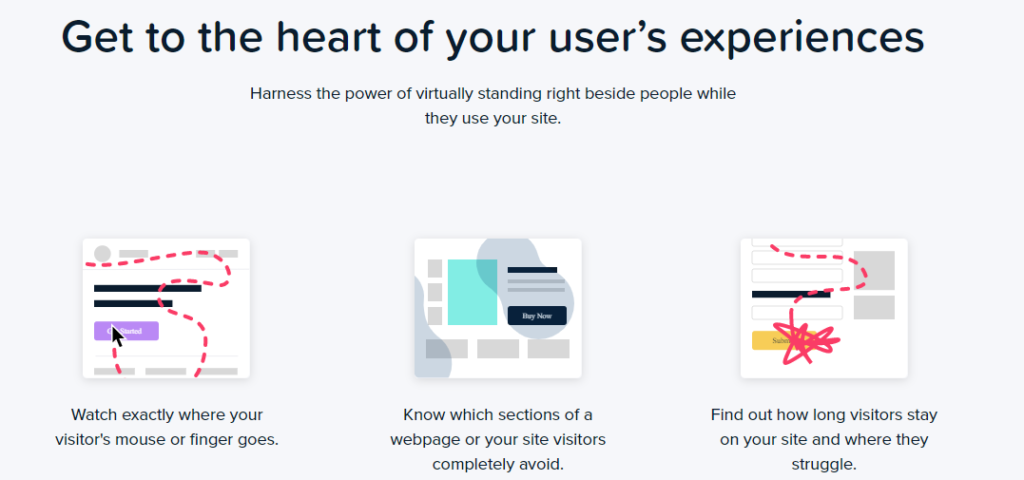
- The next thing is a Scrollmap View which shows how much time each user spends on every horizontal strip. You can use this to see if they are actually engaging with the things you want them to engage with or not.
- Now let’s get to Crazy Egg’s A/B testing feature. Crazy Egg has its own page editor which means you can create site pages or landing pages from its templates within minutes. Once you have created two pages, you can launch them with the multivariate engine. In the end, you can see the total traffic, visitors, conversion rate and improvement of each. You can manually choose and launch a winner or go with the one Crazy Egg has announced.
One thing you must remember is that you cannot install Crazy Egg and use it to analyze data immediately. You need to add a URL as a “snapshot”. This snapshot will then be put under observation and you can check it after a few days or a week for that time’s data. Crazy egg easily integrates with Google Tag Manager which makes installing the tracking code very easy.
Pricing Plans
Basic Plan at 24 USD per month – This allows up to 30,000 site tracks and is enough for smaller web pages with lesser viewers.
Standard Plan at 49 USD per month – This plan allows up to 75,000 viewers and offers unlimited A/B Testing features.
Plus Plan at 99 USD per month – The Plus plan places users on priority support along with an increased number of allowed users and snapshots.
Pro Plan at 249 USD per month – This plan is meant for larger enterprises looking to keep up to 2 years of data while managing unlimited websites.
Content Marketing
Simply writing content is not enough. Content gets outdated and it is up to the blogger to repurpose it from time to time. Content marketing involves a variety of tasks like brand monitoring, content updation, keyword monitoring and content audit. And if there’s one business blogging tool that can help you do them all – it’s SEMRush.
1. SEMRush
The SEMRush Content Marketing Toolkit is a separate feature pack that you can buy after getting a SEMRush plan.
- The SEMRush content planner and researcher can help one to find the right topics to write on. But the Content audit ensures that the topic still trends after a long time. The Content Audit Tool checks a page to see whether the keywords have fallen from the charts, whether the links are still active or not, or whether the content still meets current SEO guidelines or not.
- The Post Tracking Tool keeps a constant lookout on the pages based on a set of listed keywords. Along with this, SEMrush has a Marketing Calendar that can let you know the upcoming schedule. Post tracking can be set up for up to 5 URLs. It looks for backlinks, referrals, search engine results and social shares.
- Brand Monitoring allows one to see in what instances their brand is being mentioned and what is the sentiment of this mention. Social listening is another such feature where SEMrush looks up your brand mentions on social media.
- You can combine the Content Marketing Toolkit with the SEMrush social media toolkit. With this, you can directly post on social media while tracking the mentions. SEMrush is a great option for business blogging as it offers a single platform that can perform the job of many headers on this list.
Pricing Plans
The Content Marketing Toolkit for business blogging is available only with the Guru Plan and above. It has to be bought separately within the Pro Plan.
User Survey
Website survey forms are a great way to collect demographic information from users with their full consent. Apart from quantitative and qualitative feedback on your website, surveys can intercept them and direct them onto a specific product, or even check their market awareness about existing products.
1. Qualaroo
Qualaroo is a customer feedback software. It essentially helps you to create user surveys and place them on strategic parts of your website. These can be in the form of an embedded survey, a pop-up or a fixed banner.
- Qualaroo allows one to place short and subtle surveys at various stages of the user flow. They offer many different interception points. For example, when someone navigates away from the product page, you can add a pop-up asking their reason for leaving. Or if someone does commit to a product, you can ask them the reason they opted for it. Another option is setting up a website survey only after the user engagement has reached a certain amount of time.
- Too many pop-ups can be annoying. This is why you can set an optimum range for them. Qualaroo allows you to select from options like – display once per visitor or display once every 5 visits, once they scroll halfway down and so on.
- Recently, Qualaroo launched its Nudge design. Nudges are a form of UI interception that gently guides the user towards a specific choice. One can fully ignore Nudges, unlike pop-up ads that cover the entire page and demand engagement. Qualaroo allows one to set up discreet nudges on all corners of the page!
- Qualaroo allows you to add your brand colors onto their portal so that all the surveys you create have your very own brand flavor. They also have various survey templates you can get started with. Question branching allows customers to skip questions irrelevant to them and keep response times short.
- One of the latest features from Qualaroo is the integration of Sentiment Analysis via IBM Watson. This is done based on textual feedback and keywords. You can set up triggers for certain reactions. For example, an angry trigger can send a notification to the team to get in touch with the user. You can also use the NPS score to see whether customers would recommend your service or not.
On the whole, Qualaroo is great for business blogging related to ecommerce sites. If you are looking to get people to subscribe to your newsletter, thoughtfully placed nudges can go a long way. Qualaroo integrates with Salesforce, Tableau, Intercom, Slack, Google Analytics, Zapier and more.
Pricing Plans
Essentials Plan at $ 80 USD per month – This package allows you to target only one website. It does not allow advanced targeting, setting up or nudges or report generation.
Premium Plan at $ 160 USD per month – The Premium plan can track two websites and only supports basic integrations. Moreover, it cannot generate reports or Design APIs.
Enterprise plan at custom pricing – this allows full access to all features with priority support. It seems to be the best plan for business blogging, however, the price might be too steep for starting bloggers to consider.
2. Survey Monkey
Started in 1999, SurveyMonkey has over 25 million users worldwide and is a widely used feedback tool. With over 230 templates and AI-powered insights, Survey Monkey is a great tool for incorporating a survey onto your business blogging platform. Over 20 million questions are answered regularly via their surveys.
- Based on their market research, Survey Monkey allows one to create surveys to understand consumer segmentation, usage style, product concept, price sensitivity, packaging design and more.
- Survey Monkey has its own huge question bank. You can set these to be answered in 13 different ways like the textual answer, checkbox, number rating, etc. Survey Monkey also suggests the best possible question for your business by analyzing your content.
- Survey Monkey is supported in 130+ countries. Their Audience panel allows for advanced targeting which means you can choose the customer segments you want to display your surveys too. There are over 50 different attributes to choose from like age, hobbies, location and more.
- You can customize the number of genders your survey is displayed to as well! As of now, Survey Monkey only uses data from the US census for this.
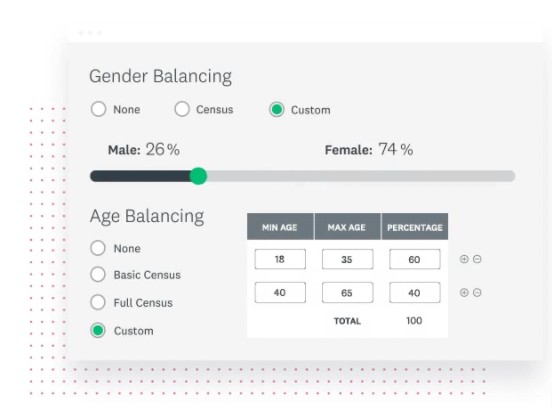
- Finally, we come to the data reporting tools. Survey Monkey offers extremely flexible reports that can be customised based on your colour choice and graph choice. You can also export the data anytime as an excel or CSV file.
- Survey Monkey makes sifting through data extremely easy by allowing users to customise their dashboard. Survey Monkey has their own large proprietary panel. You can even tap into the panels of the brands they have teamed up with. Ultimately, what you do get is accurate data reports.
Survey Monkey offers a special Tracker management service which you can sign up for separately. This essentially assigns an export for your team who will assist you with design and programming. Survey Monkey offers some pricing plans for business blogging and individual blogging. We will look at only the business blogging options.
Pricing Plans
Forever Free Plan – This is essentially only a see-how-it-works plan as you can only collect data from 3 users per survey.
Individual Advantage at $31 USD per month – This offers access to almost all features however does not grant team-level admin management or security.
Team Advantage at $25 USD per user per month – With this, one has full access to all features however there is a cap to the number of surveys that can be created.
Team Premier at $75 USD per user per month – The top-most plan that comes with no limitations. All paid plans have priority support.
Social Media Management
Today, one needs to run a social media account if they want to remain in touch with their customer base. The same goes for eCommerce retailers, business bloggers, YouTubers and everyone in between. Curated social media pages have become the new thing for connecting with potential users.
1. Sprout Social (formerly Simply Measured)
If you are the kind who forgets to post that specific post on that specific day, then you definitely need something like Sprout Social.
The first thing Sprout Social offers as a social media management tool is its social toolkit. With this, you can automate your uploading times, schedule posts for specific days, and post the same blog to multiple platforms at once. For this, Sprout Social offers a calendar view where you can see and schedule your upcoming engagements.
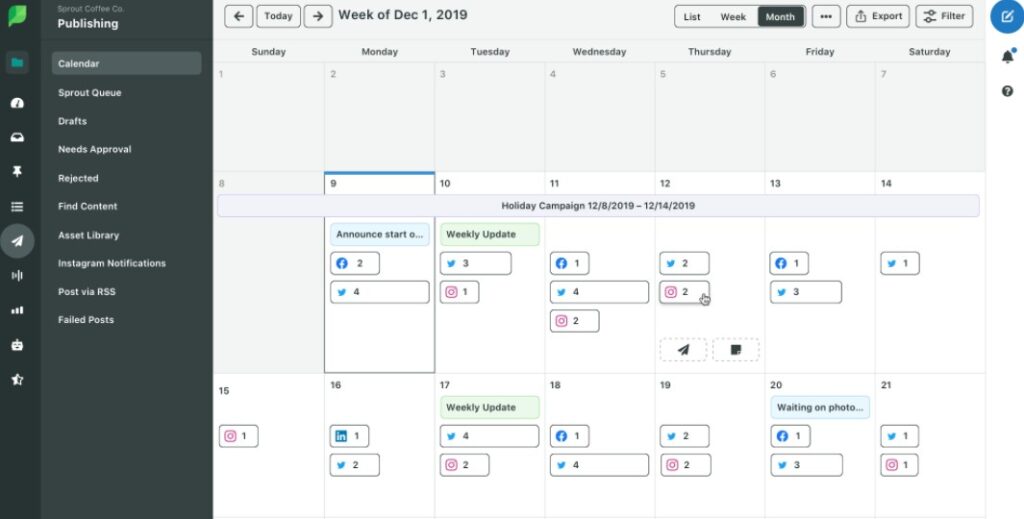
- Oftentimes, replying on time can be a hassle. Social Sprout offers Social media engagement tools that can notify you about new messages and comments from every platform. You can respond to these comments from within Social Sprout itself, without logging into your social account! If you get a specific question on social media, you can assign a team member to respond to it.
Analytics
- The second segment is their Social media analytics tools. This includes an overview of tag performance, user engagement times, active times, and more. If you have a team behind the scene, then you can even gauge which team member’s post gets the most engagement. You can generate reports separately for platforms like LinkedIn, Twitter, Instagram and so on.
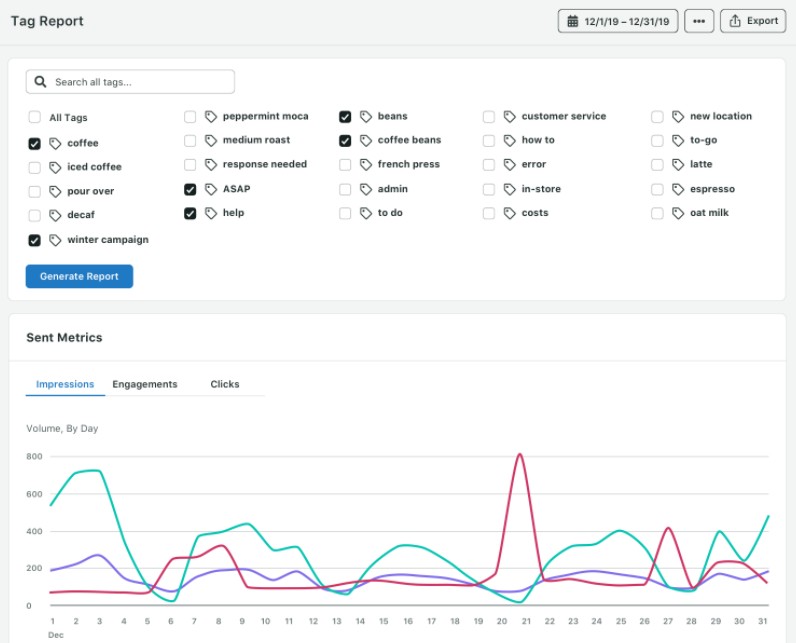
- With the engagement tool, you can delve into user demographics. You can even see the entire history of someone who has contacted you!
- Finally, we come to the social listening tool. Social listening refers to monitoring mentions of your brand online. You can gauge the overall sentiments of this mention and track possible trends and campaigns that your competitors are running and capitalizing off.
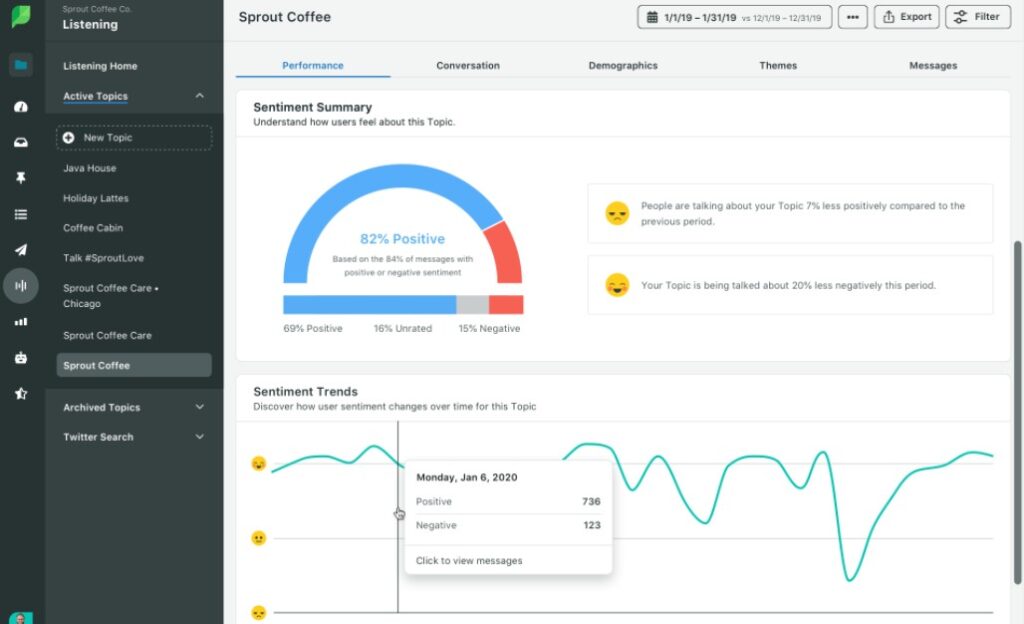
- Sprout Social offers three exclusive marketing tools for Facebook, Twitter and Instagram. However, rather than marketing, they are simply more of an analytics tool. You can simply track your audience growth and engagement with them. You cannot run campaigns or check top trends.
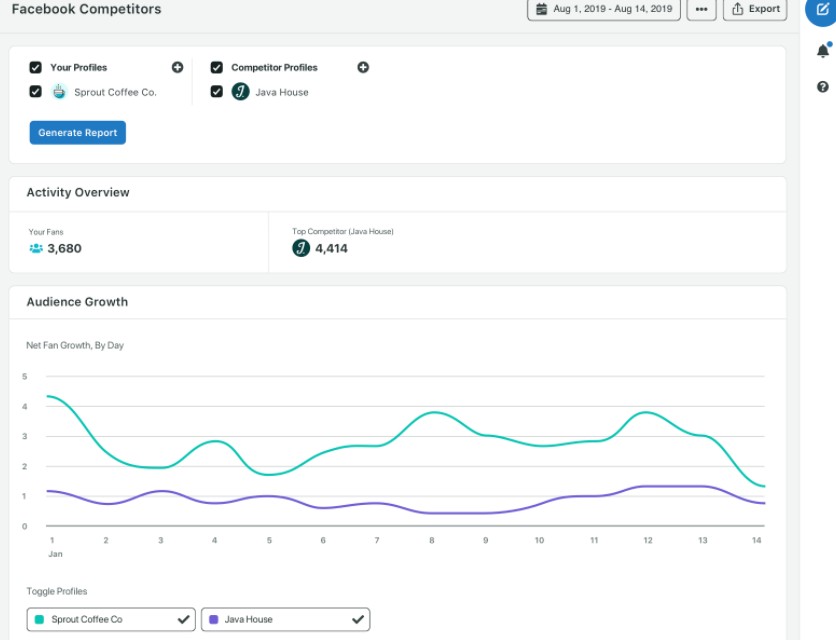
For business blogging, one might themselves post multiple times a day. It’s easy to forget to do it at peak user time. Management tools like Sprout Social can satisfy this basic need while providing several other advantages. Sprout Social focuses a lot on how a team can manage the profile, hence it is extremely suited for business blogging.
Pricing Plans
Standard Plan at $ 99 USD per month – This allows one to access up to 5 social profiles but does not offer marketing insights or trend analysis.
Professional Plan at $ 149 USD per user per month – The Professional plan allows time analysis reports, custom workflows and social reporting. It is the best plan for business blogging.
Advanced Plan at $ 149 USD per user per month – The final plan allows automated Link Tracking and chatbot integration onto your page.
2. Edgar
Edgar or MeetEdgar is essentially a social media scheduling tool with some other features. It supports channels like Instagram, Facebook, LinkedIn, Pinterest and more.
Endless Scheduling With Library
- Edgar allows you to schedule and automates your social media updates. With their provided cloud storage, you can build up a library and set up weekly, daily or monthly schedules. You can schedule an unlimited number of posts or set up an infinite schedule.
- An interesting feature is that Edgar allows you to save posts into different groups. So let’s say you create a group called Friday Facts and add 100 posts into it. You can automate Edgar to upload one image from Friday Facts onto Facebook and Instagram every Friday at the highest engagement time. Similarly, you can add images from other libraries as well. Edgar works differently from other tools, where you must specify the exact post to be uploaded.
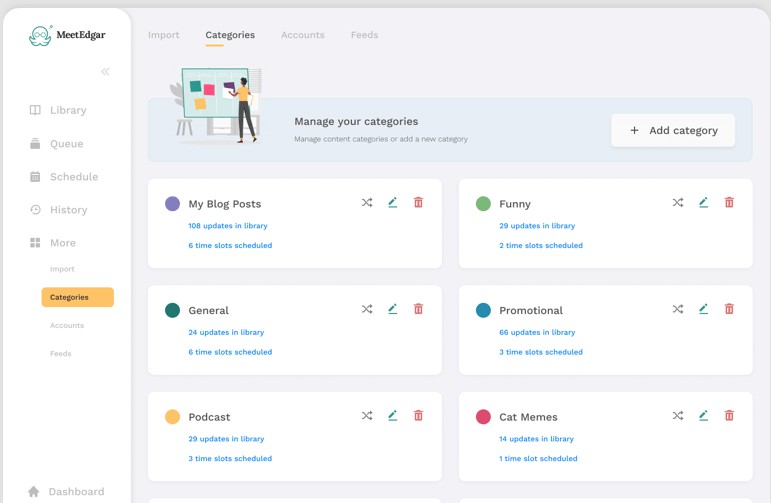
Analytics
- Like any scheduling tool, Edgar offers a comprehensive and color coded calendar to keep up with your engagements.
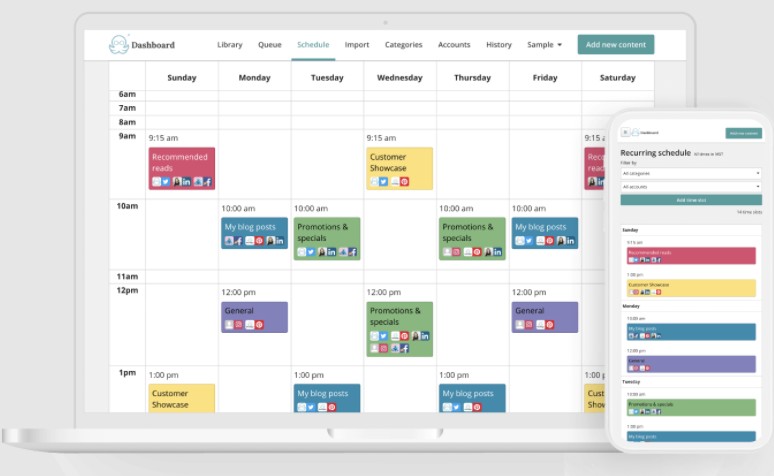
- The analytics offered include link tracking, click count, and user engagement time. You can even perform A/B testing on various posts.

It’s interesting to note what Edgar does when your library content is over. While you will receive a notification before it ends, if no further posts are added, Edgar repurposes earlier content that had good engagement and posts it again as on the stated day.
One thing Edgar misses out upon that Sprout Social has is the ability to look up trending topics and hashtags.
Pricing Plans
Edgar Lite at $ 19 USD per month – This allows you to set up up to 3 social accounts and get 10 weekly automation.
Edgar at $ 49 USD per month – This allows the management of 25 different accounts with unlimited scheduled posts and 1000 automation weekly.
3. Hello Woofy
Developed by AppSumo, Hello Woofy is a smart marketing dashboard that automates your social media. However, Hello Woofy is not just a scheduling tool. It is a complete marketing tool that includes trend analysis and social listening.
- Hello Woofy has an extremely simple and readable dashboard that allows you to see your team members, scheduled posts, library and saved hashtags. What’s interesting is that they have added voice commands to the platform. So you can carry out simple navigation tasks with a voice command.
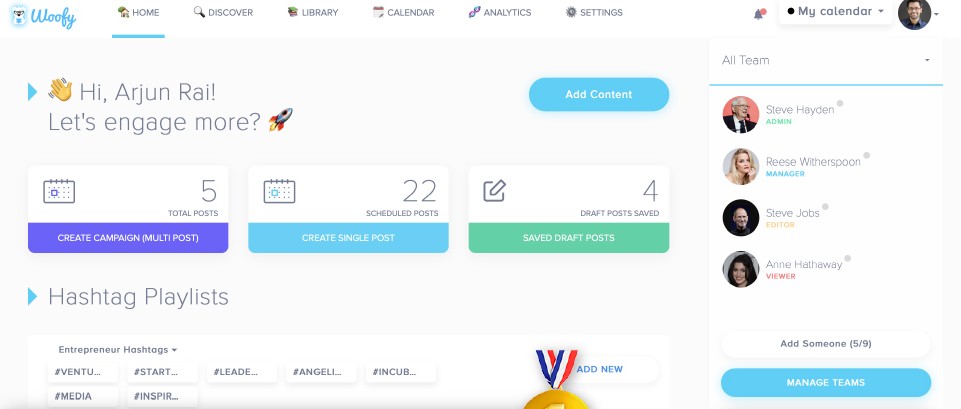
- With the discover tab, one can keep an eye on the trending topics. Woofy analyses the top-performing posts for each industry to suggest the best hashtags. While writing posts, it will even suggest the best emojis and keywords to use. With a huge media library, you can access copyright-free images that you can add as cover images on the go.
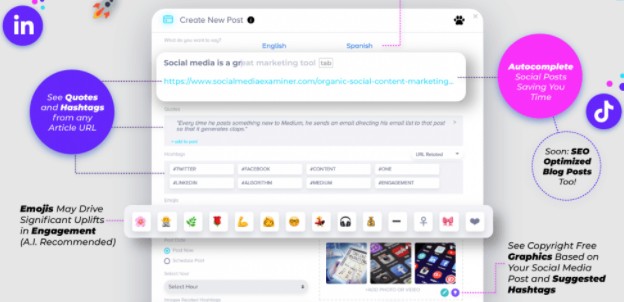
- Woofy is extremely team-friendly. This means you can collaborate easily and also set people with specific restrictions. You can assign posts like admins, managers, editors, etc and put them through an approval funnel if needed.
Analytics
- Currently, Woofy offers analytics for Twitter, Facebook, and LinkedIn. The analytics section includes information regarding the post category, number of users, shares, likes, comments etc. However, it does not perform link tracing. You will have to install plugins for that.
On the whole, Woofy is a good scheduling and topic finding tool. There is also a Chrome extension that can help you save time. Moreover, Hello Woofy is an extremely cheap alternative for business blogging to the other market options!
Pricing Plans
Pro Plan at $ 49 USD per year – This plan allows up to 25 social accounts and 9 team members. This is actually a decent package for SMBs since it comes with voice commands, 10 calendar posts and AI-analysed library content.
SMB Plan at $ 69 USD per year – With the SMB plan, you can manage up to 50 social accounts and 18 team members.
Agency Plan at $ 99 USD per year – The Agency plan makes use of AI and NLP to suggest posts, segregates library content based on AI analysis, and allows auto-generation of text from the images. When it comes to finding the best quotes and captions, Woofy makes the best use of AI.
4. Buffer
Unlike some social media management blogging tools that focus on either aiding in publishing or providing detailed analytics, Buffer does everything well. It offers features for publishing, analyzing and engaging. However, it is more aligned towards the Instagram platform than other business blogging platforms and has many exclusive features for the same.
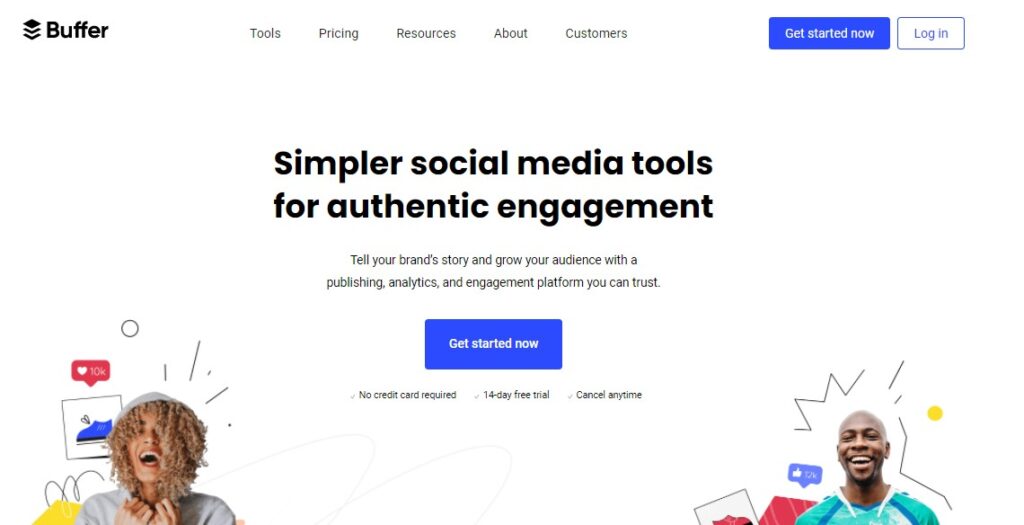
Automate Or Choose A Reminder
- Currently, Buffer supports Instagram, Facebook, Twitter, Pinterest, and LinkedIn. You can plan and schedule your posts as in other tools. For Instagram, you can schedule the first comment with hashtags (to keep the post clean), get notifications and set up a shop.
- Buffer allows you to create and curate Instagram stories. You can automate the uploading process or set up a reminder.
- Team collaboration features are great in Buffer. Similar to Woofy, you can set up different restriction levels and set up approval workflows.
- While posting a single post onto multiple channels, Buffer gives you the option to change the heading for each.
- Buffer understands that the main thing that keeps users engaged is an active social media channel. This is why it catalogues any and all comments in a singular place. You can see the post on which the comment was made and the reply from within Buffer itself.
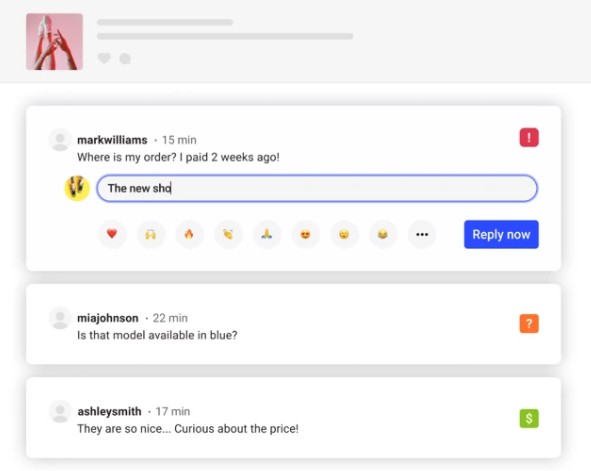
- An AI is used to see the most important comments based on your earlier replying rates. To make replying faster, Buffer offers many keyboard shortcuts as well.
Analytics
- Buffer offers great account analytics. One can compare the performance of paid vs organic posts, track story, post and blog performance and access user demographics. You can generate custom reports by combining the metrics from multiple social channels.
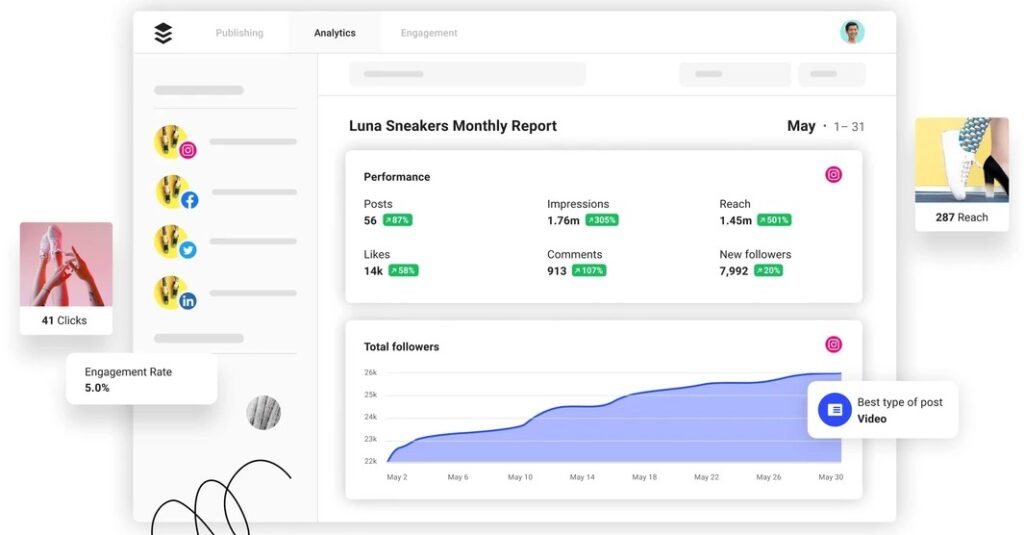
- Another great thing Buffer measures are the most active user times and post type.
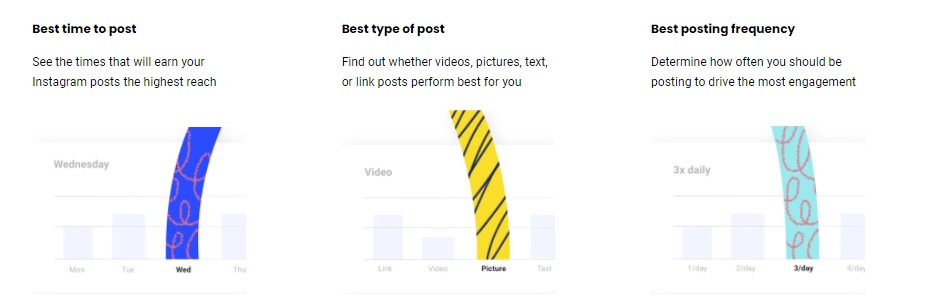
Buffer has an interesting pricing scheme. It offers publishing and analytics tools separately. On the whole, this makes it quite an expensive venture. However for business blogging, one can opt for the Pro Publishing Plan and a higher paying Analytics plan.
Pricing Plans
(a) Publishing
Forever Free Plan – This allows 1 user, 3 social channels and a schedule of only 10 posts. It’s a great way to see how Buffer works and if it’s something you want to commit to.
Pro Plan at 15 USD per month – Here, one can manage up to 8 social channels and schedule 100 posts.
Premium Plan at 65 USD per month – The main benefit is that here one can schedule up to 2,000 posts.
Business Plan at 99 USD per month – A team of 6 users can work here.
(b) Analytics
Pro Plan at 35 USD per month – This plan offers in-depth social analytics and customized reports.
Premium Plan at 50 USD per month – Here, one can perform white-labelling, get a Shopify integration and access story analytics. As a business blogging analytics tool, this serves the best purpose.
Email Marketing
For business blogging, Email Marketing forms an essential part of any campaign. Sending out your posts in the form of an RSS feed, or alerting users of new posts can help in bringing back dormant users as well. With a good Email Marketing tool, one can easily manage thousands of subscribers and send out engaging and wonderful mails!
1. ConvertKit
ConvertKit is an extremely flexible email marketing tool that allows one to automate emails and track subscriber growth. Business blogging writers might also be interested in the ConvertKit affiliate program where they offer a 30% commission for each new user.
Landing Pages And Pop-Ups In Minutes
- ConvertKit allows easy list management and email scheduling. You can segregate customers based on added tags or filters.
- The ConvertKit A/B testing feature allows you to send up to 2 different emails to your subscriber list and track the performance of the better one.
- They have a Landing Page builder that is GDPR compliant and comes with hundreds of templates.
- The drag and drop editor for emails is extremely easy to use. If you are working on a textual email, then ConvertKit has templates and suggestions for that as well.
- If you are planning on selling products, ConvertKit allows you to create a sales funnel without plugins and add a payment gateway.
- You can gather user data with their sign up forms and surveys.
- ConvertKit offers a special package known as Creator Pro. With this, you can even edit parts of an email after it has been sent out! Creator Pro users also get priority support and customized strategies.
Automation
- ConvertKit has a 98% delivery rate. You can visualize workflows and design emails for each stage. They also have pre-made templates such as a 5-day or 10-day challenge.
Analytics
- Analytics include growth rate, click rates, conversion rates (if you are selling), active users and more.
Pricing Plans
Forever Free Plan – With this, you can manage up to 1,000 subscribers but cannot access the automation.
Creator Plan at 29 USD per month – The only things excluded here is the advanced reports, newsletter referral system, and customer scoring based on activity
Creator Pro Plan at 59 USD per month – With this, you can get free migration from another tool and can create an unlimited number of landing pages and forms.
2. MailChimp
Established in 2001, MailChimp has grown into an extremely reliable email marketing business blogging tool with over 800 employees. When it comes to UI, MailChimp has established itself as superior to others. It uses an extremely simple and easy UI, along with useful tutorials and pop-ups that never feel too much.
Lists Within Lists Within Lists
- With MailChimp, one can create infinite lists! These lists can be further divided into sub-lists based on filters like social media, email provider, age, location, etc. While sending a mail, you can send it to a list, a sub-list or a combination of these. This kind of flexibility is not always seen in all email marketing tools.
- The drag and drop editor is extremely easy to use. One can select from the MailChimp templates, build their own using an HTML editor or start from a blank template. The AI Creative Assistant will suggest the best ideas.
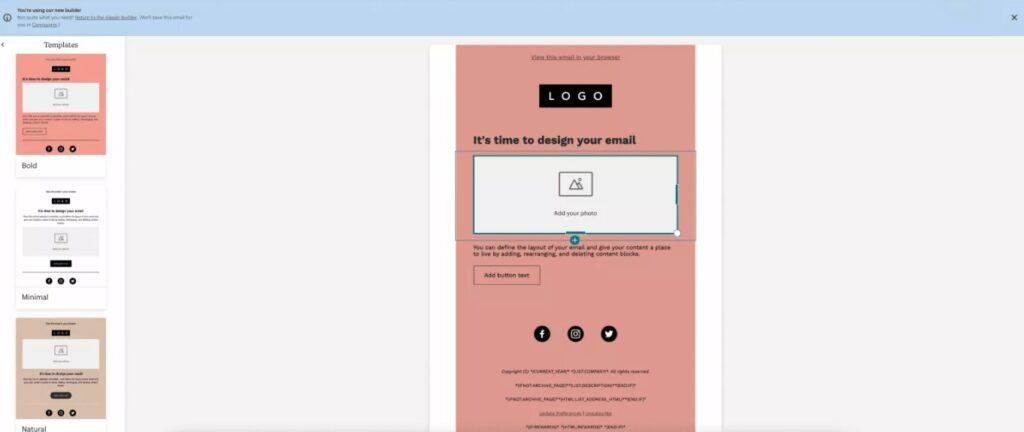
- MailChimp allows for the creation of multiple types of sign up forms including pop-ups, embedded forms and more.
Automation
- Save time by setting up visual automation. These workflows are essentially customer journey maps. You can set up action triggers and prepare emails based on them. The automation will then send out the emails at a scheduled time.
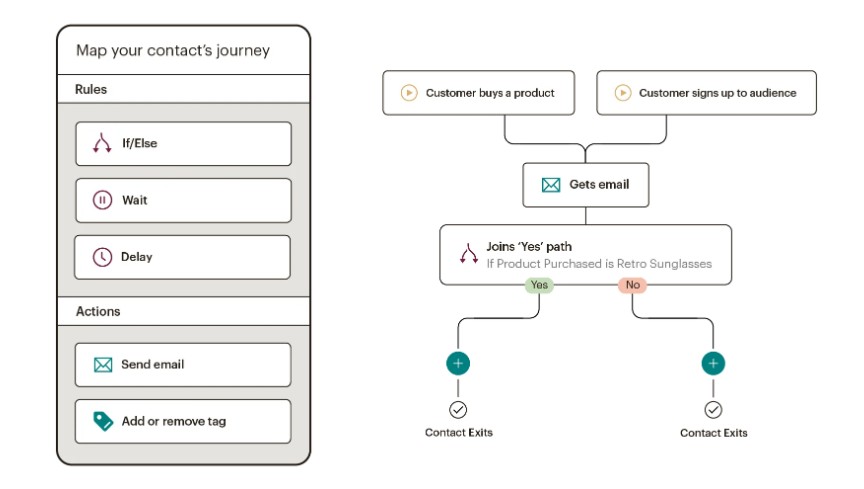
Testing And Analytics
- MailChimp offers A/B Testing between 3 different message variants. You can select the percentage of people for each test and also manually or automatically select a winner.
- Analytics are offered for the performance of every automated funnel, individual emails, landing pages, signup forms and more. All of this data can be easily exported as MailChimp allows integration with Google Analytics, Zendesk, Patreon and more.
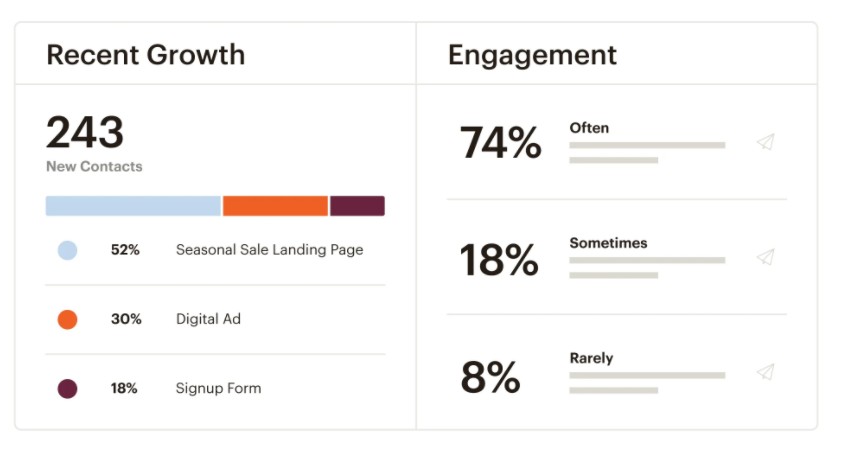
- MailChimp has a Campaign Benchmarking feature where it provides a comparison of your campaign performance with that of others of the same industry. The audience size is taken into account for a fairer comparison.
On the whole, MailChimp has every feature needed. However, some key features like Multivariate Testing are only present in the enterprise plan. Business blogging startups and even SMBs might find it difficult to afford.
Pricing Plans
Forever Free Plan – This allows access to an email builder and marketing CRM. But there is a limit of 2000 contacts.
Essentials Plan at $ 10 USD per month – You can get Custom Branding and multi-step user journeys with this plan.
Standard Plan at $ 15 USD per month – Here, one can access the Customer Journey Builder and other automation.
Premium Plan at $ 311 USD per month – This is the only plan that allows advanced list segmentation and Multivariate Testing.
In Conclusion,
That brings us to the end of the best business blogging tools list. As a blogger, you may not need every one of these blogging tools. By using/installing many, you might end up with some overlapping features. Whereas some like SEMrush cover 3-4 different channels in themselves.
Those with forever free plans are a great way to get to know the features at your own pace. All of them offer a 7 to 30 days free trial as well. For business blogging, you will likely need a paid version that allows collaboration and approval workflows.
While most of these are analytics, research or automation tools, SEO remains one of the top contenders for a good content marketing strategy.
While these are 30 of the best business blogging tools, it’s by no means a complete list! This list will never be complete without your valuable contribution. What are some of your favorite business blogging tools? Let us know in the comments.
