Creating better and more engaging content has become the need of the hour. No matter what your online intent is, you are not supposed to succeed without having content that pulls. The more you focus on your word selection, the more you are likely to come through with flying colors.
Unlike the past, content creation has become a fun and interesting thing to do – and that’s not because writers have become smarter. Instead, many tools available for content creation have made things easier for everyone. Now, you don’t have to spend hours to proofread your writing, since proofreading tools can help do the job efficiently without much effort.
Likewise, there are many other types of content writing tools that can help take your endeavor to the next level.
In this article, you will observe the most productive tools that you can use without having any technical knowledge. Now without further ado, let’s start discussing them straight away.
1. Google Scholar
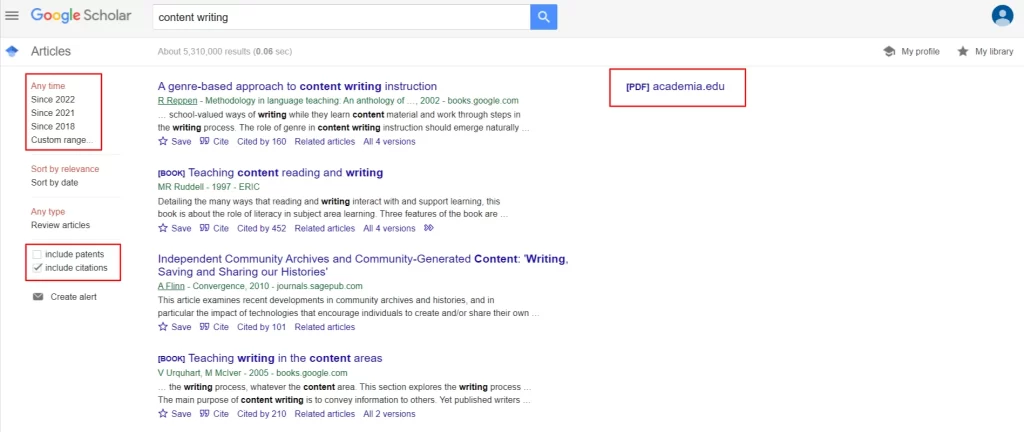
It is a top-notch research tool for content writers. Using this tool, you can search literary content broadly. Most importantly, it lets you search content across multiple disciplines, such as:
- Scholars
- Theories
- Abstracts
- Catalogs
- Credible sites
Google Scholar helps you search for scholarly content, in-depth articles, and eBooks.
2. Word Counter
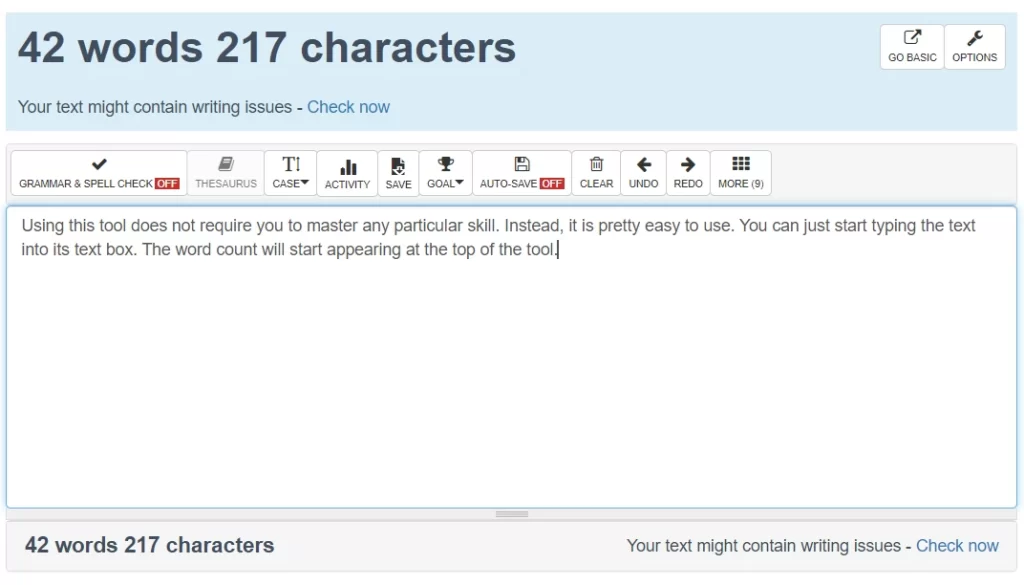
Some of you might wonder why we should use a word counter tool despite this utility already being available on devices. This is exactly the same thing that came to our mind first, but upon checking, we found this tool much more than what it offers.
While writing any type of content, you have to stick to a particular word count. This word counter shows the total number of characters, words, sentences, and pages. In this way, you can write an excellent copy tailored to a certain word count.
Using this tool does not require you to master any particular skill. Instead, it is pretty easy to use. You can just start typing the text into its text box. The word count will start appearing at the top of the tool.
So counting characters in a word, words in a sentence, and sentences in page appears to be an easy task with this word counter.
- User-friendly interface: It has an easy-to-use interface. Moreover, it is not packed with annoying ads. So you can leverage this tool with full perfection.
- Built-in grammar checker: This word count online tool has a built-in grammar checker that highlights all the grammar and punctuation errors in your text. So, you do not have to buy a paid grammar checker.
- Auto-save all the text: With its auto-saving feature, your text will be automatically saved. So, you do not need to worry about it. When you revisit the tool, the same text will be in front of you.
- Displays the word density: Content writers and copywriters focus on particular keywords in their content. This word counter helps writers to find the exact keyword density.
- Lightning-fast speed: It displays word count in real-time. Due to its super-fast processor, it delivers results within the blink of an eye.
3. Online Notepad
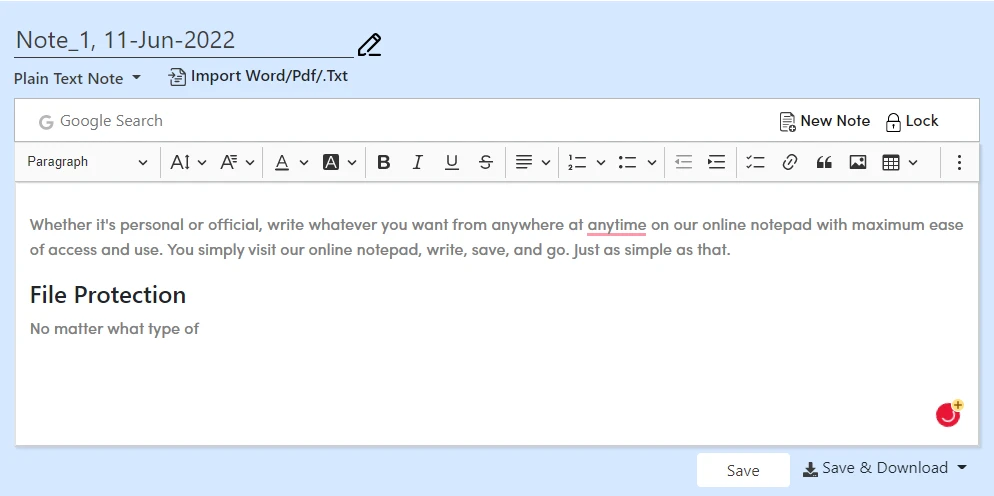
You might be wondering why we would use an online notepad when this utility is already available on devices. This is exactly what came to our mind first, but upon further investigation, we discovered that this tool provides far more than a traditional notepad. Let’s take a look at the prominent features.
Built-in Google Search: The online text editor comes with a built-in Google search feature that allows you to perform instant searches from within the tool. It means you won’t have to open a new tab and look for answers to something that raised questions in your mind.
You can use the Google search bar appearing at the top of the note-taking tool and type anything that you need to search for. Once you have typed, hit enter, and this should open a new tab with relevant search results from Google. In this way, your notes will not get disturbed.
Plain Text Note: By default, the text editor opens a plain text note to allow you to take quick notes while performing internet research. For instance, you can instantly note down important things using an online notepad editor. Write anything easily since the tool doesn’t take time to load and be available for you.
If you feel that you wish to take new notes, simply click the ‘New Note’ option visible on the top right (next to the lock option). Clicking this should erase all the previous information you have written and open a clean notepad to take new notes.
Rich Text Note: Creating better content always needs better formatting. You cannot give your writing a professional tone without using advanced structuring techniques.
The rich text editor allows you to make your content fully ready for publishing. It has many useful features such as: paragraph/heading selector, text size, font style, text highlighter, underline, bold, italics, text alignment, bullet lists, numbered lists, increase/decrease indent, link insertion, quotes, insert images, and add tables.
All these features make your writing more compelling and interesting to read. Instead of writing plain text, you can use these features to break down simple paragraphs into exciting write-ups.
Task List: You can choose a task list from the top-right dropdown. This is particularly important for people who always need a quick solution to create to-do lists. Imagine that you are browsing the web and suddenly an important thing comes to your mind. You would definitely like to list it instead of forgetting forever.
Type your tasks or important to-dos and hit enter. Keep doing this for all tasks that are pending. By doing so, you will have a complete list of tasks that you can accomplish later on. You can download this list by clicking the ‘Save and Download’ button.
Line, character, and word counter: Staying in line with the latest content parameters has become crucial for today’s content writers. They cannot write freely without observing the prescribed word or character limits.
The notepad tool also lets you keep an eye on the number of words, characters, and lines. For instance, you were asked to create a piece of content under 1000 words. You can simply copy and paste that text into this word editor and instantly see how many words/characters you have written.
Import and export files (word, PDF, Txt): One of the best things is that you can import and export notes in today’s popular document formats such as Word, PDF, and. Txt.
You can also import a document into this online notepad, and make adjustments by adding or removing text as your requirements.
Data protection: The online notepad editor protects your data’s integrity by not allowing anyone to seep into your personal details. All of your information remains 100% intact. The tool uses the latest encryption standards to protect users’ data from hackers. It means you can use this tool for note-taking purposes with complete peace of mind.
4. Blog Idea Generator
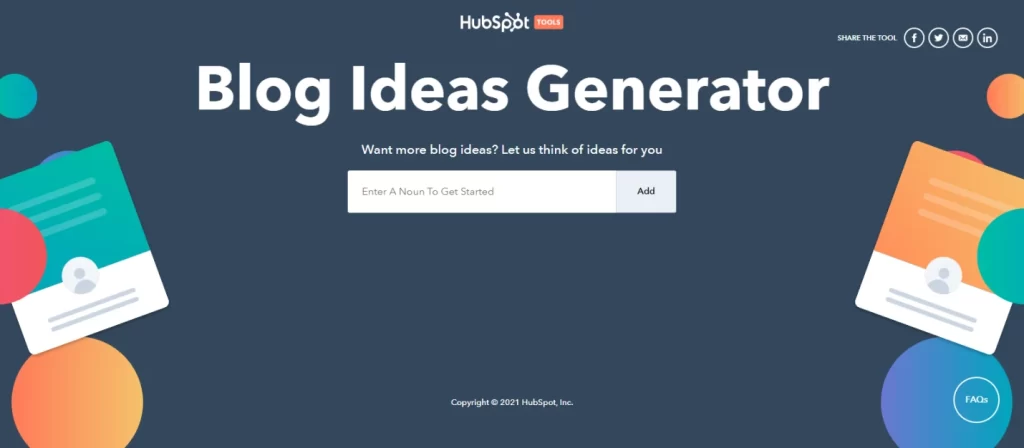
Did you know what the biggest hurdle is in content creation? For most writers, it’s choosing the right topic! Yes, you will never be able to generate good quality content if you can’t choose the correct topic. This can take hours or days to come up with something that has the potential to attract your readers and keep them engaged.
There are many instances when you have keywords in mind, but you can’t generate a topic based on them. This is where the blog idea generator comes into play. The tool is no less than a blessing for writers who always struggle with topic selection.
You just have to enter keywords, and the tool will show you a bunch of ideas/topics that you can choose from. The good thing is that most of these ideas are unique (have not been used by anyone else). It means you can use them for better SEO results.
5. CoSchedule’s Headline Analyzer
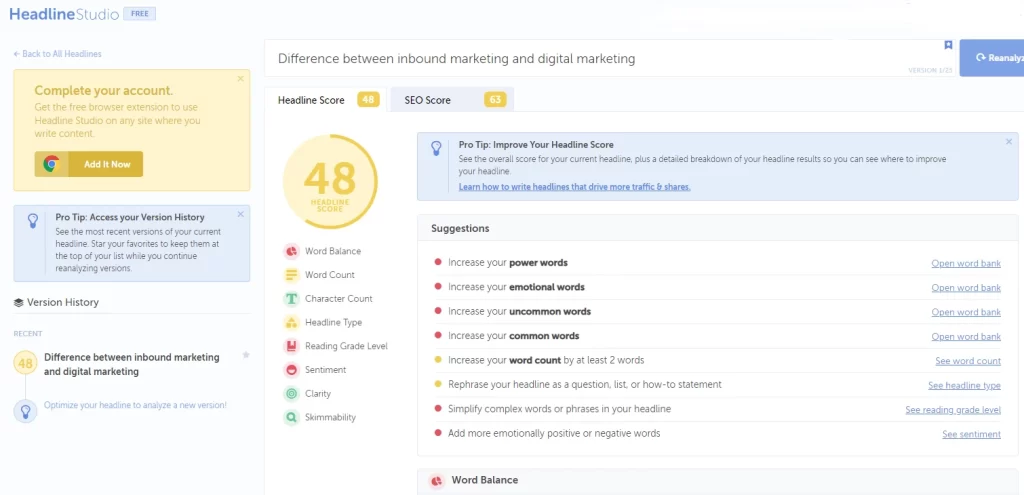
If you write boring headlines, no one will read your content. Therefore, you should spend a considerable amount of time crafting the article’s headline.
If your headline does not convince readers to go through your content, rest assured it is useless. In this case, Coschedule’s Headline Analyzer comes into play.
This tool helps you to analyze and optimize headlines using these features:
- SEO rating
- Headline readability
- Tone analysis
- Suggests right words
It is free to use. But before using this tool, you need to create a free account to get the full report.
6. Cliché Finder
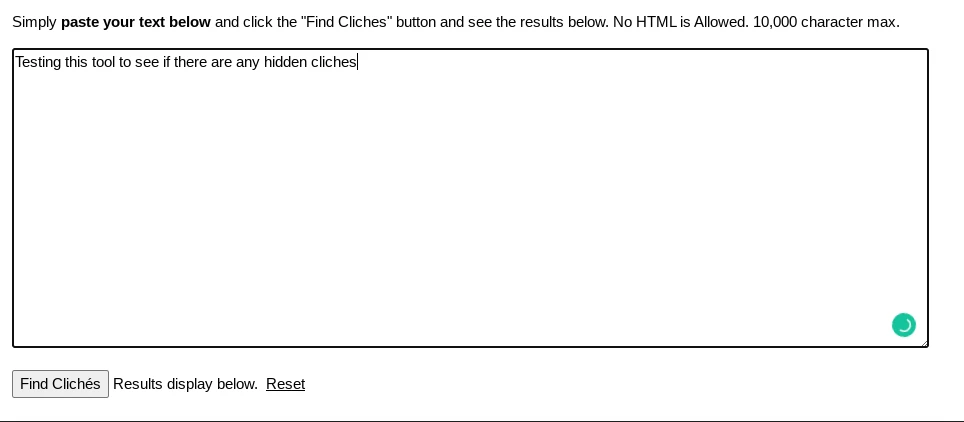
It would be dishonest not to mention Cliché Finder here because this tool can be a great help to content writers. The tool highlights overused words and phrases to make your writing look natural and more professional.
No one likes to read repetitive things in a write-up, and that’s the reason you need to get rid of them. Cliché Finder is a great tool to make your writing sound professional.
If you want your writing to bring in the expected results, then you have to make sure it doesn’t contain errors such as the repetition of words and phrases.
7. Hemingway Editor
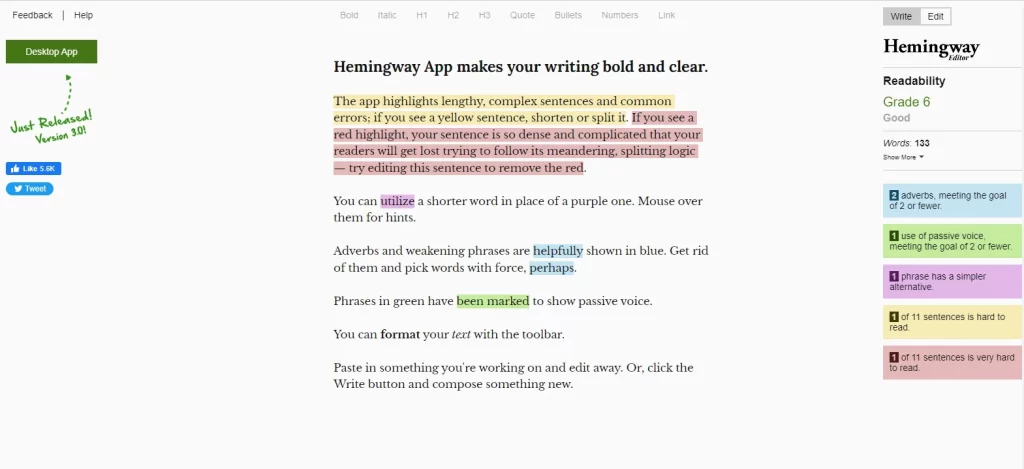
If you have always struggled with making your writing more refined, then Hemingway editor is the go-to tool for you. It comes with a bunch of useful features to make your content look flawless in all aspects.
It goes the extra mile to find mistakes or potential errors in your writing and then provides instant solutions to fix them.
The tool highlights wordy, complex, lengthy, and hard-to-read sentences. You can shorten them before publishing the text as-is. Furthermore, it offers suggestions to replace monotonous and complex phrases.
Passive voice is also considered to be less effective for web content, and that’s the reason why the Hemingway editor highlights all these sentences and provides suggestions to replace them. It’s also a great tool to improve readability (based on grades).
8. Readable
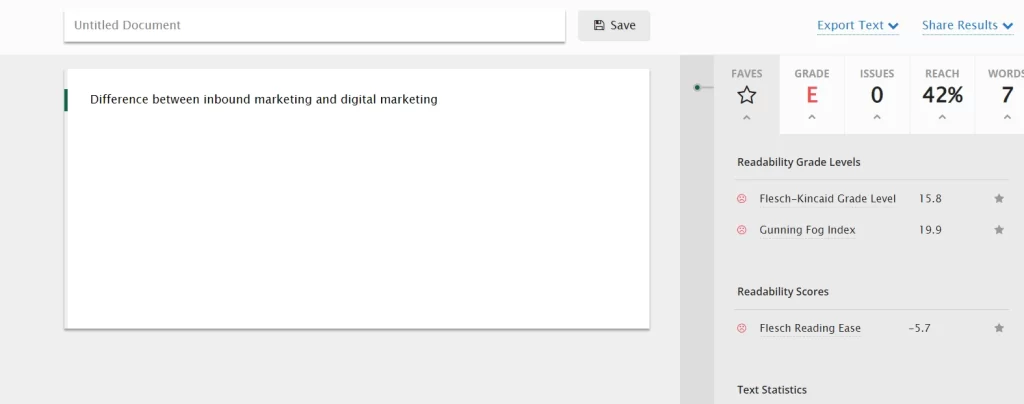
You might have never thought about it that an average Adult in the United States of America reads at a grade level of 7 to 9. So, what does that mean? It shows that you need to keep your writing within that readability frame to augment your readership.
Readable is a famous tool to take your content readability to the next level by highlighting mistakes, and providing effective suggestions. The tool lets you know the readability score of your content and adjust errors to increase readability.
You can check the overall readability of your content that is going to be published on a website or social media.
9. Ulysses
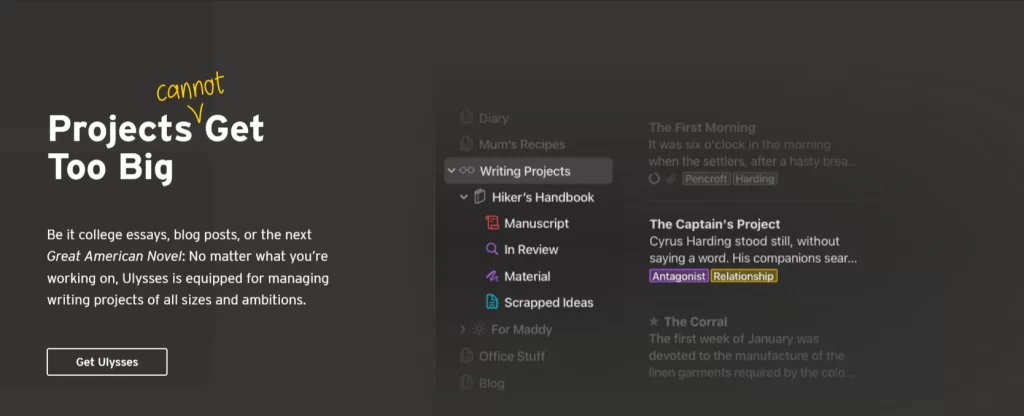
You might have never heard of Ulysses before, but it’s a magical tool for content writers of all levels. Every writer needs something that can help him continue writing for hours without distraction.
The tool is a great way to track the progress of your writing, organize blog posts, set writing goals, and publish your content to WordPress.
The best part about Ulysses is that it automatically syncs between all of your devices. This means you don’t have to track back where you left off. Instead, the content library lets you continue from where you left your writing.
10. 750 Words
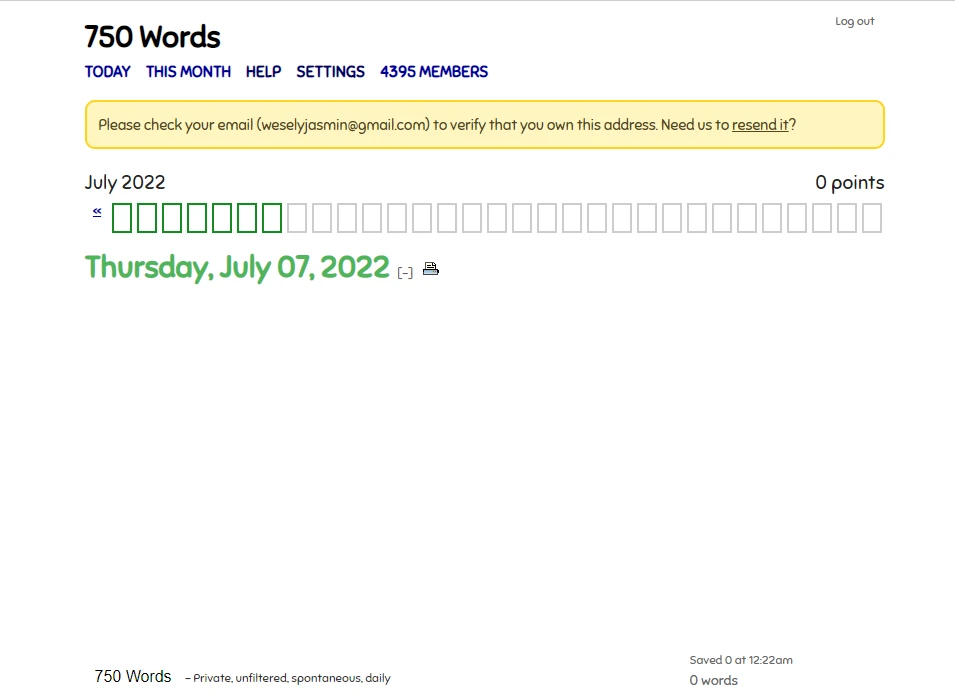
It’s hard to find a writer who doesn’t want to make progress by increasing their word capacity. Content writers always wish to maximize their potential and generate quality output. 750 words is a nice tool that encourages you to increase your writing. First, it encourages you to write at least 750 words regularly.
You can choose to write about anything that clicks your mind. You grow as a writer when you get into the daily habit of writing.
11. Dupli Checker
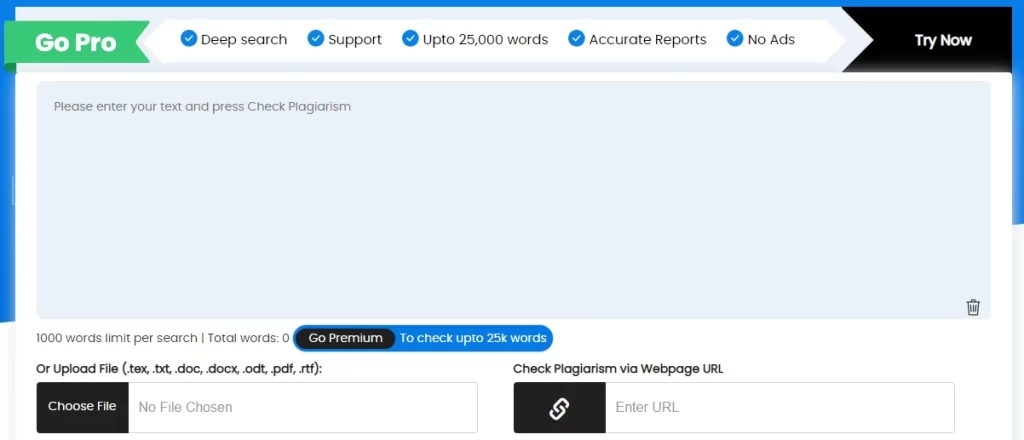
Dupli Checker helps you trace copied content from the entire database. It is one of the must-have tools for content writers. Plus, you can also download plagiarism reports with this tool.
Most importantly, it also detects duplicate content. It takes care of your privacy and trashes the content after checking your plagiarism.
12. Rephraser
Copying the content of other authors is not an appreciative element. Google also de-ranks such blogs so the chances of getting a new audience become very low. So, here you can get help from an online paraphraser that offers a lot of features to rewrite the already published content.
You just have to import the files in the tool or paste the content that you are looking to rephrase. After that, click on the paraphrase button. The tool has a huge synonym library that replaces the keywords with alternative text and gives a new look to the content.
The best element of an online paraphraser is that people from all over the world can get help from here. This tool supports multiple languages which makes it usable for all people.
Once you upload the content here, you have to select the option for paraphrasing, i.e. simple, fluency, advanced, and creative. You can select any of the options as per requirement and make changes to the content. The lines provided by the tool are unique and free of plagiarism.
13. Answer The Public
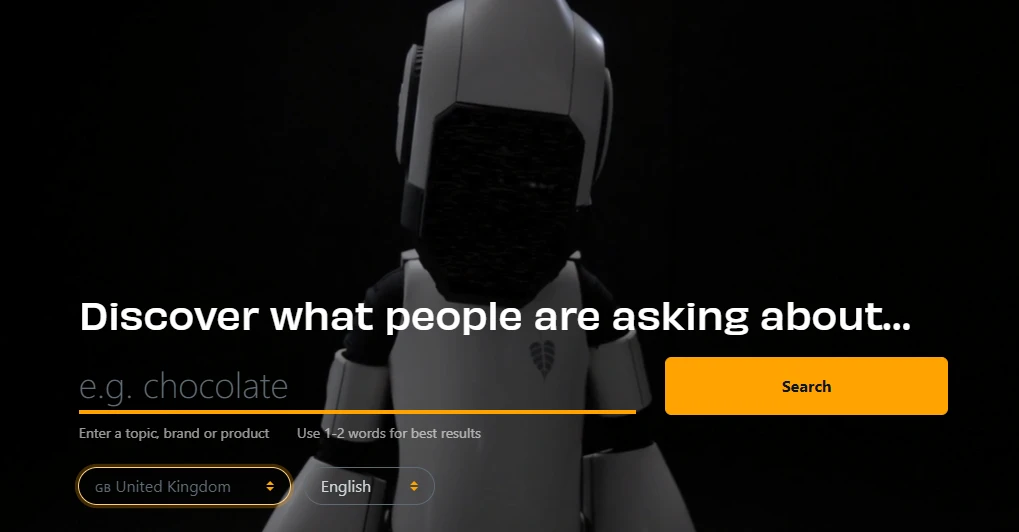
To seek the attention of your audience, it is quite important to generate an appealing topic headline. This will give a brief overview of the topic to the audience. Many writers generate unique and informative content for the audience, but fail in improving the headline that could grab the attention of visitors. This tool can be quite handy as it helps you get a relevant title for the topic.
You just need to write one or two keywords and click on the search button. The tool will generate the most relevant and best topics that can be ranked on the SEPR and help you get more audience on the page.
The amazing element about this online tool is that you can change the language here as it supports multiple languages. So, people from different countries in the world can access this tool and get help here.
14. Grammarly
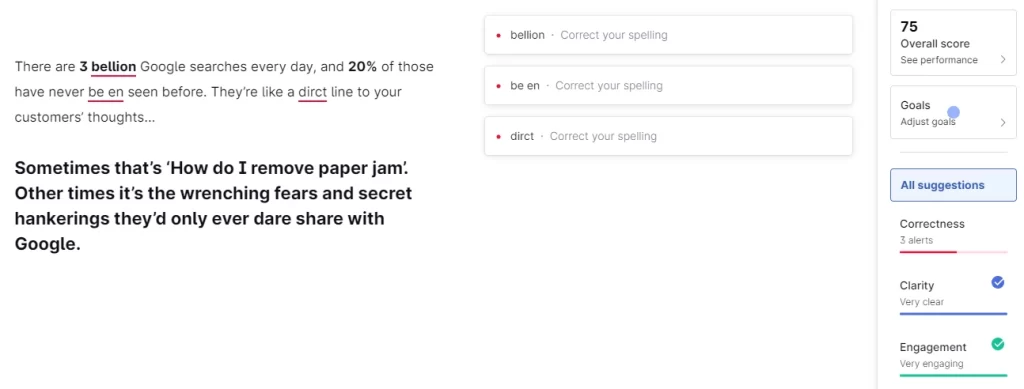
You can never publish the content online without removing errors. Or else, all you will see is the audience losing interest in reading your content. Therefore, you have to maintain the relevance, fluency of the content and keep it easily readable for the audience. For it, you have to eliminate the grammatical errors in the content.
Grammarly is the best option here as it highlights the errors present in the content. You can remove all those errors from the content and make it easily readable for the audience. This tool allows you to increase engagement, figure out premium issues and maintain the clarity of the text.
Over to you,
There you have it, a content creation toolkit that helps you write top-quality content. These 14 tools will assist you in crafting flawless content for your site so that you can drive conversions and leads to your business. So what are you waiting for? Try these tools and write a winning article!
Oh yeah … without your valuable contribution, this list of content creation tools will never be complete. You can improve the versatility of this list by including your favorite content creation tool in the comments section below.