In order to write a blog, you have to invest both time and money. From hosting a blog to figuring out the email systems, networking with other blogs, and hiring designers – there are a lot of expenses that can add up over time.
And even with great content, your blog might still get left behind if you do not utilize SEO, social media, and digital trends to their fullest. If you’re consistently looking at a plateaued performance, despite huge efforts on your side – what you actually need could be the right blogging tools.
The right business blogging tools can make managing your social media posts, content approval funnel, team members, project organization and topics much easier. Moreover, they are extremely time-saving.
While premium tools often offer detailed insights and actionable data, there are many free blogging tools that are equally effective.
We’re going to take a look at various free blogging tools, broken down by categories. Each of these tools is absolutely free (or has a Forever Free version). While new bloggers can definitely begin with the list, many of these tools are also good enough for seasoned bloggers to use.
Project Management Platform
A Project Management Platform allows you to manage teams and projects. If you’re working as a one-man team, then you can probably skip this. However, those with a hierarchy and approval workflow will definitely appreciate the clarity offered by these tools.
Project Management Platforms essentially allow you to create multiple “boards” or “projects”. These may contain tasks and subtasks within them. You can assign members to each while tracking their overall progress.
By setting deadlines, these platforms can also offer reminders about pending tasks. Essentially, they’re an organized to-do list cum monitoring tool for a company.
Asana

Asana is a project management platform that works on a board-based structure to segregate ongoing projects. And it ensures that you can view everything going on at a glance! Based on the hierarchy and controls given, you can access data at a project-level, task-level or subtask-level.
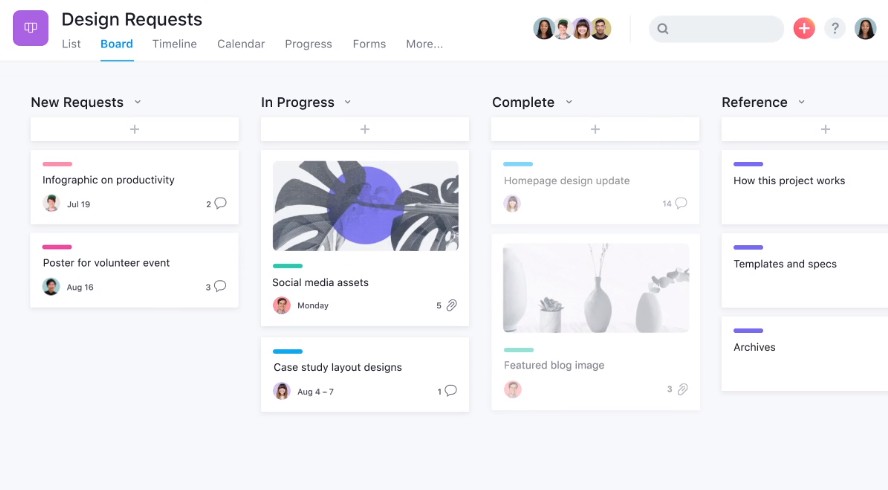
It offers two major strengths – the ability to visualise project timelines, and the ability to automate routine tasks. With their graphic interface, you can smoothly move around completion dates, tasks, people and projects, and generate a Gantt chart.
Moreover, you can track the work of any employee, from the time they started working on it to its completion stage. There are various workflow templates readily available for different industries like software, hospitality, blogging, etc.
With strong analytics, Asana remains a top contender with its easy to use UI and streamlined workflow. There is a mobile application as well for managing teams on the go!
Get it: Asana
Alternatives: Tick Tock Track
Click-Up
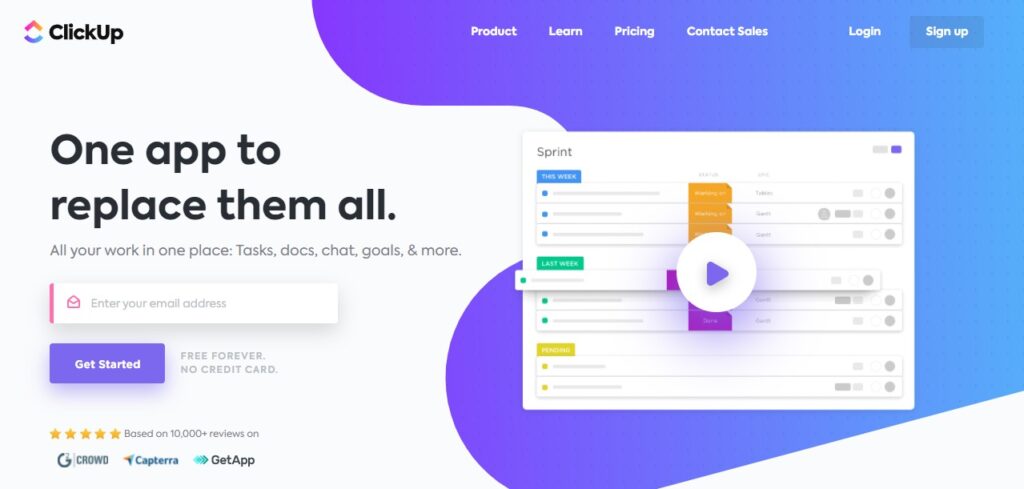
Click-Up is one of the most comprehensive and versatile project management platforms available. From tracking goals, taking screenshots, to offering reminders and easy exporting, Click-Up offers all of this in the free tool, along with unlimited task creations!
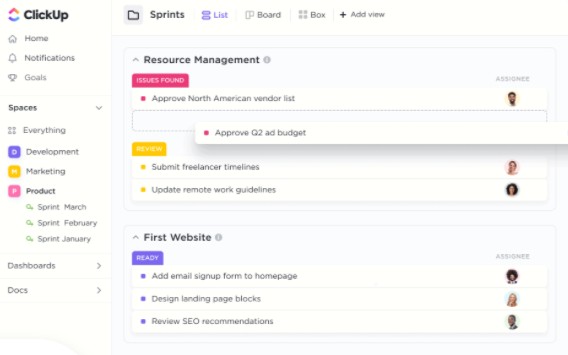
Click-Up’s best strength is its easy viewing feature. You can generate your own customised dashboard! Click-Up allows one to generate list views based on their need, so you can immediately see the important things.
Three different views are offered – the Board-view, the Box-view and the Calendar-view. Click-Up is an extremely visual tool and the Box View is a great way to get an overview of any project.
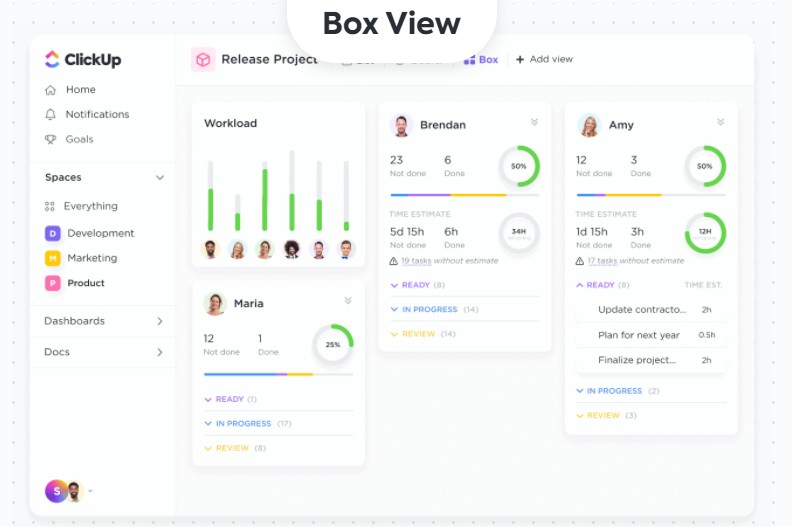
A singular thing Click-Up offers is the ability to create and save documents within Click-Up itself, rather than attaching a separate one. Bloggers will find this feature to be quite useful. Having said this, Click-Up has a slightly steeper learning curve due to its many features and an absolute beginner to project management platforms might be better off starting with something easier.
Get it: Click-Up
Alternatives: Todoist, Trello
Keyword Research Tools
The keyword research process is the first step towards determining what people are seeking and how much demand there is. It is crucial to understand the search volume and ranking difficulty of a keyword before including it on your blog.
Keyword Surfer
Similar to Keywords Everywhere (a great tool that is sadly not free anymore), Keyword Surfer is a keyword research tool that integrates onto the right panel of your search engine.
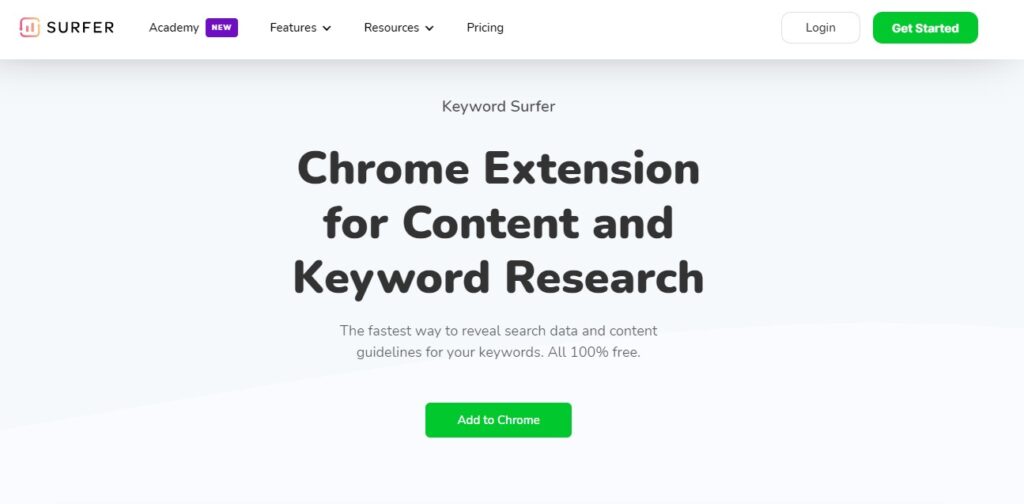
As a completely free Chrome extension, Keyword Surfer offers information about search volume, related keywords, FAQs, CPC and more based on the top 10 competitors. It also offers a correlation chart that’s great for understanding the value of each keyword. Currently, Keyword Surfer relies on datasets from 70+ countries and can offer country-based segregation for keyword data.
Along with this, the same company offers a Content Editor, which is also in the form of a Chrome extension. When used together, you can simply select and add keywords to the editor, while creating a content structure.
Keyword Surfer is an incredibly helpful tool for finding new keywords, keeping up with all the search trends and planning relevant & compelling content.
Get it: Keyword Surfer
Alternatives: Keywords Everywhere
Keyword Hero

If you’re looking for a simple and easy tool to track not-provided keywords, and their metrics within Google Analytics, Keyword Hero could be the hero you need!
Keyword Hero offers a comprehensive list of all organic keywords (Google Analytics not-provided keywords) along with important behavioral data like bounce rates and session times. Along with session times, they also display the average number of times the user sees the keyword during a session. They even offer the conversion rate for each keyword.
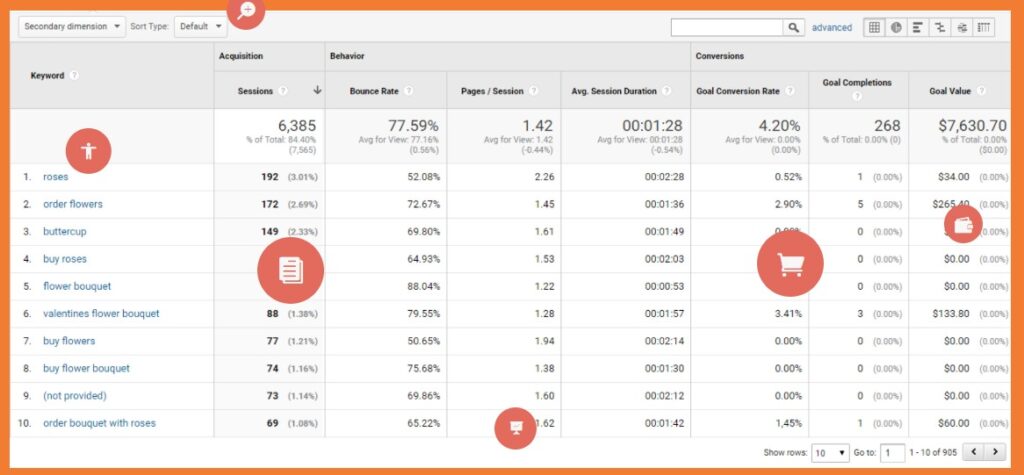
For monetisation, Keyword Hero allows you to see the global value and CPC of the actual organic keywords. Overall, Keyword Hero offers a lot of actionable data that can help you to grow in the right direction.
All data can further be divided by the country and device used. If Search Console is integrated with Google Analytics, this tool can help you understand which keywords guided a user to your landing page. And all these come with a 90 days free trial and just 2 minutes set-up!
Get it: Keyword Hero
Alternatives: Wordtracker
Bulk Keyword Generator

Specifically marketed towards SMBs and startups, Bulk Keyword Generator is a local SEO tool. Hence, it works best for businesses looking to garner and promote a local online presence. In other words, brands that require customers to visit a physical location to receive services can benefit greatly from this tool.
When someone searches for “draining services”, Google automatically returns the most relevant service based results from around the user’s locality despite the locality name not being a part of the listed search term. This is what makes local SEO so important.
Bulk Keyword Generator segregates keywords based on the industry. All one needs to do is enter their service type and location. Bulk Keyword Generator then returns the most-used keywords, which can be downloaded as a CSV file. If you get stuck, there is also a chatbot to help you.
If you’re using the DIY generator, you can enter some keyword templates to get more relevant results. Bulk Keyword Generator is a completely free, browser-based service.
Get it: Bulk Keyword Generator
Alternatives: Wordstream
Content Research Tools
Perhaps the most time consuming and intensive stage of writing a blog is the research stage. From creating a content outline to finding verified data, this stage can shape or break a great blog.
But if shuffling between 20 open tabs is not your idea of a good day, then perhaps research tools for bloggers could help! There are many free blogging research tools that allow for searching, verification and downloading within the same tab.
Google Drive Research Tool
Google has its own set of office tools – one of which is Google Docs. With its sharing features and cloud-based system, Google Drive and its toolset have become an essential free blogging tool for many companies.
With a new update, Google also included a Research Tool within the UI. You can opt to click on the “Explore” option at the bottom or select the Research option from the Tools Menu. This will open up a research panel on the right.
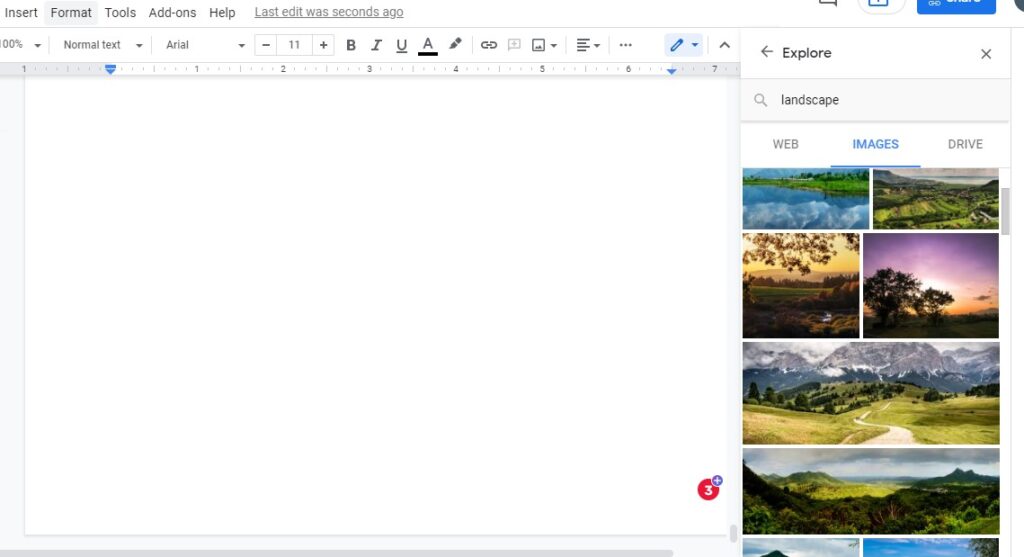
This is essentially a Google search bar. You can search the web, check images or browse your own drive – all within the same tab! Moreover, if you like an image, you can simply drag and drop it into your workspace.
Blogely
Blogely is a content-production platform that offers all-in-one functionality. Blogely offers seamless writing experience, integrated organization of the entire content, on-page SEO that is easy for non-techies to handle, easy plagiarism checking, the ease of publishing through CMS platforms, and promotion.
The best thing about Blogely is that it’s built for teams. This is the place where content is created collaboratively.
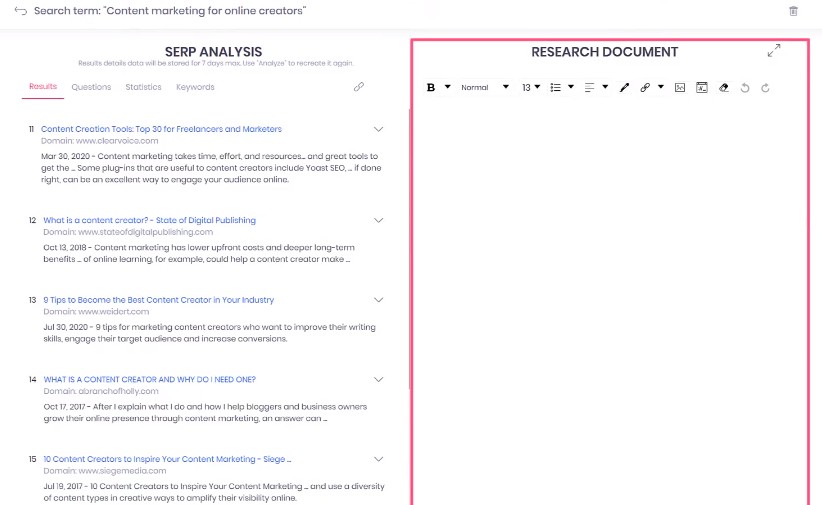
We’re focusing on the research option offered by Blogely. The Blogely writing workspace is divided into two panels. The left panel usually displays the table of contents but can be switched into a research panel. Here, you can search documents, images, scan pdfs, download them and more!
Blogely offers actionable SERP data with 10 data items on each page. Apart from the results, you can check out the FAQs and keywords. The keyword section offers information regarding CPC, volume and related phrases.
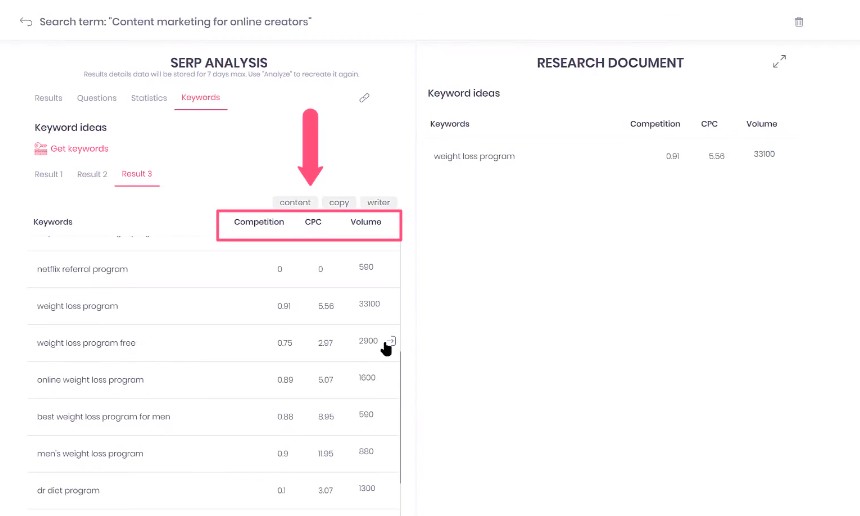
But most importantly, Blogely offers a statistics section that allows you to get verified stats with sources. On the whole, it’s an all-in-one package for bloggers.
Get it: Blogely
Answer the Public
With a revamped UI, Answer the Public is a completely free website that offers a visualization of most-searched questions and autocomplete searches. It’s a listening tool that provides information about common keyword comparisons and presents them in a branching format that allows you to gauge the parent’s terms for each.
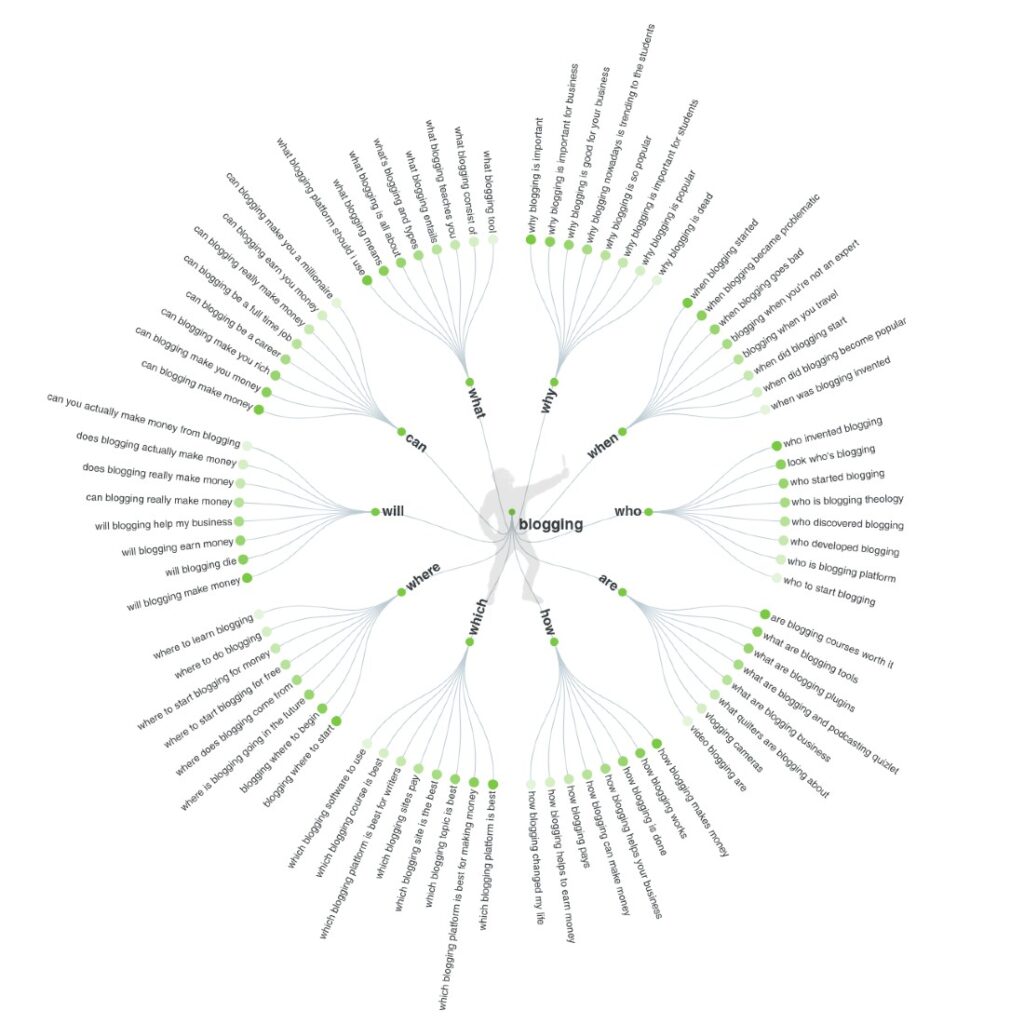
Answer the Public’s strongest point lies in its data presentation. You can choose to see the data in a visual format, where the queries branch off from the big Ws – the who, the why, the when and so on. You can also access the same data in a regular textual format.
They offer segregation based on the preposition used, the letter started with and also comparison keywords. This can be quite useful in finding out what people consider to be competitors.
With its unique UI and a large dataset, Answer the Public is a must have free blogging tool for any blogger!
Get it: Answer the Public
Alternatives: AlsoAsked, ExplodingTopics, QuestionDB
Writing and Proofreading Tools
Writing down content is all very well, but grammatical and contextual errors are never a good thing, rank-wise. Some search engines like Bing prioritise error-free content. While Google does not seem to directly check grammar, bad grammar can lead to higher bounce rates, which in turn can affect your Google rank.
Moreover, writing in itself is an odious task and quite time-consuming. Constantly stopping to check SEO and grammar can also affect your natural flow. Despite being labour intensive, there are no free auto-content generation AI tools. So we’re stuck with writing, reading, proofreading and rewriting content on our own.
However, there are some great free blogging tools for writing and proofreading that can check grammar, allow dictation, and sharing for constructive suggestions.
Grammarly
As far as grammar checking tools go, Grammarly is one the best free tools one can get. The Grammarly free version checks spellings, grammar and even sentence structure. All errors are displayed on a panel on the right.
However, unlike other medium-bound software, Grammarly has a Chrome extension. This means you can use it while writing emails, writing in Google docs, or pretty much anywhere else. You can switch it off for certain sites where you don’t want the intrusion.
Grammarly also has a tone checker where an emoji is displayed based on the overall sentiment of the text. You can set up preferences before working so Grammarly is equally suited for blogging, report writing, school work and office work.
Get it: Grammarly
Alternatives: Hemingway Editor
Voice Dictation
Tired of typing things out all the time? Save time with the Voice Dictation site! Voice Dictation is a site that can transcribe any audio into editable text. However, it is not simply a voice-to-text feature used in most desktops and phones.
The best part of Voice Dictation is that there are various commands that one can use to insert smileys, punctuation marks, paragraph breaks, special characters and more. The final text can be downloaded as an HTML file, sent as an email, printed or again dictated out aloud.
There are over 30 different languages one can use including French, Portugese, Marathi, English and more. For each, there are unique commands and speech recognition patterns. So it does not matter if you do not have the perfect accent, Voice Dictation will catch them all! It’s an extremely handy free blogging tool for those looking to save typing time. According to Stanford researchers studying typing versus dictation found that speech recognition was nearly 3x faster while also producing fewer errors.
Get it: Voice Dictation
Alternatives: Make Use Of
Wordtune
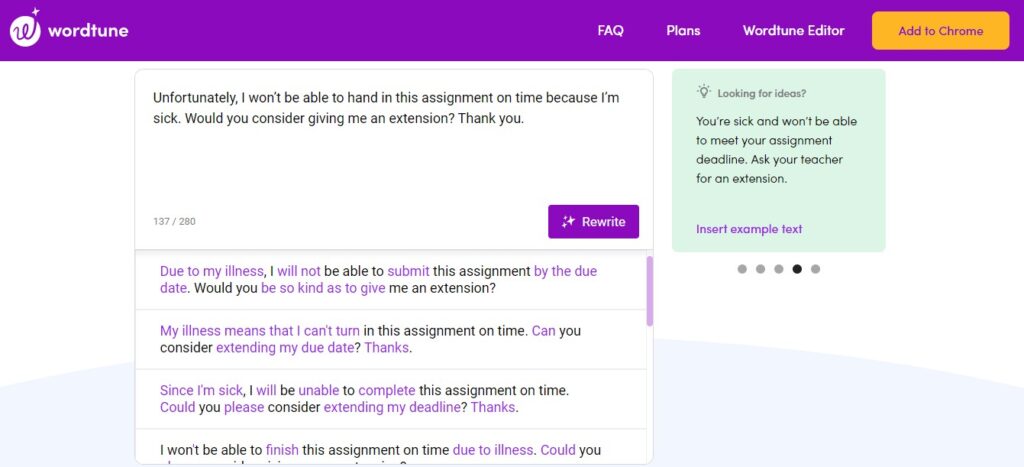
Ask any author and they will tell you that crafting the right sentences is an art. The difference between a good and the best result can simply be the choice of the individual words! Wordtune is a tool that helps you to write engaging and authentic content by fine-tuning your writing.
Wordtune is available as a Chrome extension, and can be used to rewrite text based on a particular tone. For example, you can use it to make a sentence more professional or casual. You can also use it to expand upon a text (have a word count you need to meet?) without feeling stuffy or shorten it without losing its essence.
All you need to do is enter the text and ask for suggestions! As a blogger, Wordtune is certainly a much-needed free blogging tool. Wordtune goes the extra mile that the free version of Grammarly does not. You can use it to rewrite sentences that feel long, burdened or unclear.
Get it: Wordtune
Alternatives: Reverso
Image Editing Tools
Good content can be compared to a well-made cake. However, it is the image that adds the final icing. Humans are visual creatures and a block of text interspersed with images is infinitely more charming to look at than three solid blocks of text.
This becomes even more relevant when reading text on phones where the font size is often just 16 pixels or smaller. Image editing plays an important role in ensuring your blog is engaging and attractive. Moreover, if you maintain a social media channel, you might need to dabble in this even more! Even if graphics and designing is not your forte, the following tools can be of great help.
Canva
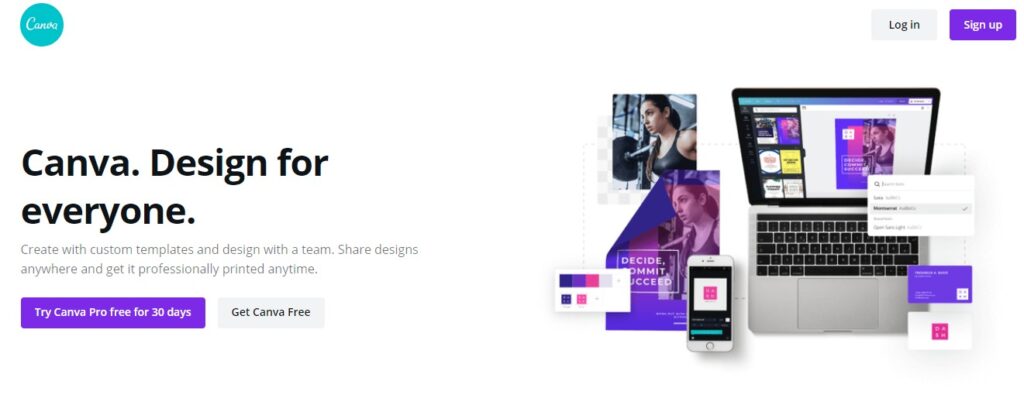
Since 2012, Canva has grown into a large online graphic design platform that today employs over 1,500 employees. Canva’s growth comes from the fact that it made designing easy and accessible to everyone.
While tools like Adobe Photoshop and Illustrator abound, Canva is a cloud-based tool which means it requires no additional installation. It comes with hundreds of templates, access to royalty-free images, stickers, and more that make the task of designing fun rather than a chore! From social media posts to simple presentations, Canva emerged as a one-stop solution that caters to all.
The Canva free plan is enough for SMBs with its 5 GB of cloud storage and 250,000+ free templates. On the whole, Canva is a great photo editing and manipulation tool that allows real-time collaboration features.
Get it: Canva
Alternatives: Pixlr
Fotor

If you are absolutely new to the idea of editing images, Fotor is a good place to start. Fotor is an online tool that allows one to edit and retouch images, without any sign up credentials.
There are many templates for collages and designs, also with preset filters and retouching options that one can use. If you’re simply looking for a place to edit an image quickly, no one does it better than Fotor.
But Fotor also works well on a larger scale, allowing direct sharing, team collaboration and online cloud storage. There are also presets for Youtube headers, Instagram posts, stories, wallpapers and other screen sizes. There is also a huge free stock images library one can access.
Get it: Fotor
Alternatives: Be Funky
SEO Tools
If you’re someone who’s used to writing in a flow, then keeping track of certain SEO elements is certainly a burden. There is much difference between what people generally write and what works best on an online platform. This is where SEO comes in and this is where we need the right tools!
A good SEO tool can help you to create readable content attracting enough backlinks, true keyword density and original content to rank high on SERPs. Let’s take a look at some free SEO tools and their limitations. Many focus on different aspects of SEO, so you might have to use 2 of them to get the best results.
Rank Math
As a plugin for WordPress, Rank Math performs content audit and offers SEO suggestions based on predetermined success formulas. It is present as a panel on the right, where a constant score (out of 100) is displayed. The explanation behind this is also present in the form of suggestions.

Rank Math monitors keyword density, readability (word length, sentence length), internal linking, and other common SEO practices. Hence, it can guide you into crafting better headings and generating a better content structure!
Rank Math also takes into consideration Image SEO – like alt text – something which other plugins like Yoast SEO do not.
Get it: Rank Math
Alternatives: Squirrly SEO
Yoast SEO
Yoast SEO is one of the most used and ubiquitous WordPress plugins, a status reinforced by its million active installations. If you’re looking for some basic SEO guidelines, Yoast SEO is a good place to start.

The Yoast SEO plugin scans the text and offers real-time inputs on how one can improve the text and make it more readable. This includes ensuring that there are enough engaging headings, an optimum keyword density, paragraph breakage and active voice.
Finally, Yoast SEO offers a single smiley face – visible at all times – so that a user can easily gauge where they stand. The free version does not offer suggested internal links or content insights, however it’s a good place to start and get used to SEO writing.
Get it: Yoast SEO
Alternatives: SEObility
Detailed.com
Detailed is an SEO analysis tool that comes in the form of a Chrome and Firefox extension. The tool offers many interesting insights that Yoast SEO and Rank Math doesn’t.
While the free version of Yoast and Rank Math mainly offer content suggestions, Detailed helps you to create the content as well. It offers suggestions regarding the best length for that topic, headers, and analysis of content structure of other pages with that topic. You can even directly open any page into Ahrefs or Moz.
Moreover, you can easily link the page to your site map and find duplicate content over the net. These features are paid in Yoast SEO but free here. With 30,000+ users and growing everyday, Detailed is a lesser known, but useful free blogging extension.
Get it: Detailed
Alternatives: SEOptimer
SEOInfo
Like Yoast and Rank Math, SEOInfo is a WordPress plugin and Chrome extension that performs content audit. It looks at issues like no-follow links, content structure, Web Vitals scores, along with validation of AMP pages. However, the latter is not available in its Firefox extension.
Based on this analysis, SEOInfo assigns a content score along with suggestions for improvement. Moreover, it checks many things that the other tools do not such as HRefLang tags, mobile-compatibility, loading time, and more. It also displays a SERP preview so that you know where to truncate the title.
On the whole, SEOInfo offers a detailed report which one can download or print anytime. The extension icon for SEOInfo changes in colour – similar to Yoast – so that one can gauge the page SEO at a glance.
Get it: SEOInfo
Alternatives: Site Checker
Spark Content Optimiser
Spark, by SEOClarity is a Page-Level Content Analysis tool. It is available as a Chrome extension that looks at readability, relevance and page authority. Similar to the above tools, Spark uses various set parameters to perform a technical audit. The technical audit looks at readability, user experience and the like.
For Content Relevance, Spark uses data points to gauge and assist the writer. With this, You can check the relevance of your content based on a certain keyword. Or look at the Citation Flow and Trust Flow assigned based on the backlinks used.
Based on the audit, Spark assigns a ranking and estimates the amount of traffic the page could receive monthly. This is done using keyword data. If you are looking at other pages using Spark, you can get an on-page keyword summary – which to some extent acts as competitor analysis. Spark is a great tool that combines the best of all features and is certainly worth the install.
Get it: Spark
Alternatives: Moz
Social Media Management Tools
Today, staying relevant means bringing out a constant stream of content. Regular blogging requires some investment, which is why many turn to Social Media channels to keep their customers updated and interested.
But managing multiple accounts can be messy, and if you find yourself staying up late trying to post something exactly at midnight, you could be in dire need of a social media management tool! These free blogging tools allow one to pre-schedule posts while accessing multiple accounts from a singular place.
Not only are they great at collecting user data and insights, but they can help you prepare posts months in advance for automatic updation.
Ryzely
Ryzely is an up and coming social media management tool, and because of this, they have some great plans for beginners! In fact, Ryzely’s Forever Free version is a good deal for SMBs to work with.
The Forever free plan allows for unlimited social accounts, unlimited users and unlimited scheduling – something you’ll be hard pressed to see elsewhere. As of now, it supports 4 major platforms – Facebook, Instagram, Twitter, and LinkedIn. It also offers an interesting feature known as Timezone management. This allows one to schedule posts based on the geo-location.
To round it all up, Ryzely auto generates weekly reports so you can track your progress.
Get it: Ryzely
Alternatives: Hootsuite
NapoleonCat
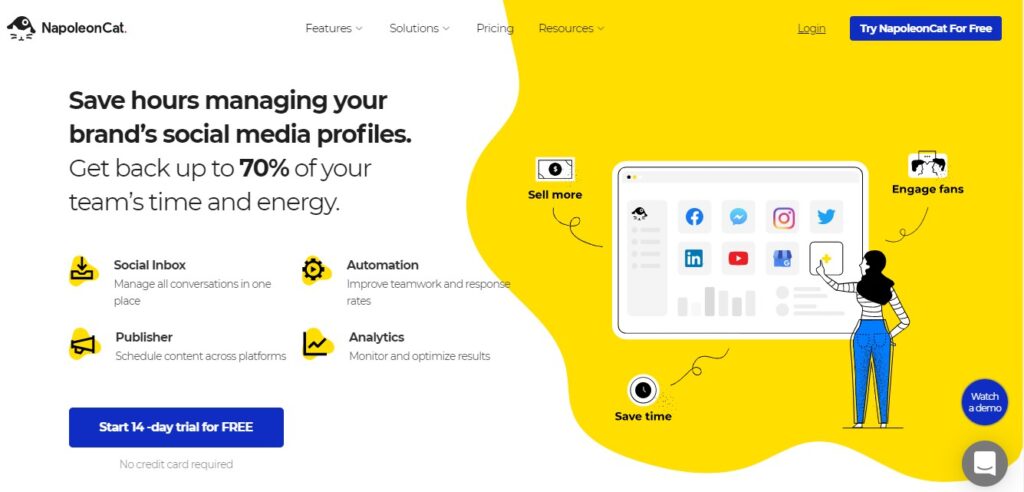
With NapoleonCat, you can manage up to 5 different social channels – Facebook, Instagram, Twitter, LinkedIn, and YouTube. As an all-in-one management platform, you can access messages from all these platforms, as well as comments and likes in one place. This means you don’t need to keep checking Facebook Messenger separately. Or open it to reply to a message.
You can also set up a line of posts, along with publishing times and dates for multiple platforms. It also offers competitor analysis and social listening!
Get it: NapoleonCat
Alternatives: Buffer
Data Collection and Analytics Tools
Site audit and data collection form an important part of ensuring that your content remains top of the class. Data collection tools allow one to conduct market research, competitor analysis, track customer journey and more. These can be invaluable in understanding what attracts customers, the channels they use, and what makes them finally invest in the service.
Similarweb
Similarweb offers a fully free website traffic analysis that allows one to understand the customer journey, keyword trends and audience habits. By simply entering your domain into the search bar, you can access information regarding your top performing pages, top organic keywords, top paid keywords and more.
It also tracks user journeys starting from the channel they visited your site from and the site they left it for. Similarweb breaks down data based on the country and device. Moreover, one can also use it to compare the performance of two sites! The tool identifies your top competitors by itself, like similar apps and sites.
Similarweb is a great free blogging tool for those looking to understand their audience and enhance their page engagement. All of the data can be downloaded as a PDF file.
Get it: Similarweb
Alternatives: SiteProfiler
Email Marketing Tools
Email Marketing is a great way to reel in potential customers. Not only do emails keep people interested, but they can also act as a direct pathway for introducing them to newer services, products and campaigns.
Today, pretty much every blog offers a newsletter of their own. Of course, managing and sending out information to so many subscribers is a task unto itself. Which is where Email Marketing tools come in! Email marketing tools allow one to manage subscribers by segmenting them into lists and sub-lists.
It also allows one to gauge the audience reaction via their clicks and read time, along with conversion rates. Here are a few free Email Marketing tools that can be used for a limited number of subscribers.
Sendinblue
While Sendinblue has all the necessary features to make it a top tier email marketing tool – email templates, SMS services, chatbots – it also offers an integrated CRM to keep track of customers.
It also allows one to create landing pages signup forms and launch targeted Facebook Ads. Sendinblue’s Forever Free plan allows one to manage unlimited contacts and send up to 300 emails per day. Along with that, Sendinblue list segmentation and customer journey mapping is unique, allowing one to create customised if-else journeys.
You can of course, access analytics regarding the deliverability, reading time, unsubscription etc. However, advanced stats and marketing automation is only present in the paid versions.
Get it: Sendinblue
Alternatives: MailChimp
Moosend

Moosend is one of the easiest to use email marketing tools out there. With its advanced list segmentation, you can categorise your scrubscribers based on anything – from their time of sign up to their email service provider!
Moosend has a state of the art drag-and-drop editor that you can use to create engaging emails. Not only this, there are hundreds of existing templates that you can use as well! But most importantly, Moosend offers an A/B Testing feature that allows one to compare the performance of two separate templates.
Moosend’s strength lies in the fact that this A/B Testing feature is available in its Forever Free version! This is something generally not seen in the Forever Free version of other tools. The free version requires no credit card details and offers unlimited emails to be created and sent out. It also offers basic Reporting & Analytics like click-through rates, bounce rates, forwards and unsubscribes.
Get it: Moosend
Alternatives: Mailer Lite
In Conclusion,
We have looked at some of the top free blogging tools. Using these free tools for blogging requires you to consider the value they offer. Most of them do not cover the same scope as premium tools.
With no prices, come limitations! So it’s natural that you might have to install multiple of them to get the entire work done. However, they are a great starting point for someone looking to get acquainted with blogging. In addition, they can be used to familiarize one with the tools before moving on to the paid versions.
While these are some of the best free tools for blogging, it’s by no means a comprehensive list! What are some of your favorite free blogging tools? Let us know in the comments.